
In this article
Key Features of Cloud Computing
Cloud computing has several distinguishing features as compared to traditional on-premise solutions.
On-demand Self-service
One of the most empowering aspects of cloud computing is on-demand self-service. Users can use resources such as server time or network storage as needed, without having to engage with each service provider. This feature improves flexibility and responsiveness, eliminating the delays that come with standard IT resource allocation.Broad Network Access
Cloud services are available over the network and can be accessed using standard processes by both traditional and thin-client systems. This extensive availability allows for ease of usage across geographical boundaries and device varieties, empowering a mobile workforce.Resource Pooling
Cloud computing combines physical and virtual resources, which are dynamically allotted based on user demands. There is a sense of location independence because the customer has no control or knowledge of the specific location of the offered resources but can designate location at a higher abstraction level (e.g., country, state, or datacenter). This pooling improves scalability and cost efficiency.Rapid Elasticity
Services can be elastically provided and released, allowing for quick outward and inward scaling in response to demand. To the user, the capabilities offered for provisioning appear to be limitless and can be accessed in any quantity at any moment.Measured Service
Cloud systems automatically control and optimize resource usage by utilizing a metering capability at a level of abstraction appropriate to the type of service (for example, storage, processing, bandwidth, and active user accounts). Resource utilization can be monitored, regulated, and reported, offering transparency to both the service provider and the end user.The Major Advantages of Cloud Computing
These features enable many advantages of cloud computing.
Cost Efficiency
Reduced Hardware Costs
Cloud computing lowers the requirement for large physical hardware investments. Companies can save money on hardware, facilities, utilities, and other areas of operations because the cloud provider hosts the services remotely. This is considered as one of the primary advantages of cloud computing.Lower Power Costs
Cloud data centers tailor their hardware utilization based on user needs, resulting in much lower power consumption than traditional data centers.Reduced IT Maintenance Costs
The cloud service provider performs the maintenance, lowering the cost and manpower associated with IT maintenance in the firm.Scalability and Flexibility
Scalable Resources
Cloud computing resources can be swiftly scaled up or down to meet changing demands, making them suitable for shifting workloads.Flexibility in Work Practices
Cloud computing allows employees to be more flexible in their work routines. For example, they can access data from home, on vacation, or while commuting (if there is an internet connection). This flexibility can lead to higher employee productivity.Business Continuity
Data Protection
Storing data in the cloud ensures that it is backed up and protected in a secure environment. Managing data in the cloud enables you to access it regardless of what happens to your physical devices.Disaster Recovery Plan
Cloud-based services enable speedy data recovery in a variety of emergency scenarios, including natural catastrophes and power outages.Collaboration Efficiency
Real-Time Collaboration
Cloud applications promote collaboration by allowing disparate teams to meet remotely and readily share information in real time and through shared storageAccess to Updated Documents
Data is saved in the cloud and may be viewed from anywhere with an internet connection. Employees can complete their tasks off-site without any issues.Mobility
Access Anytime, Anywhere
Users may access their applications and data from anywhere, which makes it easier for businesses to enter new worldwide markets.Cross-Platform Availability
Cloud apps can be accessed via a variety of devices, including PCs, smartphones, and tablets, increasing the user's mobility.Quality Control
Consistent Reporting
Consistent and full reporting assists organizations in maintaining the integrity and consistency of data, which is critical for compliance and following business processes.Document Control
Because all files are centrally stored and everyone sees the same version of the truth, increased visibility leads to better collaboration, which reduces errors and provides a clearer audit trail.Types of Cloud Computing Services
There are three primary types of cloud computing services.
Infrastructure as a Service (IaaS)
Infrastructure as a Service (IaaS) is a type of cloud computing that delivers virtualized physical computing resources via the Internet. IaaS is one of the most adaptable cloud computing models, offering infrastructure components such as virtual server space, network connections, and bandwidth, allowing businesses to increase and reduce their resources as needed.- IaaS providers manage physical servers, networking hardware, and data storage outside of the user's premises. Users avoid the upfront cost and complexity of purchasing and managing physical servers and other data center hardware.
- Each resource is provided as a separate service component, and you just need to rent a specific resource for the time you require it. For example, during peak business periods, a company can scale resources up to meet rising demand and down as demand decreases, thereby optimizing costs.
- IaaS allows businesses to dramatically minimize the overhead and operating costs involved with owning, administering, and maintaining physical servers. Costs are often calculated per use, which might be less expensive than keeping machinery that is not completely utilized.
Platform as a Service (PaaS)
Platform as a Service (PaaS) is a platform that enables users to develop, run, and manage applications without the complexities of creating and maintaining the infrastructure required for app development and deployment.- PaaS delivers all of the features required to support the whole web application lifecycle, including building, testing, deploying, managing, and updating inside a single integrated environment.
- Multiple concurrent users can use the same development application built on the PaaS framework. This architecture enables several teams to collaborate effortlessly.
- Built-in security features, scalability, load balancing, and failover capabilities automate many typical hardware maintenance activities.
Software as a Service (SaaS)
Software as a Service (SaaS) is a subscription-based software delivery model that uses the Internet. SaaS eliminates the requirement for businesses to install and run software on their own PCs or data centers. This removes the costs for hardware procurement, provisioning, and maintenance, as well as software license, installation, and support.- Users can access SaaS applications from any Internet-connected device or location.
- Instead of acquiring software or additional gear to support it, clients subscribe to a SaaS solution. This subscription model typically runs on a monthly or annual basis.
- Rather than acquiring new software, users can rely on a SaaS provider to handle upgrades and patch management. This significantly minimizes the workload for in-house IT professionals.
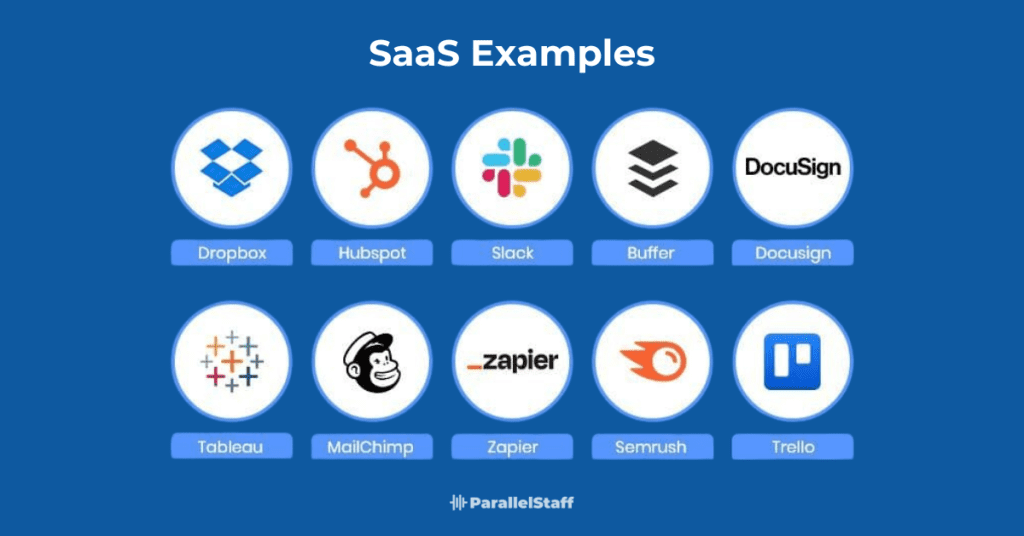
Case Studies: Successful Companies Relying on Cloud Computing
Amazon, Netflix and Zero are excellent examples of major corporations making best use of the advantages of cloud computing.Netflix
Netflix, the world's leading streaming media company, makes considerable use of Amazon Web Services (AWS) to enable its global content distribution. Several considerations influenced the choice to migrate to AWS, most notably the necessity to run a highly reliable service with scalable infrastructure capable of handling variable demand.
Key Aspects of Netflix's Use of AWS:
- With AWS, Netflix can deploy thousands of virtual servers and petabytes of storage in minutes. This scalability is critical at peak viewing hours, ensuring uninterrupted streaming for millions of concurrent viewers without loss of quality.
- AWS allows Netflix to deploy its services in numerous geographic areas with the click of a mouse. This global distribution system decreases latency by storing information closer to viewers and enhances the watching experience by immediately changing bandwidth and resolution to available internet speeds.
- Netflix has created a sophisticated microservices architecture on AWS, with different components of its service constructed independently as microservices. This enables rapid upgrades and improvements without affecting the entire system.
Amazon
Amazon Web Services (AWS) is the world's largest cloud provider and a key component of Amazon's business strategy. AWS provides a wide range of cloud services that address a variety of demands, including computational power, database storage, and content delivery.Key Services and Benefits of AWS:
- AWS offers over 175 full-featured services from data centers worldwide. These services include computing, storage, databases, analytics, networking, mobile, developer tools, management tools, IoT, security, and enterprise apps.
- AWS allows organizations to pay just for the compute power, storage, and other resources they use, with no upfront obligations or long-term contracts. This pay-as-you-go concept enables cost-effective scaling.
- AWS is constantly expanding its services to incorporate cutting-edge computing technology such as machine learning and artificial intelligence, as well as the Internet of Things (IoT), allowing businesses to stay ahead of the curve without investing heavily in physical infrastructure.
Xero
Xero is a pioneering provider of cloud-based accounting software aimed largely at small and medium-sized enterprises. Employs cloud computing to deliver a stable, secure, and easily accessible platform for business owners and accountants to efficiently manage their accounts.Key Features of Xero's Use of Cloud Computing:
- Xero's cloud-based technology enables customers to view their financial data from any location, at any time, using any device with an internet connection. This accessibility enables organizations to stay flexible and responsive to their financial situations.
- Xero provides real-time data processing, resulting in up-to-date reports and financial statements. This allows firms to make informed decisions based on the most recent accessible data.
- Xero allows several users to access the platform at the same time, which is very useful for firms that hire external accountants or consultants. This feature improves collaboration by ensuring that all participants are viewing the most recent data.
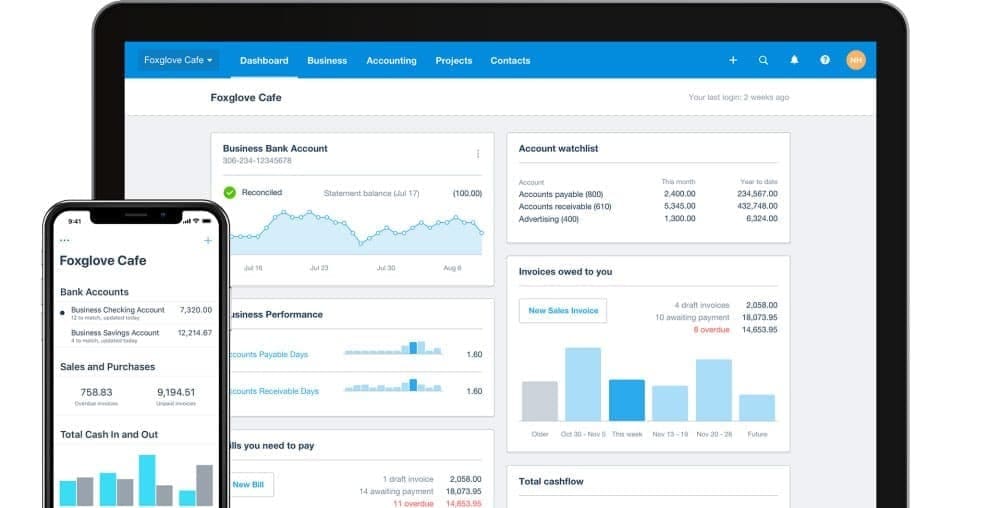 Image Source
Image Source
Scope and Limitations of Cloud Computing
The Future of Cloud Computing
Cloud computing's future is shaped by rapid technological advancements and growing business needs, promising increased service sophistication and deeper integration with emerging technologies such as artificial intelligence (AI), machine learning (ML), and the Internet of Things (IoT). These advancements are not only improving existing cloud capabilities, but they are also creating new opportunities for innovation across all industries.AI and ML Integration
AI and machine learning capabilities are increasingly being integrated into cloud platforms, allowing businesses to receive real-time insights from their data. Cloud services, for example, may now use AI-powered data to forecast customer behavior, optimize operations, and personalize services on a large scale.IoT and Edge Computing
As the number of IoT devices grows, cloud computing will extend to incorporate edge computing, which processes data closer to its source rather than in a centralized data center. This move greatly reduces latency and speeds up data processing, improving real-time data consumption in areas such as manufacturing, healthcare, and retail.Hybrid and Multi-Cloud Environments
Businesses are using private, public, and hybrid cloud systems to improve service and security. The ability to choose numerous cloud providers allows enterprises to avoid vendor lock-in, increase resilience, and better comply with data sovereignty rules.Possible Challenges
While the future of cloud computing looks promising, a number of challenges may hamper its growth and adoption. Addressing these difficulties is critical for businesses to fully realize the benefits of cloud technology.Key Challenges Include:
- Data Privacy and Security: As data breaches grow more common, protecting the privacy and security of sensitive information stored on the cloud is critical. To protect against growing cyber threats, cloud providers must keep their security processes and architecture up to date.
- Dependence on Network Access: Cloud computing is fundamentally dependent on internet access. Poor connectivity can hinder the efficiency of cloud services, particularly for organizations in areas with inconsistent internet access.
- Control Over IT Services: When businesses migrate to the cloud, they often give up some control over their IT infrastructure to cloud providers. This can raise worries regarding compliance, particularly in industries governed by stringent data protection requirements.
- Cost Management: Although cloud computing is generally less expensive than traditional computing, managing and optimizing cloud expenditures can be difficult. Businesses that do not practice attentive management risk incurring unanticipated charges as a result of wasteful resource utilization or poorly managed scalability features.




