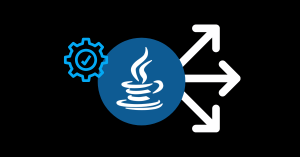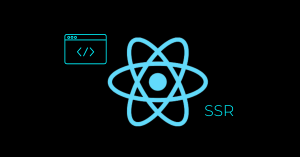Infrastructure as a Service (IaaS) is a cloud computing model that provides virtualized computing resources over the internet. It offers businesses the flexibility to scale their IT infrastructure without the need for physical hardware.
In this blog post, we will explore its benefits, use cases, and implementation considerations.
What is IaaS?
IaaS is a cloud computing service that delivers virtualized computing resources, including servers, storage, and networking, to businesses over the internet. With IaaS, organizations can offload the burden of maintaining physical infrastructure and instead focus on utilizing these resources as needed.

The architecture: Exploring the Key Components
The architecture of IaaS comprises various components, such as virtualization technology, hypervisors, software-defined networking, and storage. These components work together to create a flexible and scalable infrastructure environment for businesses.
Public Cloud: Everything You Need to Know
Public cloud is the underlying technology that enables the delivery of IaaS. It refers to a shared pool of computing resources that are hosted and managed by a third-party provider. Public cloud services are accessible over the internet and offer businesses the flexibility to scale their infrastructure based on demand.
How does IaaS work? A closer look at the Technology Behind It
It works by virtualizing physical hardware resources, such as servers and storage, and making them available to users as virtual machines and virtualized storage. This virtualized infrastructure can be easily provisioned, scaled, and managed through a web-based interface or an API.
Advantages of IaaS: Why Businesses Choose Infrastructure as a Service
Discover why businesses opt for Infrastructure as a Service, leveraging scalability, cost savings, flexibility, and reduced infrastructure management responsibilities.
- Scalability: IaaS allows businesses to scale their infrastructure up or down based on their needs, ensuring they have the necessary resources to support their operations.
- Cost Savings: By utilizing IaaS, organizations can avoid the upfront costs associated with purchasing and maintaining physical infrastructure, leading to potential cost savings.
- Flexibility: Businesses have the flexibility to deploy and manage their applications and services in a way that suits their specific requirements.
- Resource Optimization: IaaS enables efficient resource allocation, ensuring that businesses only utilize the necessary computing resources, leading to better resource utilization and cost efficiency.
- Disaster Recovery: IaaS providers often offer robust disaster recovery solutions, allowing businesses to protect their data and applications in the event of a catastrophe.

Disadvantages of IaaS: Considerations for Implementing Infrastructure as a Service
Gain insights into the considerations businesses should evaluate when implementing Infrastructure as a Service, including potential vendor lock-in and security concerns.
- Security Risks: Outsourcing infrastructure to a third-party provider raises concerns about data security and privacy. Businesses need to carefully evaluate the security measures implemented by IaaS providers.
- Internet Connectivity: Disruptions in internet services can affect IaaS availability and performance.
- Vendor Lock-in: Moving infrastructure to an IaaS provider may limit future provider options.
- Technical Expertise: Managing IaaS requires technical expertise for configuration, monitoring, and optimization.
IaaS vs. SaaS vs. PaaS: Understanding the Differences and Choosing the Right Cloud Model
Understand the differences between Infrastructure as a Service, Software as a Service, and Platform as a Service, and choose the cloud model that aligns with your specific needs.
- IaaS: Provides virtualized infrastructure resources, allowing businesses to manage their own applications and operating systems.
- SaaS: Delivers ready-to-use software applications over the internet, eliminating the need for businesses to manage the underlying infrastructure or perform software updates.
- PaaS: Offers a platform for developing, testing, and deploying applications, providing a framework that includes infrastructure and development tools.
Use Cases: Real-World Scenarios and Applications
Explore all applications: website hosting, dev/test environments, big data analytics, disaster recovery, high-performance computing.
- Website Hosting: Leverage for scalable and reliable website infrastructure with high availability.
- Development and Testing Environments: Cost-effective solution for provisioning resources and optimizing software development.
- Big Data Analytics: IaaS provides computing power and storage for processing and analyzing large data volumes.
- Disaster Recovery: Implement a robust recovery strategy by replicating infrastructure and data in a secure off-site location.
- High-Performance Computing: Access powerful resources for complex calculations and simulations in scientific research, finance, and engineering.

Major vendors and products: Exploring the Top Players in the Industry
The IaaS market is dominated by major cloud service providers, including Amazon Web Services (AWS), Microsoft Azure, Google Cloud Platform (GCP), and IBM Cloud. Each provider offers a range of IaaS products and services tailored to meet different business needs.
Implementing IaaS: Key Considerations and Best Practices
Uncover key considerations for successful IaaS implementation: assess workload requirements, select the right provider, ensure security and compliance.
- Define Requirements: Assess your organization’s infrastructure needs and identify the specific requirements you have for an IaaS solution.
- Choose a Reliable Provider: Select an IaaS provider with a proven track record, robust security measures, and excellent customer support.
- Plan Migration and Integration: Develop a migration plan for a smooth transition to IaaS.
- Security and Compliance: Implement security measures and ensure regulatory compliance for data protection.
- Monitor and Optimize: Continuously monitor the performance of your IaaS infrastructure and optimize resource allocation to maximize efficiency.
In conclusion, this technology provides businesses with flexibility, scalability, and cost efficiency. Understand its aspects, advantages, use cases, and considerations for successful implementation.
- Hire .NET Developers: Where to Find the Best Talent - September 10, 2024
- Hire Developers for Your Startup: Finding the Right Fit for Your Team - September 5, 2024
- How Can You Identify the Best MEAN Stack Developers to Hire? - May 27, 2024