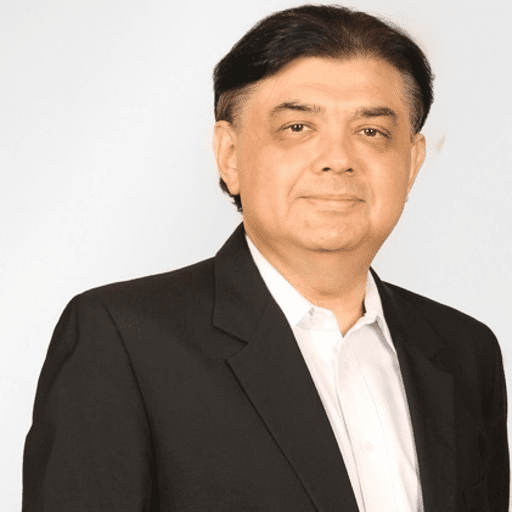What is Terraform, how does it work, and what are the best practices?
Industry Trends & Innovation
Read Time: 15 mins
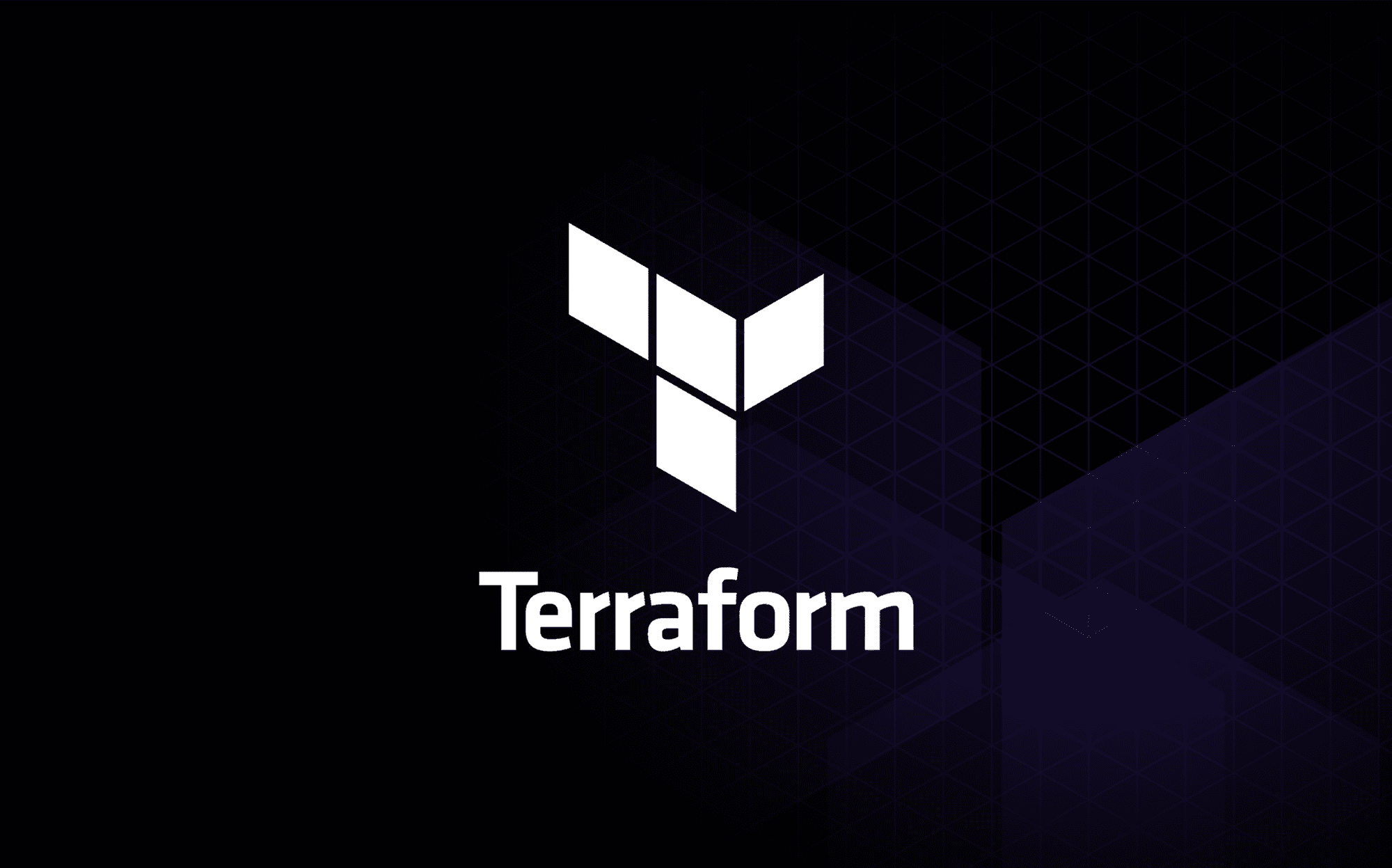
In the ever-changing cloud computing and infrastructure management field, staying ahead of the curve is vital. As organizations aspire for agility, scalability, and efficiency in their operations, adopting Infrastructure as Code (IaC) has become a cornerstone in achieving these goals. Among the various solutions available, Terraform has emerged as a game changer, allowing teams to provision and manage infrastructure declaratively and automatically.
The IaC market is projected to grow from USD 0.8 billion in 2022 to USD 2.3 billion by 2027, with a 24% CAGR.
In this article, we will go into the world of Terraform, demystifying its core concepts, explaining how it works, and highlighting the best practices that will improve your IaC game.
Whether you're a seasoned DevOps engineer or a curious newcomer to infrastructure automation, this guide will provide you with the information and tools you need to maximize Terraform's potential.
 Infrastructure as Code (IaC) and traditional infrastructure management are two techniques to dealing with computer environments. Configurations in traditional infrastructure are often set up manually via graphical or command-line interfaces, resulting in time-consuming and error-prone operations. IaC, on the other hand, uses scripting language code to automate the configuration of infrastructure components. This code is versioned, allowing for quick, consistent, and repeatable deployments.
Traditional infrastructure's manual nature can lead to inconsistencies and scaling issues, but IaC's code-based approach provides uniformity, scalability, and adaptability. IaC's inbuilt version control provides accurate tracking of changes, simple collaboration, and dependable documentation, distinguishing it from traditional infrastructure management's more manual and less agile approaches.
Infrastructure as Code (IaC) and traditional infrastructure management are two techniques to dealing with computer environments. Configurations in traditional infrastructure are often set up manually via graphical or command-line interfaces, resulting in time-consuming and error-prone operations. IaC, on the other hand, uses scripting language code to automate the configuration of infrastructure components. This code is versioned, allowing for quick, consistent, and repeatable deployments.
Traditional infrastructure's manual nature can lead to inconsistencies and scaling issues, but IaC's code-based approach provides uniformity, scalability, and adaptability. IaC's inbuilt version control provides accurate tracking of changes, simple collaboration, and dependable documentation, distinguishing it from traditional infrastructure management's more manual and less agile approaches.

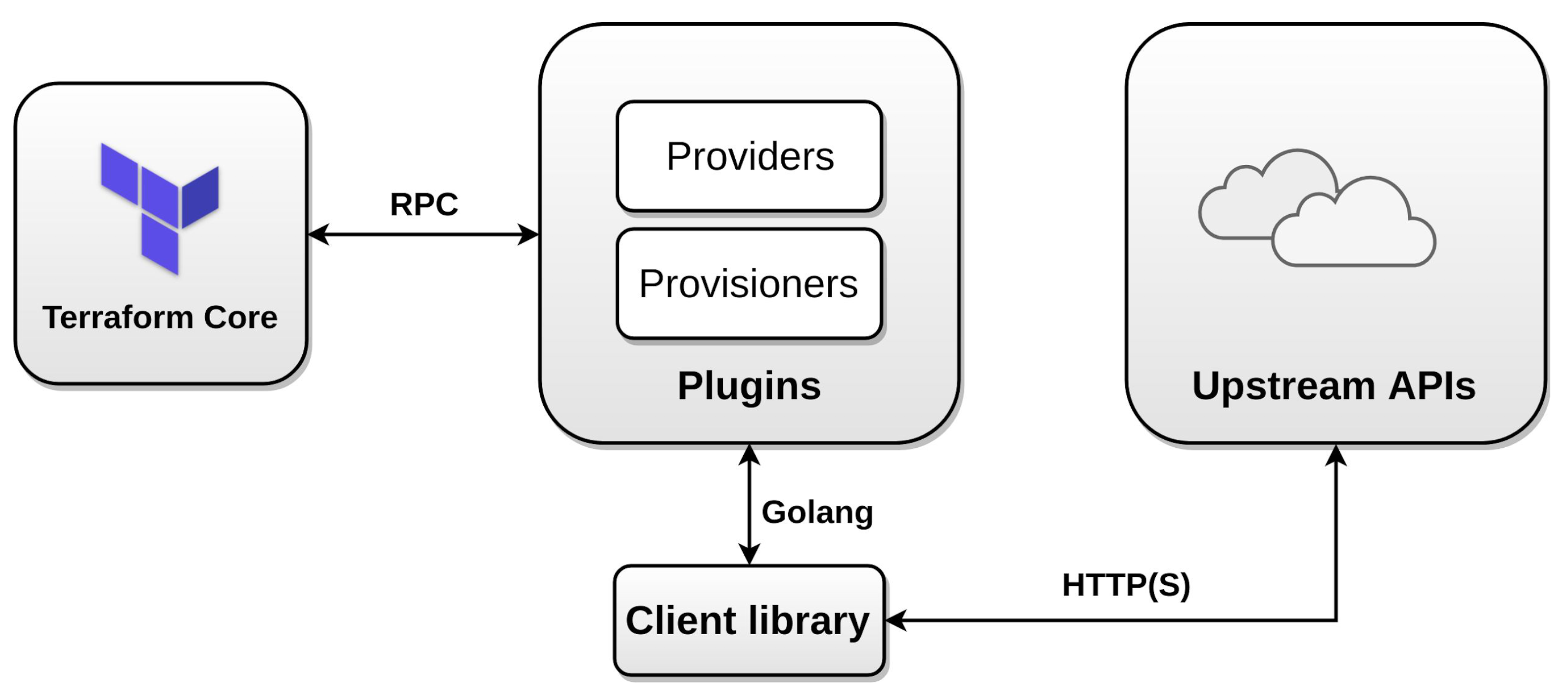 Terraform determines essential actions by digesting these inputs. It compares the desired state to the present state and orchestrates the architecture to bridge gaps. In essence, Terraform Core determines which pieces must be created, modified, or removed to furnish the infrastructure fully.
Terraform determines essential actions by digesting these inputs. It compares the desired state to the present state and orchestrates the architecture to bridge gaps. In essence, Terraform Core determines which pieces must be created, modified, or removed to furnish the infrastructure fully.
 Terraform providers serve as plugins that interface with many cloud platforms, providing a standardized resource management method. This modular approach enables users to declare resources using a standardized syntax, making it simple to manage and deliver infrastructure components across several clouds. Terraform provides a consistent language for resource provisioning, whether deploying instances on AWS or virtual machines on Azure.
Terraform providers serve as plugins that interface with many cloud platforms, providing a standardized resource management method. This modular approach enables users to declare resources using a standardized syntax, making it simple to manage and deliver infrastructure components across several clouds. Terraform provides a consistent language for resource provisioning, whether deploying instances on AWS or virtual machines on Azure.
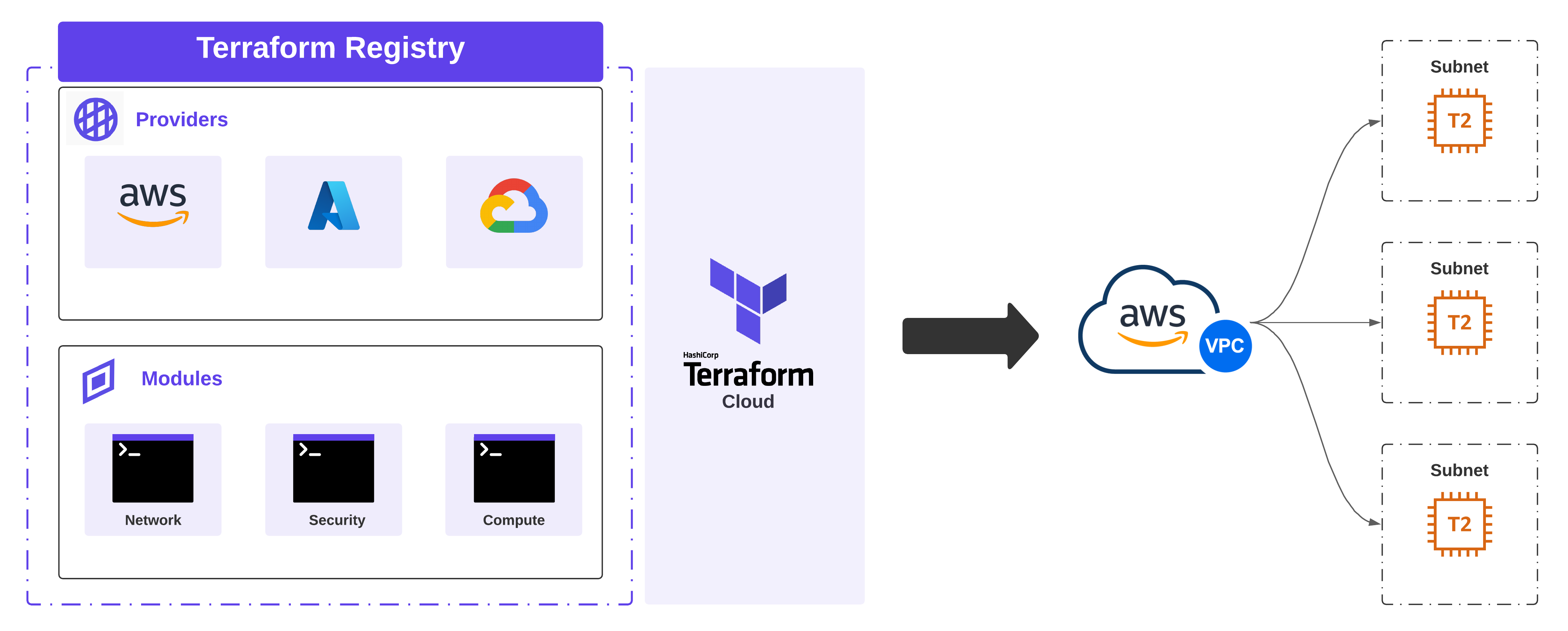 Terraform Modules provide enormous benefits to infrastructure projects. The ability to reuse code lowers redundancy and encourages uniformity across projects. Changes made to a module are reflected globally, improving maintenance and reducing the risk of errors. Modular architecture simplifies code organization and speeds up development cycles by allowing developers to use pre-built modules to build complicated infrastructures more efficiently.
Terraform Modules provide enormous benefits to infrastructure projects. The ability to reuse code lowers redundancy and encourages uniformity across projects. Changes made to a module are reflected globally, improving maintenance and reducing the risk of errors. Modular architecture simplifies code organization and speeds up development cycles by allowing developers to use pre-built modules to build complicated infrastructures more efficiently.
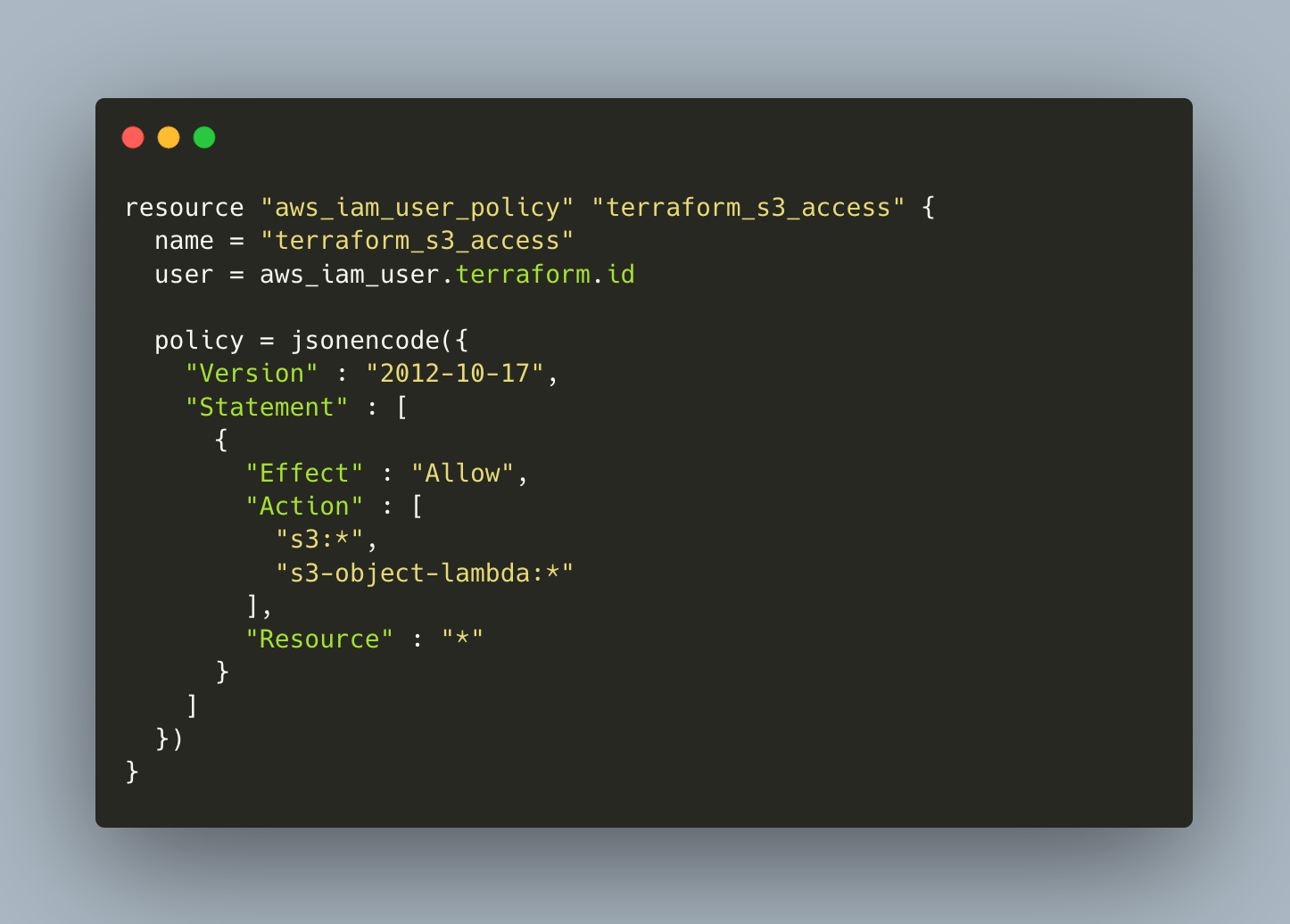
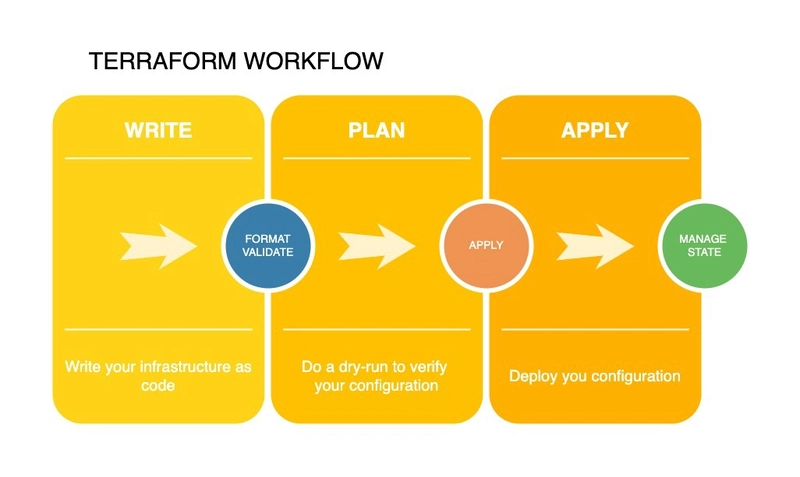
What is Terraform?
Terraform, created by HashiCorp, is an open-source Infrastructure as Code tool that allows for the safe and efficient development, modification, and versioning of infrastructure components. It has a declarative syntax that enables users to utilize a configuration language to express the intended state of their infrastructure.What do we mean by Infrastructure as Code?
Infrastructure as Code (IaC) is a software engineering and system administration approach that involves managing and providing computing infrastructure via machine-readable script files rather than physical hardware setup or interactive configuration tools. In a nutshell, IaC enables developers and system administrators to define and manage infrastructure (such as servers, networks, and storage) through code written in a high-level, human-readable language. This code, like software, can be version-controlled, tested, and deployed, allowing for a methodical and automated approach to setting and managing IT infrastructure. Infrastructure as Code (IaC) and traditional infrastructure management are two techniques to dealing with computer environments. Configurations in traditional infrastructure are often set up manually via graphical or command-line interfaces, resulting in time-consuming and error-prone operations. IaC, on the other hand, uses scripting language code to automate the configuration of infrastructure components. This code is versioned, allowing for quick, consistent, and repeatable deployments.
Traditional infrastructure's manual nature can lead to inconsistencies and scaling issues, but IaC's code-based approach provides uniformity, scalability, and adaptability. IaC's inbuilt version control provides accurate tracking of changes, simple collaboration, and dependable documentation, distinguishing it from traditional infrastructure management's more manual and less agile approaches.
Infrastructure as Code (IaC) and traditional infrastructure management are two techniques to dealing with computer environments. Configurations in traditional infrastructure are often set up manually via graphical or command-line interfaces, resulting in time-consuming and error-prone operations. IaC, on the other hand, uses scripting language code to automate the configuration of infrastructure components. This code is versioned, allowing for quick, consistent, and repeatable deployments.
Traditional infrastructure's manual nature can lead to inconsistencies and scaling issues, but IaC's code-based approach provides uniformity, scalability, and adaptability. IaC's inbuilt version control provides accurate tracking of changes, simple collaboration, and dependable documentation, distinguishing it from traditional infrastructure management's more manual and less agile approaches.
How Terraform enables infrastructure to be represented as code
Terraform is an essential tool in the Infrastructure as Code (IaC) paradigm, allowing organizations to define and manage their infrastructure through code-like configurations. This technique allows users to declare the relationships and attributes of multiple components while defining the desired state of their infrastructure using declarative terminology.
Image Source – Terraform code for Azure deployment example
Terraform's code, written in a high-level scripting language, transforms into a human-readable model of the infrastructure, promoting clarity and cooperation. Terraform's ability to easily connect with many infrastructure providers guarantees a consistent and scalable IaC methodology. Its unique capability of creating execution plans prior to deployment improves safety by providing users with a preview of changes and enabling controlled and predictable infrastructure evolution.How Terraform works
Allows users to define and regulate their whole infrastructure using configuration files and version control, and it employs two basic components in its architecture: Core and Providers.Terraform Core Mechanics
Terraform Core receives input from two primary sources. The first is the user-configured source input, which specifies the resources that will be produced or provided. The second type of input is data feeds into Terraform that detail the present state of the infrastructure.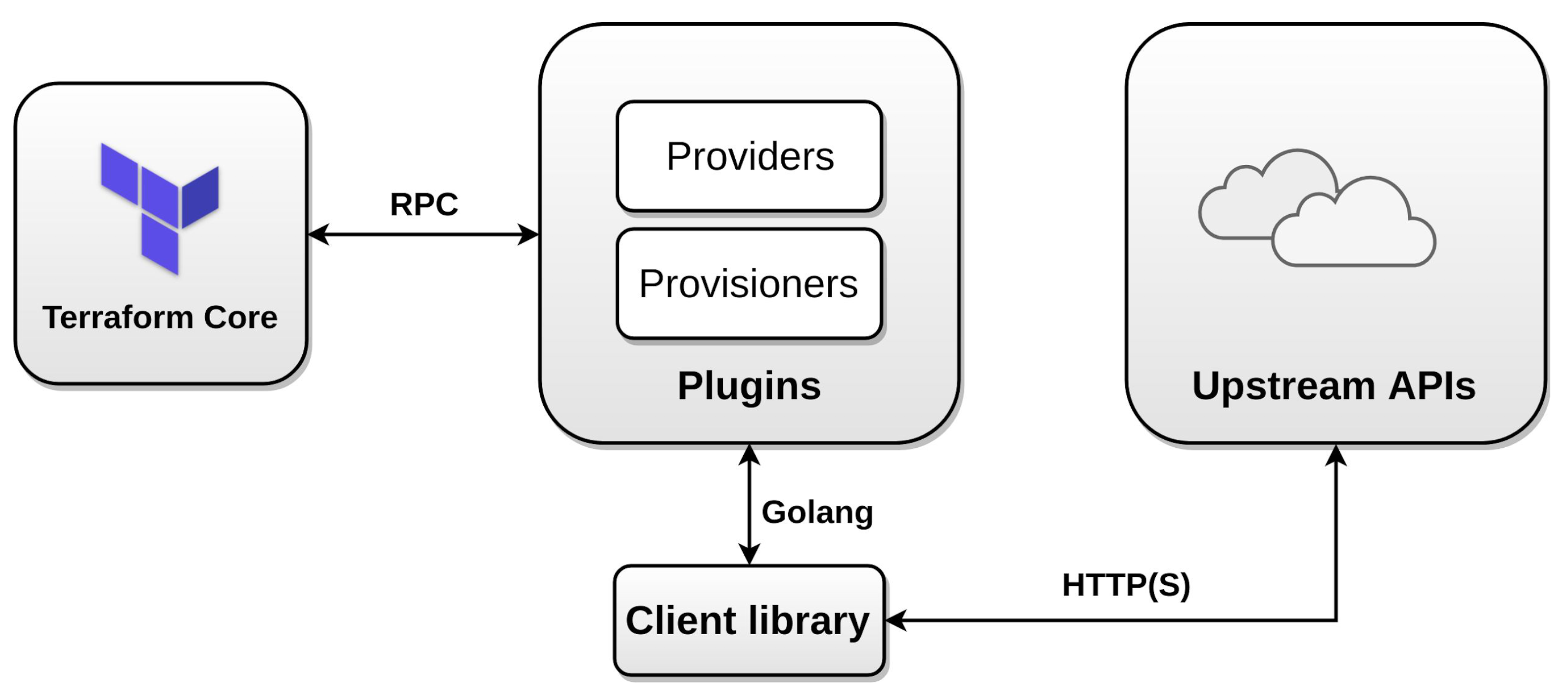 Terraform determines essential actions by digesting these inputs. It compares the desired state to the present state and orchestrates the architecture to bridge gaps. In essence, Terraform Core determines which pieces must be created, modified, or removed to furnish the infrastructure fully.
Terraform determines essential actions by digesting these inputs. It compares the desired state to the present state and orchestrates the architecture to bridge gaps. In essence, Terraform Core determines which pieces must be created, modified, or removed to furnish the infrastructure fully.
Terraform Provider Dynamics
Incorporating providers intended for certain technologies is the second critical component moving Terraform forward. While most people connect with big cloud providers like AWS or Azure, providers can also refer to numerous infrastructure or platform-as-a-service solutions. For example, Kubernetes can be used as a provider by Terraform. Terraform, with over a hundred suppliers spanning several technologies, gives customers access to diverse resources. Terraform seamlessly taps into resources such as EC2 instances within the technology stack, whether AWS or Azure. This enables customers to design multi-tier infrastructures, such as integrating Kubernetes with Azure.Terraform Use Cases and Key Features
Terraform's adaptability spans a wide range of use cases, making it a go-to tool for various infrastructure management scenarios. Three significant use cases demonstrate Terraform's breadth of capabilities.Multi-Cloud Support and Providers
Terraform stands out for its outstanding support across primary cloud providers such as AWS, Azure, and Google Cloud. This allows users to manage various cloud environments uniformly and consistently. Terraform's multi-cloud compatibility means businesses can orchestrate infrastructure across several platforms without being beholden to a single cloud vendor. Terraform providers serve as plugins that interface with many cloud platforms, providing a standardized resource management method. This modular approach enables users to declare resources using a standardized syntax, making it simple to manage and deliver infrastructure components across several clouds. Terraform provides a consistent language for resource provisioning, whether deploying instances on AWS or virtual machines on Azure.
Terraform providers serve as plugins that interface with many cloud platforms, providing a standardized resource management method. This modular approach enables users to declare resources using a standardized syntax, making it simple to manage and deliver infrastructure components across several clouds. Terraform provides a consistent language for resource provisioning, whether deploying instances on AWS or virtual machines on Azure.
Code Reusability with Terraform Modules
Terraform Modules are a vital element of code organization and reuse. These modules contain reusable and shareable infrastructure configuration components. Consider them building blocks that can be readily integrated into various projects, promoting a modular and orderly structure for Terraform code.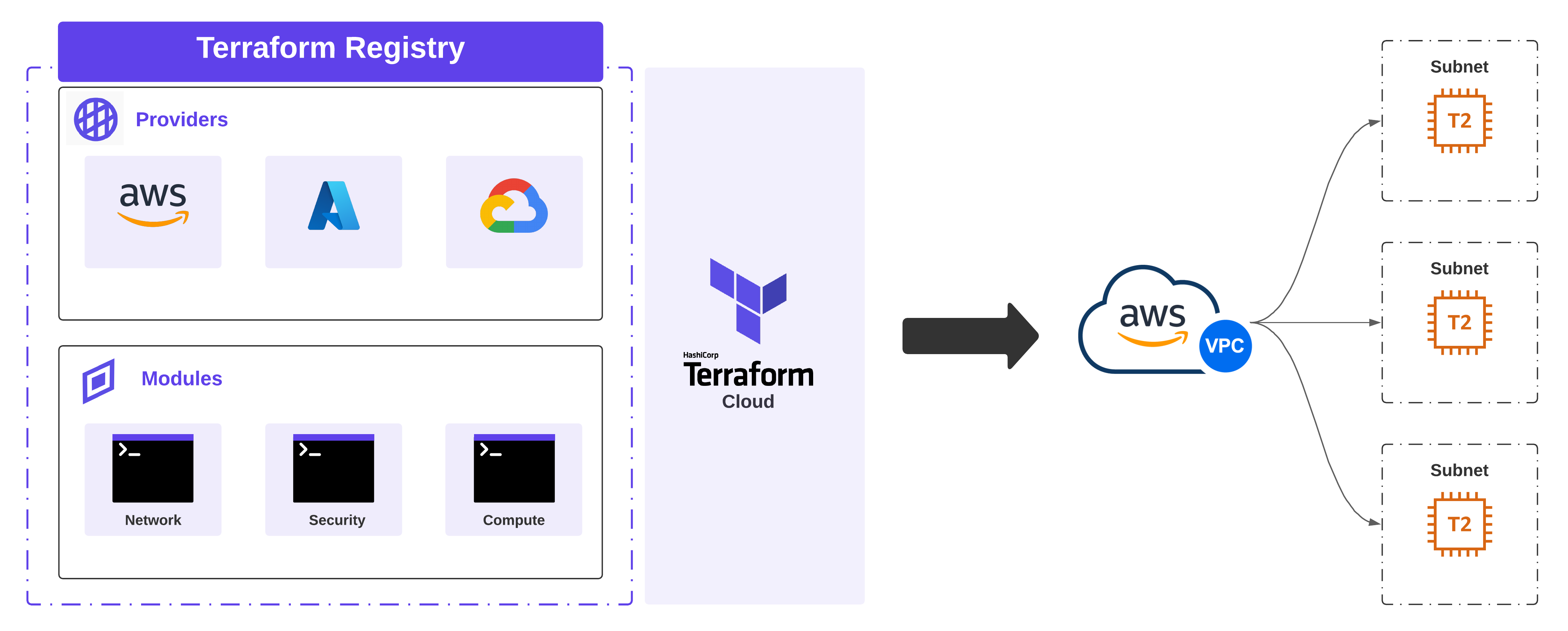 Terraform Modules provide enormous benefits to infrastructure projects. The ability to reuse code lowers redundancy and encourages uniformity across projects. Changes made to a module are reflected globally, improving maintenance and reducing the risk of errors. Modular architecture simplifies code organization and speeds up development cycles by allowing developers to use pre-built modules to build complicated infrastructures more efficiently.
Terraform Modules provide enormous benefits to infrastructure projects. The ability to reuse code lowers redundancy and encourages uniformity across projects. Changes made to a module are reflected globally, improving maintenance and reducing the risk of errors. Modular architecture simplifies code organization and speeds up development cycles by allowing developers to use pre-built modules to build complicated infrastructures more efficiently.
Version Control and Collaboration
Version control is integral to infrastructure management, and Terraform works effortlessly with version control systems such as Git. This enables enterprises to track changes, have a historical record of setups, and manage different versions of their infrastructure code. Version control guarantees that changes are documented, reversible, and auditable, laying the groundwork for effective configuration management. Terraform is an excellent tool not only for version control but also for promoting cooperation across development teams. Teams can collaborate on projects, merge code changes, and resolve conflicts in a way comparable to software development processes by modelling infrastructure as code. This collaborative method improves communication, transparency, and efficiency across multiple teams controlling infrastructure configurations.How to get started with Terraform
To get started, install Terraform on your local workstation. The most recent version is available for download from the Terraform website. Once downloaded, follow your operating system's installation instructions. After successful installation, run terraform -v to ensure Terraform is accessible from the command line. This ensures that Terraform is installed correctly and ready to use. Consider enabling version control for your Terraform configurations next. Create a new Git repository and make your first commit. Version control is essential for properly tracking changes and coordinating with others.Writing your first Terraform configuration file
HashiCorp Configuration Language (HCL) is used to write Terraform configurations. To set up your infrastructure, create a new file, such as main.tf. Begin with simple resources such as an AWS S3 bucket.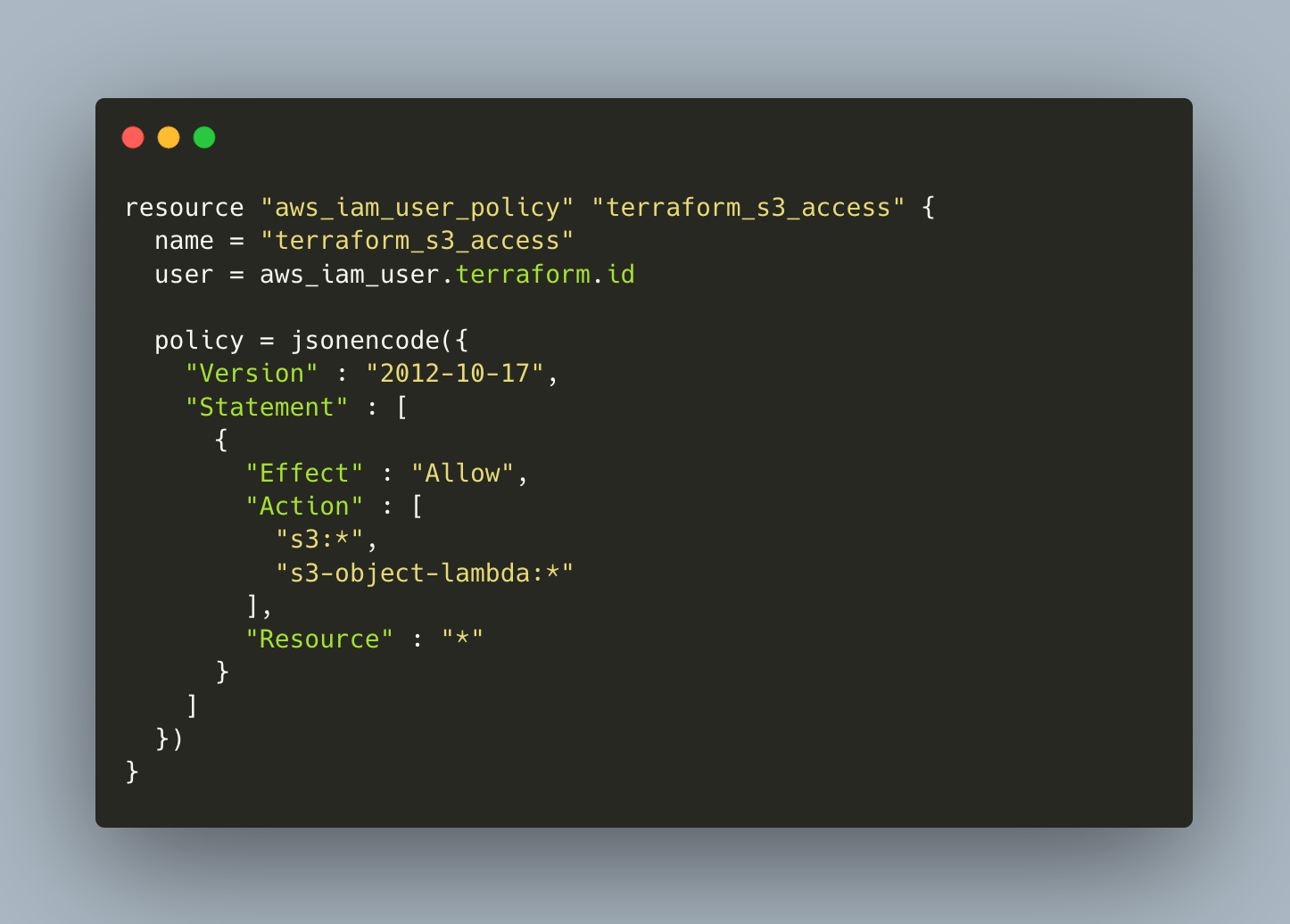
Image – setting up your Terraform infrastructure
This example will set up an AWS S3 bucket in the US East (Northern Virginia) region. The cloud provider is specified in the provider block, and the S3 bucket is defined in the resource block.Management of Infrastructure on Popular Cloud Providers
Terraform is particularly good at managing infrastructure across several cloud providers. Authenticate with your cloud provider(s) by configuring the appropriate credentials before applying configurations. For AWS, you can use environment variables or AWS CLI settings to set your AWS Access Key ID and Secret Access Key. After you've been authenticated, go to the directory containing your Terraform configuration file and perform the following commands: The terraform init command sets up your working directory and downloads any required plugins and modules. The terraform apply command runs the setup and prompts you to validate the changes. After reviewing the modifications, type yes to apply, and Terraform will provision the infrastructure requested. Adjust the provider blocks in your configuration file accordingly for multi-cloud scenarios. Terraform's standard syntax makes managing resources across AWS, Azure, GCP, Oracle Cloud, Docker, and other supported providers simple. Explore the "Get Started" tutorials on the Terraform website as a supplemental resource since they provide hands-on instruction for generating basic setups and deploying resources.Terraform in Action
Terraform creates and manages infrastructure resources by communicating with APIs. Deploying and configuring resources requires sending requests to the APIs of cloud providers or other platforms. Terraform abstracts the complexities of API interactions by allowing users to define their infrastructure in a high-level language while leaving the tool to handle the complexities of communicating with various APIs.Utilization of Providers to Interface with Various Platforms and Services
Providers act as a link between Terraform and various platforms or services. These plugins allow Terraform to read and interact with specific technology APIs, such as cloud providers or databases. Terraform enables a uniform and modular approach to managing resources across multiple platforms by utilizing providers, reinforcing its adaptability to various infrastructures.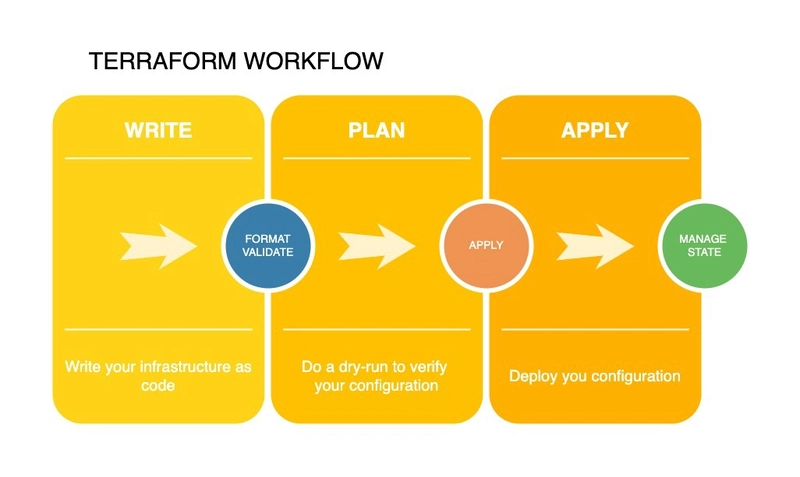
Code Workflow Stages
There are three code workflow stages within the Terraform platform.- Write
- Plan
- Apply