Continuous Integration (CI) and Continuous Delivery (CD) are critical components of the agile development process. They allow teams to automate testing and deployment, increasing productivity and lowering the risk of errors in production.
This comprehensive guide delves into the top CI/CD tools transforming current development environments, assisting IT leaders and DevOps teams in selecting the best solutions to expedite their development processes.
What are CI/CD Tools?
CI/CD tools automate steps in software delivery processes, specifically the integration of code changes (CI) and the automated delivery of this code to production environments (CD). These tools integrate with various development, testing, and deployment technologies, streamlining workflows to ensure consistent and reliable software release cycles.

Importance of CI/CD in Software Development
Embracing CI/CD is a game-changer for software development teams striving for peak efficiency and quality in their products. These tools significantly reduce manual work, thereby minimizing errors and expediting the release process. This allows teams to devote more time to development and less to the tasks associated with deploying new code changes.
Understanding Continuous Integration (CI)
Continuous Integration (CI) is a development practice where developers frequently merge their code changes into a shared branch or trunk, often multiple times daily. This approach is designed to prevent “integration hell,” a common challenge where merging branches after long periods results in numerous conflicts and bugs.
By integrating regularly, these issues are identified and resolved early, making the process more manageable and less error-prone. CI facilitates smoother and more efficient code integration and ensures that software can be released to production at any time with confidence.
Core Principles of Continuous Integration
The core principles of CI are geared towards enhancing collaboration, code quality, and developer efficiency.
- Maintain a Single Source Repository: All code is stored in a single repository that serves as the single source of truth, ensuring consistency and accessibility. Developers working in isolation can conflict with each other. For example, they may all have customized IDEs rather than a single cloud-based IDE.
- Automate the Build and Testing Processes: Every code commit triggers an automated build and testing sequence. This includes running unit tests, integration tests, and any other necessary validations to ensure that the application functions as expected without disruptions.
- Test in a Clone of the Production Environment: By testing in an environment that mirrors the production setting, developers can detect environment-specific issues early, avoiding surprises during deployment.
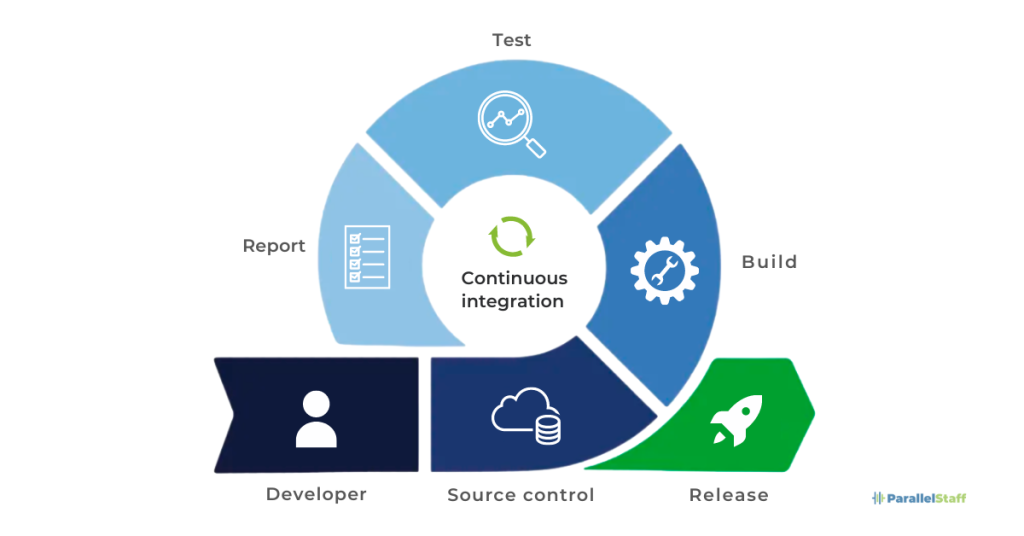
These practices are essential for maintaining high-quality code and ensuring that all team members work with the latest, tested versions of the application. They reduce integration conflicts and speed up the development process.
Best CI Tools
Selecting the right CI tool is crucial for implementing effective continuous integration strategies. Here are some of the top CI tools widely recognized for their robust features and reliability. We will talk about these in more detail later in the article.
- Jenkins: An open-source automation server, Jenkins is highly extensible with a vast ecosystem of plugins, making it adaptable to almost any CI/CD scenario. It facilitates the automation of the entire software development process, from code building and testing to deployment.
- Travis CI: Known for its seamless integration with GitHub, Travis CI provides a reliable cloud-based solution for building and testing software projects. It supports multiple programming languages and integrates with various cloud services to streamline the CI process.
- CircleCI: CircleCI offers powerful CI capabilities in the cloud or on-premise. It is recognized for its speed and efficiency in running automated tests and builds. It also has extensive support for Docker and parallelism, which allows scaling up as project demands grow.
Each of these tools is equipped with features that support modern application development, enabling teams to deploy their changes faster and more reliably.
Deep Dive into Continuous Delivery (CD)
Continuous Delivery (CD) is an advanced practice that extends Continuous Integration (CI) by ensuring that, in addition to being tested, all code changes are also release-ready and can be deployed to production at any moment. This method supports the incremental update of applications in production, which can significantly reduce the cost, time, and risk associated with traditional release processes.
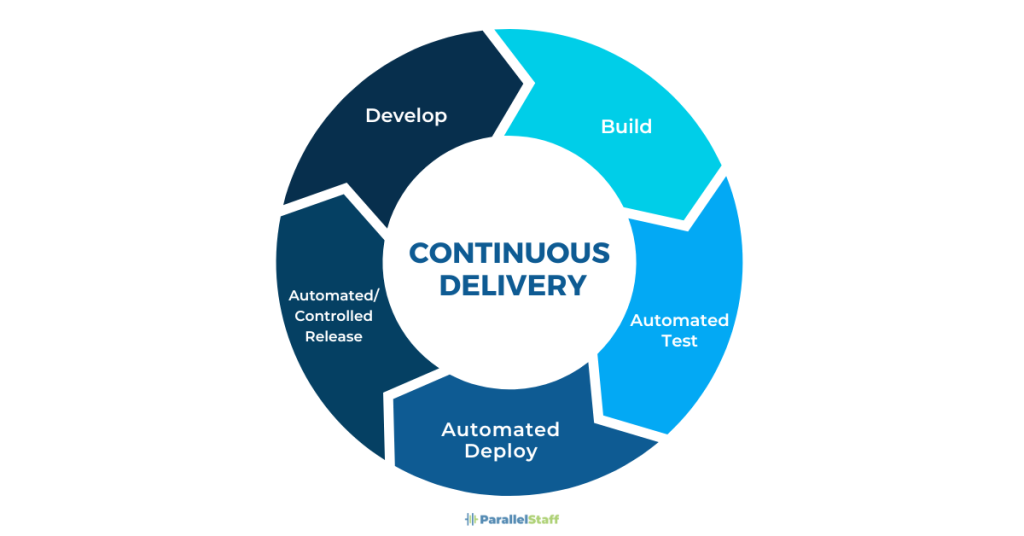
Essentially, CD automates the release process up to deployment, maintaining a production-ready state of the build that can be released anytime with minimal steps needed to push it live.
Advantages of Implementing Continuous Delivery
Implementing Continuous Delivery brings several significant advantages.
- Frequent Releases: CD enables teams to release updates more frequently and predictably, enhancing responsiveness to market conditions and user feedback.
- Improved Software Quality: With more regular updates, bugs, and issues are identified and resolved quickly, thus maintaining high software quality.
- Reduced Deployment Risk: Incremental changes mean fewer modifications during each release, reducing the risk of significant errors.
- Enhanced Team Efficiency: Reducing the manual overhead of release processes frees developers to focus on creating value.
- Better User Experience: Frequent updates provide users with new features and improvements at a faster pace, keeping the product competitive and responsive to user needs.
When CI/CD is implemented, the overall team’s velocity, including the deployment of features and bug fixes, increases. Enterprises can respond more quickly to market developments, security problems, customer demands, and cost pressures.
Popular CD Tools Worth Considering
Utilizing tools designed to automate and streamline the stages from code integration to production release is essential for achieving an effective continuous delivery process.
- Spinnaker: Developed by Netflix and supported by Google, Spinnaker is an open-source, multi-cloud CD platform designed for releasing software changes with high velocity and confidence.
- GitLab CI/CD: GitLab offers a single application for the entire DevOps lifecycle—including CI/CD—which simplifies pipeline configuration and accelerates workflows from code commit to deployment.
- Jenkins: Often used for continuous integration and delivery, Jenkins can automate the stages of pushing code changes to production after rigorous automated testing, ensuring the deployment is just a button away.
These tools automate critical parts of the delivery process, such as deploying and managing configuration changes within production environments. They are integral in maintaining a seamless flow from code development to production deployment, ensuring that teams deliver software efficiently and effectively.
CI/CD Tools Overview
Here is a more detailed overview of the tools discussed in the previous sections.
Jenkins: The Old Guard of CI/CD Tools
Jenkins is renowned for its flexibility due to its vast plugin ecosystem, with thousands available to extend its capabilities. This open-source automation server supports building, testing, and deploying across multiple platforms. Jenkins is highly customizable and can be configured to match any project, making it suitable for all phases of any DevOps cycle.
Market Share
Jenkins is one of the most widely used CI/CD tools in the industry. Due to its open-source nature and strong community support, it has a significant share in the automation server market, especially among organizations implementing DevOps practices.
Companies Using Jenkins
Prominent companies such as Netflix, eBay, and LinkedIn use Jenkins to automate parts of their development processes. These companies benefit from Jenkins’ ability to integrate seamlessly with a wide range of development tools and its robust community-driven plugin ecosystem.

About the Tool
Jenkins has stood the test of time and is often called the “old guard” in the CI/CD landscape. Its integration with practically any tool within the CI/CD spectrum allows it to fit into nearly any engineering environment. Its strong community ensures ongoing improvements and a vast library of plugins to help teams customize their Jenkins instances to meet their specific needs.
Travis CI: Seamless Sync with GitHub
Travis CI is known for its seamless integration with GitHub, providing immediate feedback on the success of builds. Travis CI supports multiple languages and features a configuration-as-code approach, simplifying the process of setting up and maintaining pipelines.
Market Share
Travis CI holds a strong position in the market among cloud-based CI tools, particularly popular with open-source projects and small to medium-sized enterprises.
Companies Using Travis CI
Companies like IBM, Zendesk, and many others rely on Travis CI for continuous integration, particularly benefiting from its excellent integration with GitHub.
About the Tool
Travis CI offers a straightforward and efficient solution for CI/CD, enabling developers to test and deploy applications with minimal setup. Its cloud-based nature means it’s constantly updated and maintained by the provider, reducing the overhead for teams and allowing them to focus more on development than maintaining their CI infrastructure.
CircleCI: Robust, Cloud-Based CI/CD
CircleCI stands out for its ability to handle complex workflows and automation with high speed and reliability. It supports Docker and allows parallelism, which speeds up the CI/CD processes significantly.
Market Share
CircleCI is particularly favoured in technology startups and mid-sized companies, often chosen for its robust performance and cloud-native features.

Companies Using CircleCI
Organizations such as Facebook, Spotify, and GoPro use CircleCI to enhance their development pipelines, benefiting from its efficient handling of complex, high-load projects.
About the Tool
CircleCI provides a feature-rich platform for automated testing and deployment. Its configuration flexibility allows it to work across various applications, making it a popular choice for companies that prioritize rapid development cycles and have high demands for both performance and scalability.
Bamboo: CI/CD Tools from Atlassian
Bamboo integrates deeply with other Atlassian products, such as Jira Software and Bitbucket, providing a unified user experience. It offers built-in deployment projects, environment management capabilities, and dedicated support from Atlassian.

Market Share
Bamboo is popular among enterprises already using other Atlassian products, providing a seamless integration experience across tools.
Companies Using Bamboo
Large enterprises such as NASA, AIA Singapore, and MobilePay use Bamboo to efficiently manage their development and delivery pipelines, especially those heavily invested in the Atlassian ecosystem.
About the Tool
Bamboo provides a robust CI/CD solution that integrates seamlessly with the Atlassian suite, making it an excellent choice for teams that use Jira or Bitbucket. It supports automated and manual build promotions, giving teams control over their delivery pipelines.
GitLab CI/CD: From Source Code Management to CI/CD
GitLab CI/CD is integrated directly into the GitLab platform, offering a single application for the entire DevOps lifecycle. This simplifies configuration and enhances visibility across projects. It supports parallel and sequential job executions and includes a built-in container registry and Kubernetes integration.
Market Share
GitLab has seen significant adoption across various industries due to its comprehensive platform that covers everything from source code management to CI/CD.
Companies Using GitLab
Organizations such as CACI, Agoda, and Deutsche Telekom use GitLab CI/CD for its seamless integration from code commit to deployment, benefiting from having a single tool that covers all aspects of DevOps.
About the Tool
GitLab CI/CD provides a cohesive experience by integrating with the broader GitLab ecosystem. This close integration supports a more streamlined workflow from initial coding to final deployment, making it particularly attractive for teams looking for a consolidated DevOps solution.
CI/CD Tools Comparison
The following table provides a detailed comparison of the features across the most popular CI/CD tools. Each tool offers unique capabilities suited to different development needs.
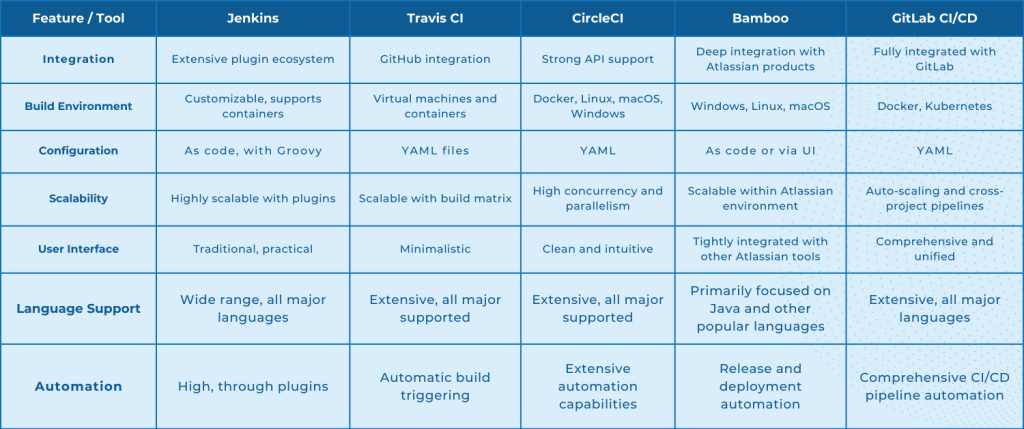
This comparison highlights the diversity in how these tools can cater to different project requirements, from integration capabilities to environment support and user interface design.
Pricing: Choosing The Right Tool Within Your Budget
Below is a brief overview of the pricing structures for each of the tools discussed (as of this writing).
- Jenkins: Free and open-source. Costs associated with Jenkins come from infrastructure maintenance and any premium plugins or support services.
- Travis CI: Offers a free tier for public repositories on GitHub. For private repositories, Travis CI charges based on a subscription model starting at $69 per month for the basic plan, with incremental costs based on additional concurrency needs.
- CircleCI: Provides a free tier with limited build minutes. Paid plans start at $30 monthly for a performance plan with additional features and more build minutes.
- Bamboo: There is no free tier available. Pricing starts at $10 for up to 10 jobs for small teams, with more extensive plans that require a quote based on scale and needs.
- GitLab CI/CD: This is included in the GitLab platform. GitLab offers a free tier for basic features, with paid plans starting at $19 per user per month for additional features, better support, and more CI pipeline minutes.
When selecting a CI/CD tool, consider not only the monthly or annual cost but also the potential need for additional infrastructure, the cost of integration or migration, and whether the tool scales cost-effectively as your team or project grows.
Choosing the Right CI/CD Tool
Selecting the appropriate CI/CD tool is a critical decision that can significantly influence the efficiency and success of your software development lifecycle. It is essential to consider several factors to ensure that the tool aligns with your team’s needs and enhances your development processes.
Factors to Consider When Choosing a CI/CD Tool
When evaluating CI/CD tools, consider the following key aspects:
- Compatibility and Integration: Assess how well the tool integrates with your existing development tools and environments. Compatibility with your version control systems, IDEs, and deployment platforms is crucial.
- Ease of Use: The tool should have an intuitive interface and straightforward setup processes to minimize the learning curve and facilitate quick adoption by your team.
- Scalability: Ensure the tool can scale with your project’s growth without performance degradation. Consider how the tool manages increased loads and the complexity of larger projects.
- Flexibility: Look for flexibility regarding supported programming languages and platforms and the ability to handle different application architectures.
- Security Features: Given the critical nature of build and deployment processes, the chosen tool must offer robust security features to protect your code and data.
- Community and Support: A vibrant community and comprehensive support are invaluable for troubleshooting and extending the tool’s capabilities.
- Cost: Analyze the total cost of ownership, including licensing, installation, maintenance, and required infrastructure, to ensure it fits your budget.
Customization and Integration Capabilities
The ability to customize and integrate the CI/CD tool into your existing systems is vital for maximizing efficiency and minimizing disruption to your current processes.
Customization
A good CI/CD tool should offer extensive customization options that allow you to tailor its functionality to your specific workflow requirements. These can include custom-build triggers, the ability to define complex workflows, and integrations with notification systems.
Integration
The tool should seamlessly integrate with various development tools and platforms. This includes everything from version control systems like Git and SVN to project management tools like Jira and collaboration tools like Slack. The more integrations available, the smoother your CI/CD pipelines will run within your existing ecosystem.
Integrating CI/CD Tools Into Your Workflow
Implementing a new CI/CD tool into your development workflow involves careful planning and execution to ensure it enhances rather than disrupts your existing processes.
Evaluate Your Current Infrastructure
First, understand your existing development environment and workflows to integrate a CI/CD tool properly. For example, a software development team using Git for version control and manually deploying to AWS might need a CI/CD tool to automate these processes and integrate seamlessly with AWS services and Git.
Choose the Appropriate Tool
Selecting the right CI/CD tool depends on your specific needs. For instance, if your team heavily uses GitHub and prefers a tool with minimal setup, GitHub Actions could be a strong choice due to its direct integration with GitHub repositories and straightforward YAML configuration.
Plan the Integration
Outline how the CI/CD tool will fit into your existing tools and workflows. For example, suppose you’re planning to adopt Jenkins. In that case, you might start with a pilot project where Jenkins is configured to handle builds and testing for a small, non-critical application before expanding its use to more critical production applications.
Setup and Configuration
Install the CI/CD tool and set up the initial pipelines. For instance, when implementing CircleCI, you would configure a .circleci/config.yml file in your repository to define the build, test, and deploy processes, which automatically trigger on each commit to the linked repository.
Train Your Team
Training is crucial for smooth operation. For example, after setting up Travis CI, conduct training sessions for your developers to familiarize them with pushing code to a designated branch in GitHub, which triggers the Travis CI pipeline to build and test their changes.
Monitor and Optimize
After implementing the CI/CD tool, its effectiveness is continuously monitored. For example, if using GitLab CI/CD, regularly check the pipeline’s performance metrics available in GitLab to identify bottlenecks or failures. Based on this data, you might adjust pipeline settings or improve test scripts to enhance efficiency and reduce build times.
Challenges in CI/CD Tools Implementation
When implementing CI/CD tools, businesses commonly face some challenges.
- Resistance to Change: Teams accustomed to manual processes may resist moving to automated pipelines. Effective communication and training are crucial to overcoming this hurdle.
- Complexity in Setup: Setting up CI/CD tools can be complex, especially in environments with diverse technologies and platforms.
- Integration Issues: Integration with existing tools and systems can lead to challenges, especially if APIs or custom integration work is required.
- Maintaining Pipeline Health: As the number and complexity of pipelines grow, maintaining their health and efficiency can become challenging.
By thoughtfully addressing these factors and challenges, you can successfully integrate a CI/CD tool into your workflow, leading to more efficient, reliable, and faster software development cycles.
The Future of CI/CD Tools
Since their inception, CI/CD tools have undergone significant transformations, evolving from simple automation scripts to comprehensive platforms that manage the entire software development lifecycle.
Initially, these tools primarily focused on automating the integration and testing phases. Over time, they have expanded to encompass continuous deployment and delivery, supporting the DevOps philosophy of rapid, frequent, and reliable software releases.
Today, CI/CD tools are integral to software development, enabling organizations to accelerate time to market, improve product quality, and enhance operational efficiency.
Upcoming Trends in CI/CD
As we look to the future, several trends are set to further shape the evolution of CI/CD tools.
AI and Machine Learning
More CI/CD platforms will incorporate AI to predict and prevent issues before they occur, optimize testing processes, and personalize the development workflow.
Increased Cloud Integration
With the rise of cloud computing, CI/CD tools will continue to integrate more deeply with cloud services, offering enhanced scalability and flexibility.
Infrastructure as Code (IaC)
The adoption of IaC practices will grow, allowing teams to automatically manage and provision infrastructure through code, seamlessly integrated within CI/CD pipelines. Businesses will continue to look for Infrastructure as a Service (IaaS) providers.
Security Integration
As security continues to be a critical concern, CI/CD tools will integrate more robust security features early in development to ensure compliance and protect against vulnerabilities.
Closing Thoughts
The CI/CD tools landscape is continually evolving, pushing the boundaries of what teams can achieve in software development. As these tools become more integrated, intelligent, and user-friendly, they will play an even more crucial role in helping organizations meet the growing demands for faster and more reliable software delivery.
If you want to enhance your development processes or integrate advanced CI/CD solutions into your workflows, ParallelStaff is here to help. Our highly qualified Latin American talent works within your time zone to seamlessly integrate with your team, ensuring every aspect of your project is handled with precision—from design and development to project management and testing.
With ParallelStaff, you gain access to a cohesive team of seasoned experts who bring unparalleled expertise and commitment to your projects.
Enhance your software development lifecycle and achieve exceptional results with our nearshore software development team. Schedule a call with ParallelStaff today to discover how we can help you streamline your operations and leverage the latest in CI/CD technologies. Let us help you build robust, always-on applications with state-of-the-art cloud infrastructure, CI/CD pipelines, monitoring, and automation tailored to your needs.
- Smart Software Budgeting: Knowing When IT Outsourcing Makes Sense - June 11, 2025
- Key Trends in AI Software Development to Watch - June 5, 2025
- Optimizing Backend Development: Tips for Maximum Performance - May 14, 2025
