Static vs Dynamic Typing: What Are the Main Differences
Industry Trends & Innovation
Read Time: 15 mins
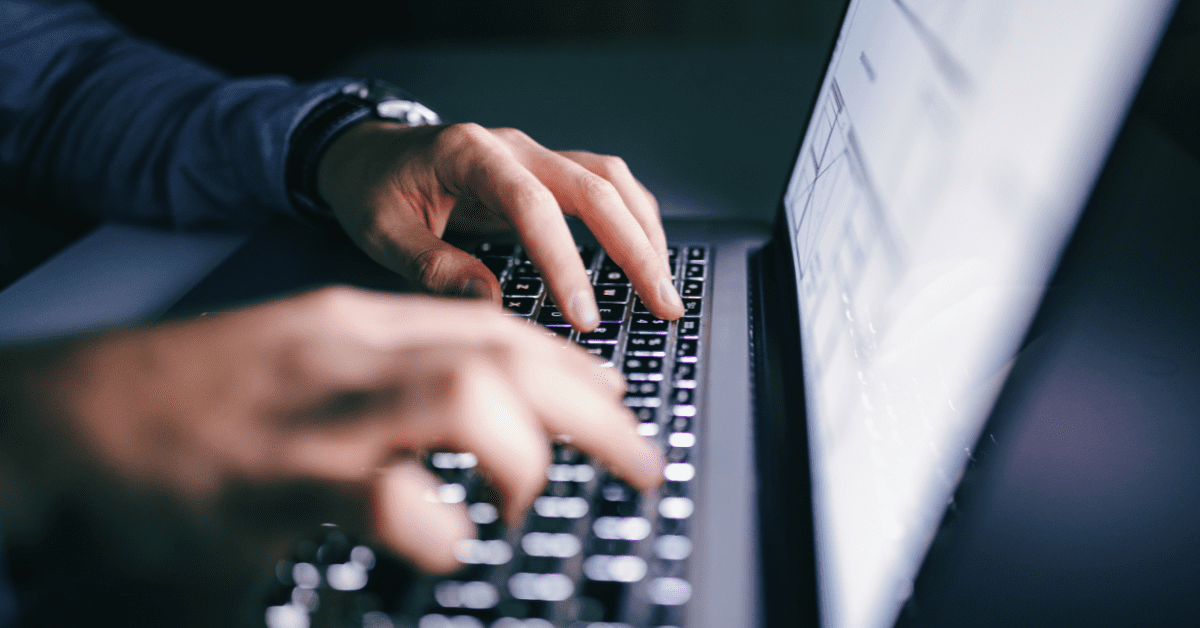
Introduction to Static vs Dynamic Typing
Among the many concepts in use within software development, one of the most important questions developers have about programming languages is typing and the difference between static typing vs. dynamic typing. Put another way, it's how a language thinks about and handles different kinds of data, such as numbers, text, and true/false values. This classification dictates how data is processed and manipulated within the language. Typing systems fall into two main categories: static typing vs. dynamic typing. Perhaps the most basic point any developer should learn is the difference between dynamic and static typing. Either one has its own strengths and weaknesses, making them more appropriate for different situations. Strongly typed languages provide better coding safety through their additional layer of security in typing. Thus, while entering into the realm of programming, one needs to be aware of the differences between static vs. dynamic typing. This is especially important when choosing between a static website and a dynamic website. Be aware of what your project requires and select accordingly. This way, you can ensure that it completely overlaps with your user requirements and goals of the project. In this article, we will cover everything you need to know about static content vs dynamic content and help you decide which is the better option.Static vs Dynamic Typing: Why it Matters
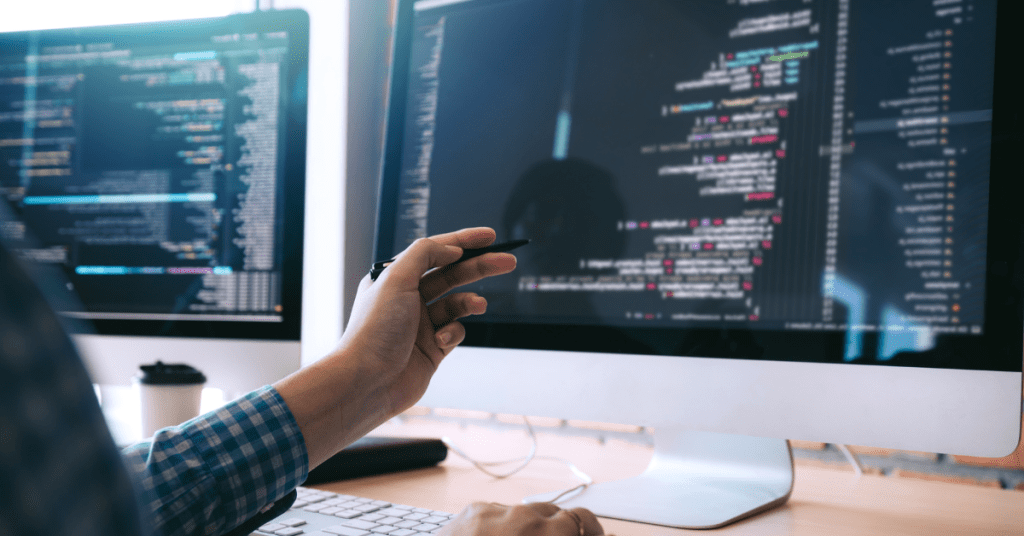 Every language in programming is based on some data type system. Otherwise, without it, the computer would literally have no idea how to represent, store, or manipulate that data in our programs. They would know neither how to add together differing data types nor even where to place the data.
It tells the computer what exactly is to be stored in a variable, and thus how many bytes are needed to store the value, or exactly how to operate with this value. The addition of two integers is quite another element compared to the concatenation of two strings. The very way a computer knows how to treat data depends on knowing the types it deals with. Knowing the differences can help developers choose between static vs. dynamic when building a static website or a dynamic website.
You can definitely dive into programming without having in-depth information about the type system, and that's actually one of the pleasures of using higher-order languages. However, if you have a better handle on exactly what kinds of data you're working with and how best to represent those types, it really pays off in such aspects as:
Every language in programming is based on some data type system. Otherwise, without it, the computer would literally have no idea how to represent, store, or manipulate that data in our programs. They would know neither how to add together differing data types nor even where to place the data.
It tells the computer what exactly is to be stored in a variable, and thus how many bytes are needed to store the value, or exactly how to operate with this value. The addition of two integers is quite another element compared to the concatenation of two strings. The very way a computer knows how to treat data depends on knowing the types it deals with. Knowing the differences can help developers choose between static vs. dynamic when building a static website or a dynamic website.
You can definitely dive into programming without having in-depth information about the type system, and that's actually one of the pleasures of using higher-order languages. However, if you have a better handle on exactly what kinds of data you're working with and how best to represent those types, it really pays off in such aspects as:
- Efficiency: This will facilitate programs written by you to use memory and storage more effectively. For instance, given the understanding that a vector of integers is smaller than one occupied by doubles, this shall help you in saving kilobytes or even megabytes when dealing with huge data sets in memory or on disk.
- Debugging: You will get better at deciphering the debugging messages and understand errors that involve data types. So when your program throws an error because it can't add two numbers in together—because one of them is a string—you will know why. This understanding helps prevent such mistakes from happening in the first place and enhances the user experience.
What is Static Typing?
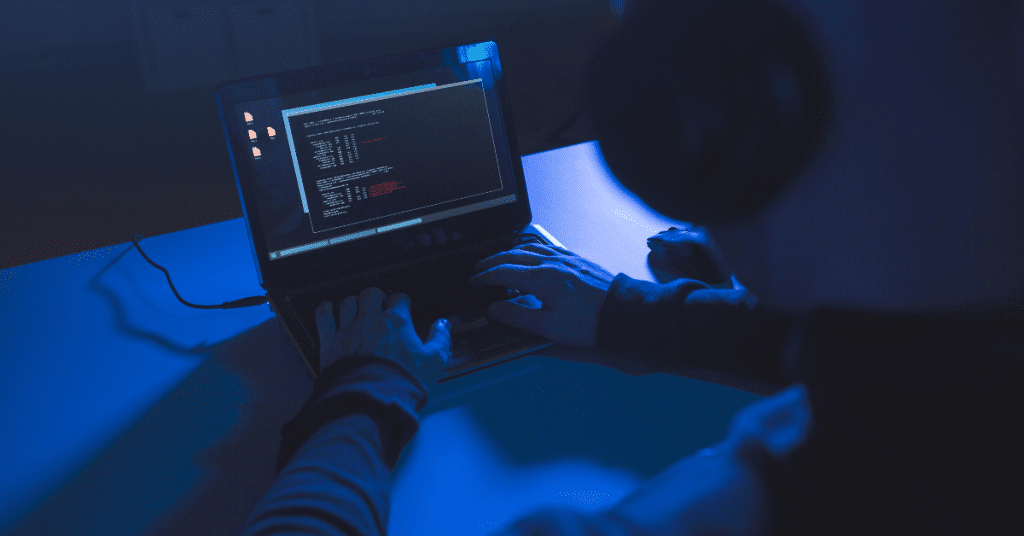 Static typing means that during the moment of compilation, your variables are cast in stone. When considering static vs. dynamic, this system locks a variable image into a declared data type the instance it is declared and cannot be changed while a program is executing.
Such firm commitment keeps typing safety high, catches errors early in the development process, and saves one from headaches down the line. For this reason, static websites are popular among developers for creating a good user experience.
Static typing means that during the moment of compilation, your variables are cast in stone. When considering static vs. dynamic, this system locks a variable image into a declared data type the instance it is declared and cannot be changed while a program is executing.
Such firm commitment keeps typing safety high, catches errors early in the development process, and saves one from headaches down the line. For this reason, static websites are popular among developers for creating a good user experience.
Key Characteristics of Static Typing
Static typing brings several benefits to the table, primarily by ensuring type safety. This feature significantly cuts down on runtime errors caused by data type mismatches, making the code more reliable from the get-go. Error detection is another strong suit of static typing. Because the compiler is aware of data types during development, it can catch and highlight errors before the source code ever runs, contributing to robust and dependable software. Moreover, static typing can enhance performance. By knowing the data types in advance, the compiler can optimize the source code more efficiently, often leading to faster execution times. Static websites often perform extremely well.Examples of Statically Typed Languages
Many programming languages leverage static typing approaches for better data management. Here are a few prominent examples:- C++: This programming language is applied to a wide range of tasks, from system programming to game development, which prescribed a manner of explicit definition of data types to provide accuracy and efficiency.
- Java: Known for the "Write Once, Run Anywhere" capability. It supports type-safety and reliability across different platforms by using a strong type system.
- Rust: Has been gaining popularity because of its memory safety and concurrency features. It uses static typing to maintain high performance without compromising safety.
What is Dynamic Typing?
 Dynamic typing, on the other hand, binds variables to a data type at runtime instead of compile time. In the static vs. dynamic debate, this approach offers greater flexibility and usability. However, it comes at the cost of reduced type safety. Dynamic typing refers to a process whereby a compiler or an interpreter determines the type of all variables at runtime. A type gets determined from the value held in the variable at that particular time.
Dynamic content and programs written in dynamically-typed languages are more flexible, but they will compile even in the presence of errors, which might be caught only during their execution. Dynamic websites are more flexible during development and sometimes easier to work with when crafting great user experiences.
Dynamic typing, on the other hand, binds variables to a data type at runtime instead of compile time. In the static vs. dynamic debate, this approach offers greater flexibility and usability. However, it comes at the cost of reduced type safety. Dynamic typing refers to a process whereby a compiler or an interpreter determines the type of all variables at runtime. A type gets determined from the value held in the variable at that particular time.
Dynamic content and programs written in dynamically-typed languages are more flexible, but they will compile even in the presence of errors, which might be caught only during their execution. Dynamic websites are more flexible during development and sometimes easier to work with when crafting great user experiences.
Key Characteristics of Dynamic Typing
One of the key advantages of dynamic typing is its flexibility. Variables in dynamically typed languages can change their data type during runtime, making the source code more adaptable to varying situations. Ease of use is another significant benefit of dynamic content. Developers don't need to explicitly specify data types, streamlining the coding process and making it more intuitive. However, dynamic typing involves runtime type checking. This means that type mismatches might only be detected when the program is running, which can lead to unexpected errors but also allows for more flexible handling of data types. Dynamic websites and mobile apps benefit from this flexibility during the development process.Examples of Dynamically Typed Languages
Many languages are dynamically typed because of the overall ease and flexibility this model allows. A few popular examples follow:- Python: Known for its readability and versatility in programming; it uses dynamic typing to keep the code concise and easy to work with.
- JavaScript: Uses dynamic typing and hence providing more flexibilities in handling data.
- Ruby: Besides its elegant syntax, it is rated for its simplicity. Ruby employs dynamic typing and makes coding more intuitive and expressive.
Static vs. Dynamic Typing: Main Difference
There are a few key differences between static and dynamic typing that need to be considered when designing a static website or a dynamic website, or mobile app.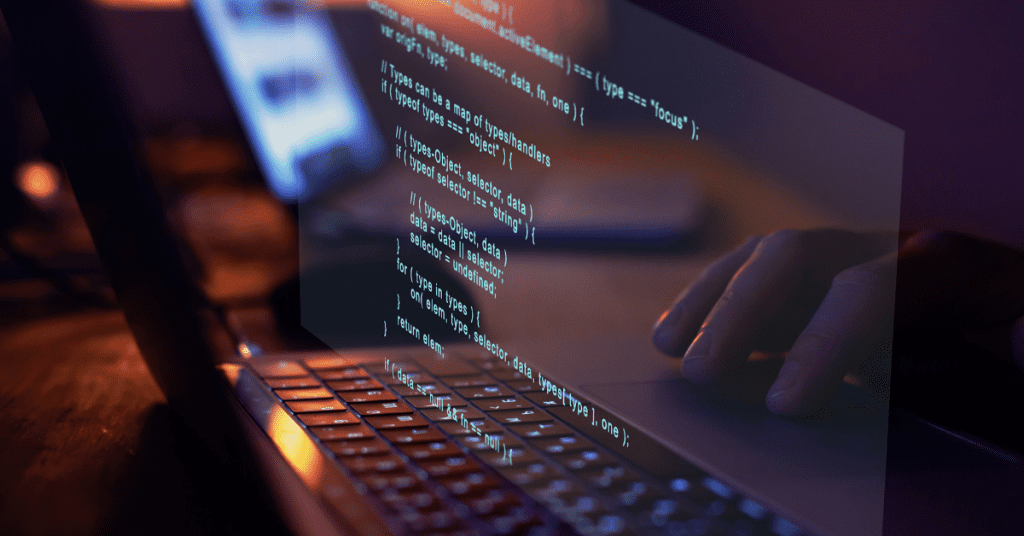
Static vs. Dynamic Typing: Error Detection
Statically typed languages have the compiler act like a gatekeeper, catching type-related errors and things before the program even runs. This proactive approach leads to more reliable code and a better user experience. Conversely, in dynamically typed languages, the program detects type issues at runtime. This can result in unexpected errors or odd behavior during execution.Static vs. Dynamic Typing: Performance
Statically typed languages often take the crown when it comes to performance, thanks to compiler optimizations that streamline the code. On the flip side, dynamically typed languages might lag slightly in execution speed due to the overhead of runtime type checks.Static vs. Dynamic Typing: Ease of Use
Dynamic typing offers a breezy simplicity, allowing developers to write more concise code without the need to explicitly declare data types. In contrast, static typing often requires additional type annotations, which can make the code more verbose but also more structured.Static vs. Dynamic Typing: Flexibility
Dynamic typing excels in flexibility, permitting variables to change their data type on the fly during runtime. This adaptability is particularly advantageous in scenarios where the data type isn’t known ahead of time.Static vs. Dynamic Typing: Type Safety
Static typing guarantees stronger type safety by catching all type-related errors at compile time. This prevents potential problems early in the development process. Dynamic typing gives up some of that type safety in exchange for greater flexibility and ease of use. It’s ultimately a tradeoff between rigor and convenience.
Static vs. Dynamic Typing: Use Cases
Choosing between static vs. dynamic typing depends heavily on the specific needs and characteristics of each project as well as the desired user experience. Here are some practical scenarios where one approach might be more advantageous than the other.Static Typing
When considering static vs. dynamic, Large projects mostly favor static typing. It is extremely useful due to the Type Safety and error-catching properties, which are of great value. That goes specifically for high-stake environments such as aerospace or medical applications where even small mistakes can bring a catastrophe. The rigorous nature of static typing will help in preserving the integrity and reliability of code in these kinds of critical systems.Dynamic Typing
When it comes to prototyping and rapid development, dynamic typing shines. Dynamic content allows developers to quickly iterate without getting bogged down by the need for explicit type annotations. This flexibility is also beneficial in situations where data types might change during runtime, enabling more adaptable and responsive coding practices. Dynamic typing is ideal for projects that require fast turnaround times and flexibility in handling diverse data types.Static vs. Dynamic Typing: Which Should You Choose?
Advantages of Static Typing
Where a statically typed language is used, explicitly declaring data types helps catch common mistakes before deployment. This allows the compiler to detect many errors early in the development process.
As an illustration, if you declare one variable as an integer and another as a string, the compiler will warn you at compile time if you try to add them together. It will also prevent the build from proceeding.
Early error detection is a clear advantage. The sooner you catch mistakes, the stronger and more reliable your code becomes—saving both time and money for your client and for you as the developer. Fixing post-deployment is much more expensive.
But is static typing always the best choice? The tradeoff is that you must explicitly define every variable before you use it. This means writing more code and knowing the data types in advance, which isn't always possible. When considering static vs. dynamic typing, there are some disadvantages for both.Disadvantages of Static Typing
- Overhead in defining data types: One of the disadvantages of static typing is the extra overhead incurred in explicitly specifying the data types. The developer should be aware in advance about which data types are going to use and has to specify the same in the code, which sometimes may appear burdensome and time-consuming.
- Variable Inflexible Assignments: Once a variable is assigned to a data type in the statically-typed language, you are locked in. You cannot assign that particular variable a different data type later on, therefore making it less flexible and limiting one to declare new variables for other types of data.
Advantages of Dynamic Typing
Moreover, you need to predict the behavior of your operations. Dynamic languages, on the other hand, offer greater flexibility. They're often praised for being more expressive, allowing developers to write code more fluidly. Dynamic languages determine data types at runtime, providing added flexibility. However, if the interpreter guesses wrong about a data type, you need to catch it. Otherwise, these errors can sneak by, making the code more error-prone and brittle. Errors in dynamically typed languages are harder to catch before they reach production. The code might work perfectly on your local machine, but differences in the production environment can lead to unexpected issues due to the interpreter's guesswork. JavaScript is a well-known dynamic language. To address its tendency for poor type guesses, TypeScript was introduced. TypeScript is a superset of JavaScript that allows for explicit data type declarations, effectively making JavaScript more like a statically typed language. This addition helps catch errors early, leading to healthier dynamic content and code. This is especially important as JavaScript increasingly finds its way into server-side applications through tools like Node.js.Disadvantages of Dynamic Typing
- Delayed Type Error Detection: A significant downside of dynamic typing is that type errors aren’t caught until the program runs. This means you might not discover data type mismatches until it's too late, leading to potentially problematic runtime errors.
- Suboptimal Memory Usage: Memory allocation tends to be less efficient in dynamically typed languages. Since the program determines data types on the fly during execution, the compiler can’t optimize the machine code as effectively for memory use. This may lead to higher memory consumption.
