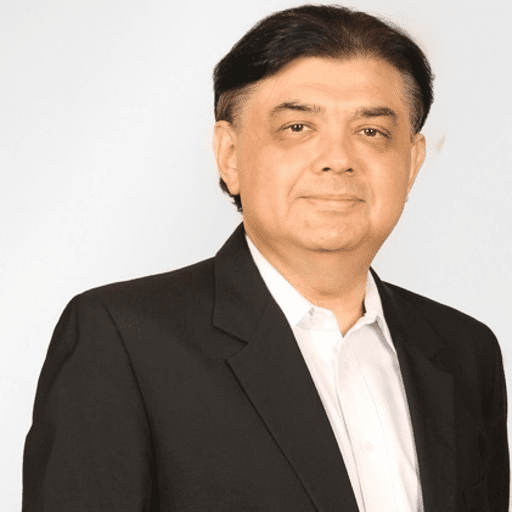Boost Your GoLang Workflow with IDE Plugins and Shortcuts
Industry Trends & Innovation
Read Time: 15 mins

In Go development, you definitely know that keeping your workflow smooth and efficient is important. Increasing productivity and quality of code means fine-tuning your development process through automation for tasks requiring drudgery.
In this post, we will go over some more resilient shortcuts and plugins that may help make development in Go easier on you by smoothing out your coding experience. No matter whether you are a seasoned programmer or a Go newbie, these tips will help you to improve your workflow and write better code.
 Go, also known as Golang, is a procedural programming language that burst onto the scene thanks to Google. It was conceived in 2007 by Robert Griesemer, Rob Pike, and Ken Thompson and launched as an open-source language in 2009.
Go organizes programs using packages, which efficiently manage dependencies and streamline development. It also supports dynamic language patterns, such as type inference, where a declaration like y := 0 is valid for creating a variable y of type float.
As a statically typed, concurrent, and garbage-collected language, Go was designed to be straightforward, efficient, and easy to pick up. It's a top choice for developers building scalable network services, web applications, and command-line tools.
Go shines in its support for concurrency, allowing multiple tasks to run simultaneously. This is achieved through Goroutines and Channels, enabling developers to write code that handles numerous operations concurrently. This makes Go perfect for creating high-performance, scalable network services and tackling complex computational problems.
One of the unique features of Go is memory management with garbage collection. That reduces the need for manual memory management and potential memory leaks, and other bugs.
Go has been purposely designed to be efficient, simple, and to place a general emphasis on modern hardware architectures' support. In the realm of language options in building large-scale distributed systems or high-performance applications, Go is among the top choices.
Whether you're developing the next big web service or diving into complex computations, Go's robust features and user-friendly design make it an excellent choice.
Go, also known as Golang, is a procedural programming language that burst onto the scene thanks to Google. It was conceived in 2007 by Robert Griesemer, Rob Pike, and Ken Thompson and launched as an open-source language in 2009.
Go organizes programs using packages, which efficiently manage dependencies and streamline development. It also supports dynamic language patterns, such as type inference, where a declaration like y := 0 is valid for creating a variable y of type float.
As a statically typed, concurrent, and garbage-collected language, Go was designed to be straightforward, efficient, and easy to pick up. It's a top choice for developers building scalable network services, web applications, and command-line tools.
Go shines in its support for concurrency, allowing multiple tasks to run simultaneously. This is achieved through Goroutines and Channels, enabling developers to write code that handles numerous operations concurrently. This makes Go perfect for creating high-performance, scalable network services and tackling complex computational problems.
One of the unique features of Go is memory management with garbage collection. That reduces the need for manual memory management and potential memory leaks, and other bugs.
Go has been purposely designed to be efficient, simple, and to place a general emphasis on modern hardware architectures' support. In the realm of language options in building large-scale distributed systems or high-performance applications, Go is among the top choices.
Whether you're developing the next big web service or diving into complex computations, Go's robust features and user-friendly design make it an excellent choice.

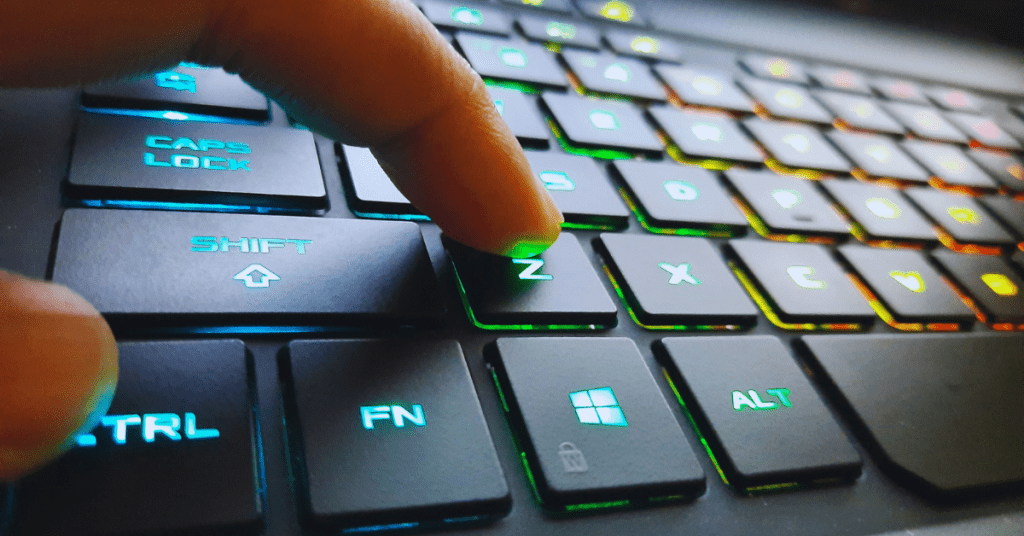

Introduction to Golang
Go, often called Golang, is a versatile open-source programming language created by Google. Known for its simplicity, efficiency, and rock-solid reliability, Go has quickly become a favorite for tackling today's complex computing needs. It merges the speed and security strengths of C and C++ with the user-friendly nature of Python and JavaScript.What is Golang?
 Go, also known as Golang, is a procedural programming language that burst onto the scene thanks to Google. It was conceived in 2007 by Robert Griesemer, Rob Pike, and Ken Thompson and launched as an open-source language in 2009.
Go organizes programs using packages, which efficiently manage dependencies and streamline development. It also supports dynamic language patterns, such as type inference, where a declaration like y := 0 is valid for creating a variable y of type float.
As a statically typed, concurrent, and garbage-collected language, Go was designed to be straightforward, efficient, and easy to pick up. It's a top choice for developers building scalable network services, web applications, and command-line tools.
Go shines in its support for concurrency, allowing multiple tasks to run simultaneously. This is achieved through Goroutines and Channels, enabling developers to write code that handles numerous operations concurrently. This makes Go perfect for creating high-performance, scalable network services and tackling complex computational problems.
One of the unique features of Go is memory management with garbage collection. That reduces the need for manual memory management and potential memory leaks, and other bugs.
Go has been purposely designed to be efficient, simple, and to place a general emphasis on modern hardware architectures' support. In the realm of language options in building large-scale distributed systems or high-performance applications, Go is among the top choices.
Whether you're developing the next big web service or diving into complex computations, Go's robust features and user-friendly design make it an excellent choice.
Go, also known as Golang, is a procedural programming language that burst onto the scene thanks to Google. It was conceived in 2007 by Robert Griesemer, Rob Pike, and Ken Thompson and launched as an open-source language in 2009.
Go organizes programs using packages, which efficiently manage dependencies and streamline development. It also supports dynamic language patterns, such as type inference, where a declaration like y := 0 is valid for creating a variable y of type float.
As a statically typed, concurrent, and garbage-collected language, Go was designed to be straightforward, efficient, and easy to pick up. It's a top choice for developers building scalable network services, web applications, and command-line tools.
Go shines in its support for concurrency, allowing multiple tasks to run simultaneously. This is achieved through Goroutines and Channels, enabling developers to write code that handles numerous operations concurrently. This makes Go perfect for creating high-performance, scalable network services and tackling complex computational problems.
One of the unique features of Go is memory management with garbage collection. That reduces the need for manual memory management and potential memory leaks, and other bugs.
Go has been purposely designed to be efficient, simple, and to place a general emphasis on modern hardware architectures' support. In the realm of language options in building large-scale distributed systems or high-performance applications, Go is among the top choices.
Whether you're developing the next big web service or diving into complex computations, Go's robust features and user-friendly design make it an excellent choice.
Brief History of Golang
The journey of Go began in the latter half of 2007 at Google. Three innovative minds at Google—Robert Griesemer, Rob Pike, and Ken Thompson—were grappling with some hefty engineering challenges unique to Google's vast operations. Their quest for a programming language centered around three crucial factors: efficient compilation, swift execution, and ease of use. After sifting through various existing languages, they found none that ticked all three boxes. This realization sparked the idea of creating a brand-new programming language. Thus, the concept of Go was born. As a side project at Google, design began in September 2007, utilizing 20% of their time. But as the project picked up steam, more contributors jumped on the bandwagon. By January 2008, they had already started working on the first compiler. The language was rolled out in open source format in November 2009. It would take still a few more years of refinement before the first stable version of Go arrived in March 2012.Why Choose Golang?
Here are some compelling reasons why choosing Golang can be more rewarding than opting for other programming languages.
Blazing Speed
Golang is a compiled language, meaning the code you write is directly translated into a format the processor understands. In contrast, Java compiles code into bytecode, which is then executed by a virtual machine. Imagine running a business with a streamlined structure, free of mid-level management, allowing for rapid decision-making and execution. Go operates in a similar fashion, proving to be generally faster than languages like Java and Python, thereby enhancing service availability and reliability.Simplicity and Ease of Learning
One of Go's standout features is its ease of learning. For software developers, especially those with a background in C or Java, picking up Go is straightforward. Although the keywords and syntax have slight differences, Go's procedural approach is familiar, making it easy for programmers to get up to speed quickly.Scalability with Concurrency
Golang excels in supporting concurrency, which is the ability to run multiple processes simultaneously. This is achieved through Goroutines, lightweight functions that operate independently and concurrently. Goroutines are incredibly memory-efficient, using only 2 kB of memory each, making them highly scalable. Unlike Java's blocking threads, Goroutines are non-blocking, combining the asynchronous approach of JavaScript with Java's traditional multi-threading. This allows millions of Goroutines to run without crashing the system, providing a leaner, more efficient software solution that can give you a competitive edge.Robust Development Tools
As an open-source language, Golang offers a wealth of development tools. A variety of editors, IDEs, and plugins are available on GitHub, and several cloud-based IDEs support Go as well. This makes it easy to equip your development team with the tools they need.Expanding Talent Pool
Go is the most in-demand programming language globally. Companies are increasingly recognizing the benefits of Golang, and programmers are rapidly acquiring Go skills. By incorporating Golang into your software strategy, you're tapping into a growing talent pool, increasing your chances of hiring developers who are already proficient in Go. Choosing Golang not only enhances your software's performance and scalability but also aligns you with a burgeoning community of developers and tools.Best Golang Shortcuts to Boost Productivity
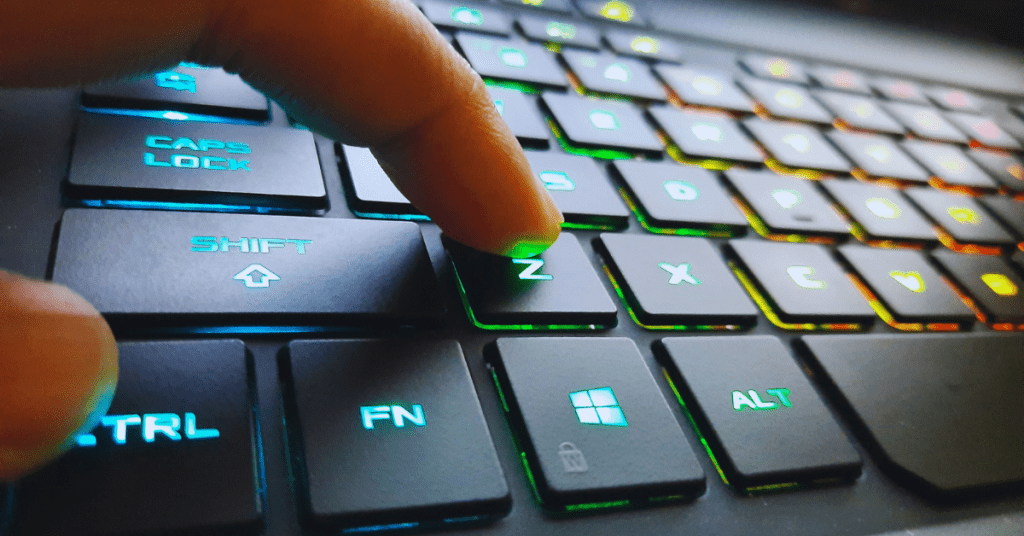
Search Everywhere
Search Everywhere is a powerful multi-tool action that helps you locate virtually anything within your project! Whether you need to find items in the source code, databases, actions, UI elements, plugins, settings, Git branches, commits, tags, messages, or more, Search Everywhere has you covered. To refine your search, press ⇥ (Tab) to toggle between tabs, or click the filter icon in the window toolbar to select the specific option you need. For even more convenience, you can open your current search results in a separate tab within the Find Tool Window and initiate a new query. Just click the Open in Find Window icon in the upper-right corner of the Search Everywhere window. This functionality ensures you can easily manage and navigate through multiple search results, streamlining your workflow.Show Context Actions
As you work in the editor, GoLand is constantly analyzing your code, searching for optimization opportunities, and identifying potential issues. It handles a variety of scenarios, from highlighting errors and warnings to offering optimization suggestions that you can instantly apply with Alt+Enter. To see the complete list of available intention actions, head to the IDE settings and navigate to Editor | Intentions. You can easily disable any actions you don't currently need by unchecking the boxes next to them. Moreover, you can manage these actions on the fly: simply place the caret on your code, press ⌥↵ / Alt+Enter, select the action you want to disable, click the right arrow next to it, and then choose Disable <intention action name>. This real-time assistance ensures that your code remains clean, efficient, and free from potential problems, enhancing your productivity and coding experience.Refactor This
Refactor This is your key to a comprehensive set of refactoring tools in GoLand. From Rename to Move, Change Signature, Extract and Introduce method/type/interface, Inline, and Safe Delete for safely removing files from your source code—this feature has it all. The best part? You only need to remember one shortcut for all your refactoring needs. To quickly access the list of available refactorings for your selected code, simply press ⌃T (Ctrl+Alt+Shift+T). This single shortcut opens the door to a world of efficient code management and optimization.Generate ⌘N / Alt+Insert
The Generate ⌘N / Alt+Insert hotkey unlocks a plethora of options for generating common code constructs and recurring elements. With a simple press, you can create functions that initialize struct values, generate getters and setters, produce empty test files, and write tests for files, packages, and functions. Additionally, it swiftly implements all the methods specified in an interface, all within seconds. This feature is a true time-saver, streamlining your coding process and boosting your productivity.Smart Code Completion
Code completion in GoLand is a powerful tool that lightens your cognitive load and helps you steer clear of typos and common mistakes. Basic Code Completion appears automatically as you start typing, seamlessly integrating into your workflow. For a more refined suggestion list, Smart Code Completion can be invoked with ⌃⇧Space (Ctrl+Shift+Space). This feature provides a curated list of the most relevant symbols based on the current context, making your coding experience smoother and more efficient.Best Golang Plugins to Boost Productivity