
In this article
How to Choose the Right IDE or Editor for C++
Several elements should be considered when selecting the best IDE or editor for C++ programming to enable optimal development efficiency and effectiveness. IDEs are indispensable software tools that offer developers a unified coding, testing, and debugging platform. These IDEs amalgamate various tools and functionalities within a single interface, expediting the development process and enhancing collaboration among team members.Supported Platforms
Determine whether the IDE is compatible with your selected operating system(s) and development environment. Whether you're working on Windows, macOS, or Linux, ensure the IDE seamlessly supports your preferred platform.Feature & Functionality
Evaluate the IDE's features and capabilities, including code completion, syntax highlighting, and code refactoring tools. Look for features compatible with your coding technique and project requirements, such as integrated debugging capabilities and version control support.Performance
Assess the IDE's performance in terms of responsiveness, speed, and resource use. A lightweight and efficient IDE can help to ensure a seamless and productive coding experience, especially when working on large projects or resource-intensive tasks.Ease of Use
Consider the IDE's user interface and usability, and ensure it provides an intuitive and user-friendly environment. A well-designed IDE with easy navigation and straightforward processes can boost productivity and shorten learning curves, particularly for developers new to C++ programming.Price
Determine the cost of the IDE, including any license fees or subscription plans. While some IDEs are free or open-source, some require a commercial license to gain access to additional functionality and support services. Determine the budget restrictions and cost-effectiveness of the IDE concerning its features and benefits. When comparing IDEs for C++ development, it is crucial to check their compatibility with other tools and libraries typically used in C++ programming. Ensure the IDE works efficiently with compilers, build systems, and third-party libraries, allowing easy development workflows and minimizing compatibility difficulties.Visual Studio Code
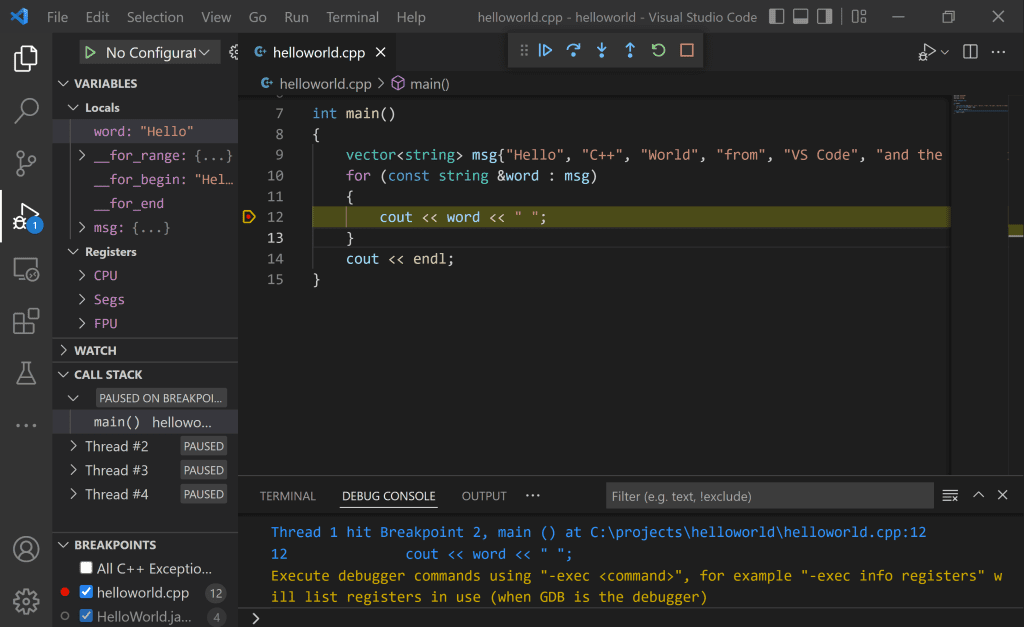 Key Features: Visual Studio is a robust and feature-rich integrated development environment (IDE) for C++ development. It offers advanced code editing, debugging, and profiling tools and seamless integration with version control systems like Git. Visual Studio also supports cross-platform development and offers extensive extensions for additional functionality.
Performance: Visual Studio provides excellent performance, with optimized compilation and build processes. It offers responsive code editing and debugging experiences, even with large-scale projects.
Usability: With its intuitive interface and comprehensive documentation, Visual Studio offers a user-friendly environment for C++ developers. It provides project templates, code snippets, and intelligent code completion, streamlining the development workflow.
Pros: Visual Studio's extensive features and tooling support make it a preferred choice for professional C++ development. It offers strong integration with Microsoft's development ecosystem, including Azure cloud services and Windows APIs. Additionally, Visual Studio benefits from a large community of users and extensive support resources.
Cons: While Visual Studio provides comprehensive features, it may have a steep learning curve for beginners or developers new to the platform. It also requires significant disk space and system resources, particularly for installations with additional components.
Best Used For: Visual Studio suits professional C++ development projects, particularly those targeting Windows platforms or leveraging Microsoft technologies. It is ideal for large-scale projects requiring advanced features, robust debugging capabilities, and seamless integration with Microsoft's development ecosystem.
Key Features: Visual Studio is a robust and feature-rich integrated development environment (IDE) for C++ development. It offers advanced code editing, debugging, and profiling tools and seamless integration with version control systems like Git. Visual Studio also supports cross-platform development and offers extensive extensions for additional functionality.
Performance: Visual Studio provides excellent performance, with optimized compilation and build processes. It offers responsive code editing and debugging experiences, even with large-scale projects.
Usability: With its intuitive interface and comprehensive documentation, Visual Studio offers a user-friendly environment for C++ developers. It provides project templates, code snippets, and intelligent code completion, streamlining the development workflow.
Pros: Visual Studio's extensive features and tooling support make it a preferred choice for professional C++ development. It offers strong integration with Microsoft's development ecosystem, including Azure cloud services and Windows APIs. Additionally, Visual Studio benefits from a large community of users and extensive support resources.
Cons: While Visual Studio provides comprehensive features, it may have a steep learning curve for beginners or developers new to the platform. It also requires significant disk space and system resources, particularly for installations with additional components.
Best Used For: Visual Studio suits professional C++ development projects, particularly those targeting Windows platforms or leveraging Microsoft technologies. It is ideal for large-scale projects requiring advanced features, robust debugging capabilities, and seamless integration with Microsoft's development ecosystem.
Clion
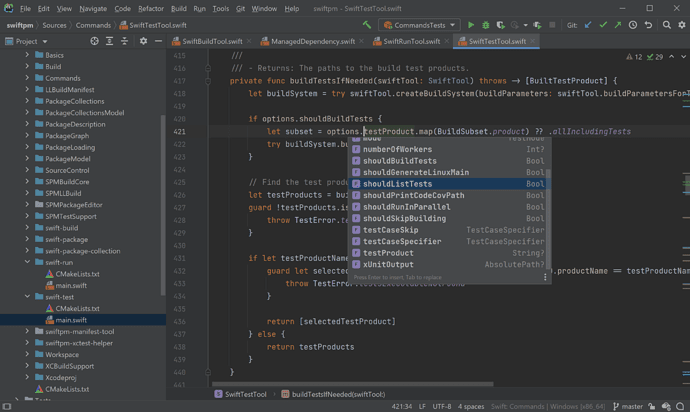 Key Features: CLion stands out with its intelligent code assistance, including code completion, refactoring, and in-depth code analysis tools. It offers seamless integration with CMake, Git, and other version control systems.
Performance: CLion is known for its robust performance, providing a smooth coding experience even with large codebases. Its efficient memory usage ensures responsiveness during development tasks.
Usability: With its intuitive interface and customizable key bindings, CLion offers a user-friendly environment for C++ development. It supports various project types and build systems, catering to diverse development needs.
Pros: CLion boasts advanced features for C++ development, such as syntax highlighting, code formatting, and integrated debugging tools. Its seamless integration with popular tools enhances productivity.
Cons: The licensing fee for CLion may be a deterrent for some developers, especially those on tight budgets. Additionally, it may have a steeper learning curve compared to lightweight editors.
Best Used For: CLion is best suited for professional C++ development projects requiring advanced features and comprehensive tooling support. It excels in handling complex codebases and offers unparalleled productivity for experienced developers.
Key Features: CLion stands out with its intelligent code assistance, including code completion, refactoring, and in-depth code analysis tools. It offers seamless integration with CMake, Git, and other version control systems.
Performance: CLion is known for its robust performance, providing a smooth coding experience even with large codebases. Its efficient memory usage ensures responsiveness during development tasks.
Usability: With its intuitive interface and customizable key bindings, CLion offers a user-friendly environment for C++ development. It supports various project types and build systems, catering to diverse development needs.
Pros: CLion boasts advanced features for C++ development, such as syntax highlighting, code formatting, and integrated debugging tools. Its seamless integration with popular tools enhances productivity.
Cons: The licensing fee for CLion may be a deterrent for some developers, especially those on tight budgets. Additionally, it may have a steeper learning curve compared to lightweight editors.
Best Used For: CLion is best suited for professional C++ development projects requiring advanced features and comprehensive tooling support. It excels in handling complex codebases and offers unparalleled productivity for experienced developers.
Xcode
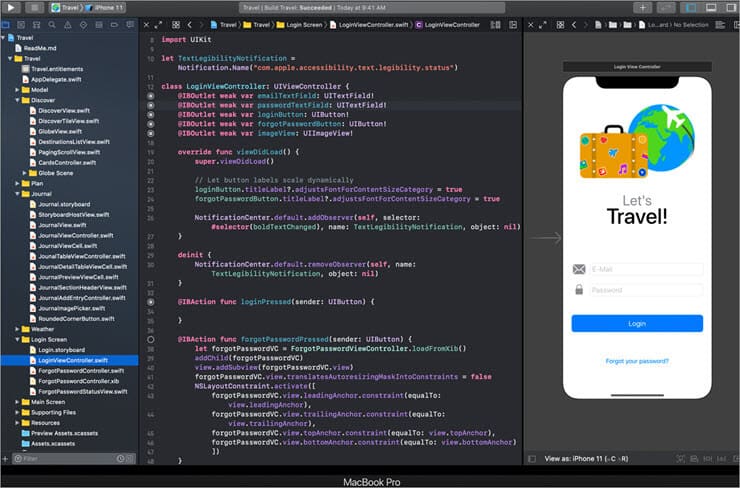 Key Features: Xcode offers a comprehensive suite of tools for C++ development on macOS and iOS platforms. It includes a powerful source editor with syntax highlighting, code completion, and refactoring capabilities. Xcode also provides integrated debugging support and seamless integration with version control systems like Git.
Performance: Known for its reliability and performance, Xcode delivers a smooth development experience, even when handling large-scale C++ projects. Its optimized build system ensures efficient compilation and execution of code.
Usability: With its intuitive interface and extensive documentation, Xcode is user-friendly for developers familiar with macOS environments. It offers project templates and easy navigation, facilitating quick project setup and navigation through codebases.
Pros: Xcode's integration with Apple's ecosystem makes it an excellent choice for C++ development targeting macOS and iOS platforms. It provides access to platform-specific libraries and frameworks, enabling developers to create native applications with ease.
Cons: Xcode is limited to macOS environments, which may restrict its usability for developers working on other operating systems. Additionally, while powerful, Xcode's interface and feature set may be overwhelming for beginners.
Best Used For: Xcode is best suited for C++ development targeting macOS and iOS platforms, making it ideal for building native applications for Apple devices. It benefits developers leveraging Apple's ecosystem and platform-specific features in their projects.
Key Features: Xcode offers a comprehensive suite of tools for C++ development on macOS and iOS platforms. It includes a powerful source editor with syntax highlighting, code completion, and refactoring capabilities. Xcode also provides integrated debugging support and seamless integration with version control systems like Git.
Performance: Known for its reliability and performance, Xcode delivers a smooth development experience, even when handling large-scale C++ projects. Its optimized build system ensures efficient compilation and execution of code.
Usability: With its intuitive interface and extensive documentation, Xcode is user-friendly for developers familiar with macOS environments. It offers project templates and easy navigation, facilitating quick project setup and navigation through codebases.
Pros: Xcode's integration with Apple's ecosystem makes it an excellent choice for C++ development targeting macOS and iOS platforms. It provides access to platform-specific libraries and frameworks, enabling developers to create native applications with ease.
Cons: Xcode is limited to macOS environments, which may restrict its usability for developers working on other operating systems. Additionally, while powerful, Xcode's interface and feature set may be overwhelming for beginners.
Best Used For: Xcode is best suited for C++ development targeting macOS and iOS platforms, making it ideal for building native applications for Apple devices. It benefits developers leveraging Apple's ecosystem and platform-specific features in their projects.
Code Blocks
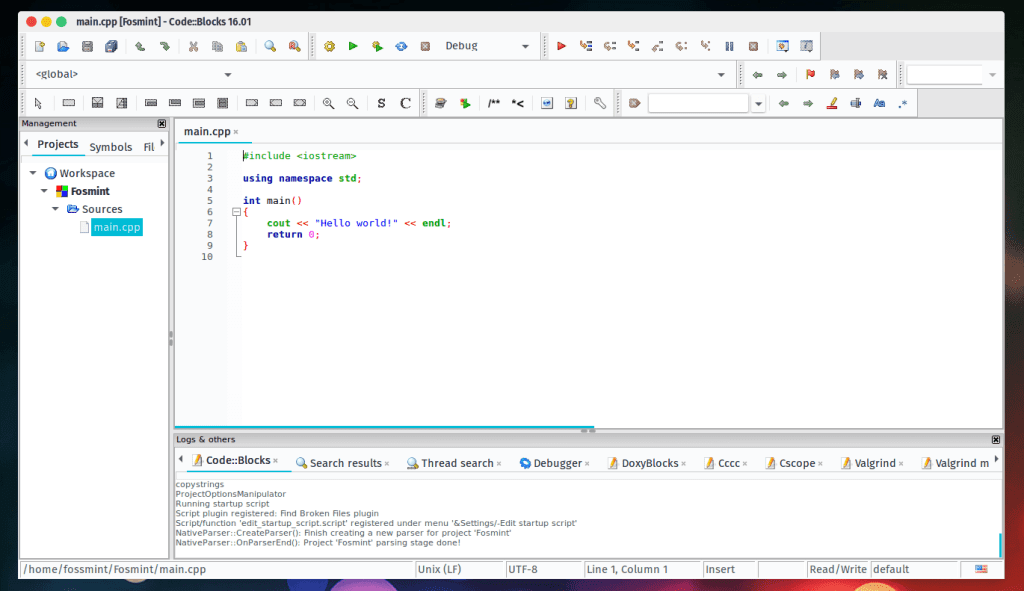 Key Features: Code::Blocks is an open-source IDE renowned for its simplicity and extensibility. It offers essential features for C++ development, including syntax highlighting, code completion, and project management tools. Code::Blocks supports multiple compilers, making it versatile for various development environments.
Performance: With its lightweight design, Code::Blocks ensures fast startup and responsiveness, even with large codebases. It provides efficient memory usage, contributing to a smooth coding experience for developers.
Usability: Code::Blocks boasts a user-friendly interface, making it accessible to developers of all skill levels. It offers customizable layouts and project templates, allowing developers to tailor their coding environment to their preferences.
Pros: Being open-source, Code::Blocks is freely available to developers, making it a cost-effective option for C++ development. It supports multiple platforms, including Windows, macOS, and Linux, ensuring cross-platform compatibility.
Cons: While Code::Blocks provides essential features for C++ development, it may lack some advanced functionalities found in other IDEs. Additionally, its user interface may appear dated compared to more modern IDEs.
Best Used For: Code::Blocks is best suited for beginners and developers seeking a lightweight and straightforward IDE for C++ development. It is ideal for educational purposes, small projects, or developers who prefer simplicity over advanced features.
Key Features: Code::Blocks is an open-source IDE renowned for its simplicity and extensibility. It offers essential features for C++ development, including syntax highlighting, code completion, and project management tools. Code::Blocks supports multiple compilers, making it versatile for various development environments.
Performance: With its lightweight design, Code::Blocks ensures fast startup and responsiveness, even with large codebases. It provides efficient memory usage, contributing to a smooth coding experience for developers.
Usability: Code::Blocks boasts a user-friendly interface, making it accessible to developers of all skill levels. It offers customizable layouts and project templates, allowing developers to tailor their coding environment to their preferences.
Pros: Being open-source, Code::Blocks is freely available to developers, making it a cost-effective option for C++ development. It supports multiple platforms, including Windows, macOS, and Linux, ensuring cross-platform compatibility.
Cons: While Code::Blocks provides essential features for C++ development, it may lack some advanced functionalities found in other IDEs. Additionally, its user interface may appear dated compared to more modern IDEs.
Best Used For: Code::Blocks is best suited for beginners and developers seeking a lightweight and straightforward IDE for C++ development. It is ideal for educational purposes, small projects, or developers who prefer simplicity over advanced features.
Eclipse CDT (C/C++ Development Tooling)
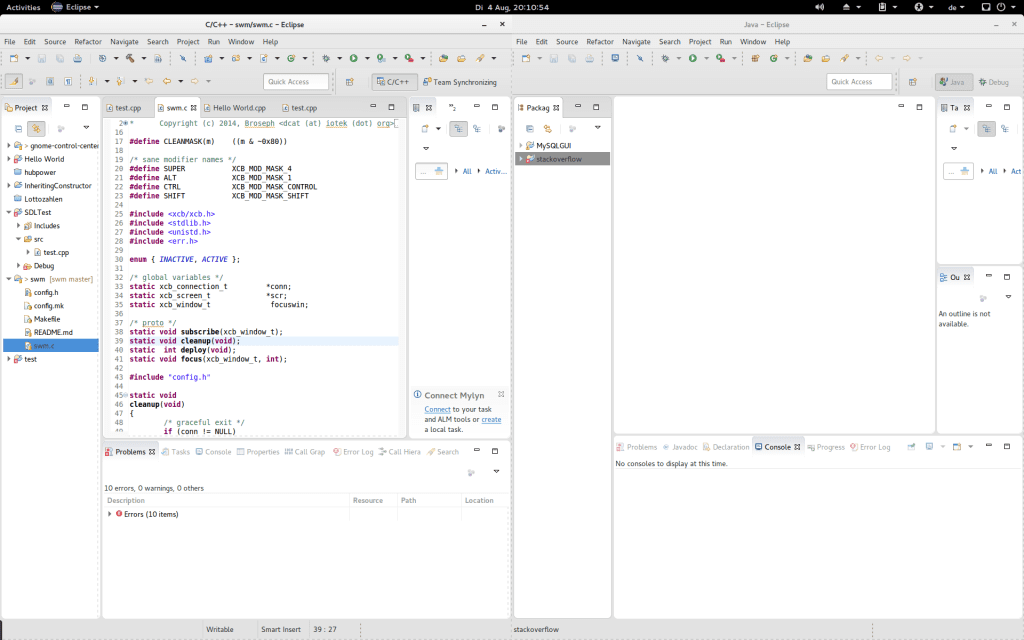 Key Features: Eclipse CDT is a powerful IDE specifically designed for C and C++ development. It offers comprehensive features, including syntax highlighting, code completion, and refactoring tools tailored for C++ development. Eclipse CDT also provides integrated debugging support and seamless integration with version control systems like Git.
Performance: Eclipse CDT is known for its robust performance and ability to handle large-scale C++ projects with ease. It offers efficient memory usage and optimized build processes, ensuring smooth development workflows even in complex coding environments.
Usability: With its intuitive interface and customizable workspace layouts, Eclipse CDT provides a user-friendly environment for C++ developers. It offers project management tools and project templates, facilitating quick project setup and navigation through codebases.
Pros: Eclipse CDT is an open-source IDE that is freely available to developers, making it a cost-effective option for C++ development. It supports multiple platforms, including Windows, macOS, and Linux, ensuring cross-platform compatibility. Additionally, Eclipse CDT benefits from a vibrant community of users and contributors, offering extensive documentation and support resources.
Cons: While Eclipse CDT provides a rich set of features for C++ development, its extensive functionality may lead to a steep learning curve for some developers. Additionally, setting up and configuring Eclipse CDT for specific development environments may require additional effort compared to lightweight IDEs.
Best Used For: Eclipse CDT is best suited for professional C++ development projects requiring advanced features and comprehensive tooling support. It benefits developers working on cross-platform projects or collaborating with large development teams.
Key Features: Eclipse CDT is a powerful IDE specifically designed for C and C++ development. It offers comprehensive features, including syntax highlighting, code completion, and refactoring tools tailored for C++ development. Eclipse CDT also provides integrated debugging support and seamless integration with version control systems like Git.
Performance: Eclipse CDT is known for its robust performance and ability to handle large-scale C++ projects with ease. It offers efficient memory usage and optimized build processes, ensuring smooth development workflows even in complex coding environments.
Usability: With its intuitive interface and customizable workspace layouts, Eclipse CDT provides a user-friendly environment for C++ developers. It offers project management tools and project templates, facilitating quick project setup and navigation through codebases.
Pros: Eclipse CDT is an open-source IDE that is freely available to developers, making it a cost-effective option for C++ development. It supports multiple platforms, including Windows, macOS, and Linux, ensuring cross-platform compatibility. Additionally, Eclipse CDT benefits from a vibrant community of users and contributors, offering extensive documentation and support resources.
Cons: While Eclipse CDT provides a rich set of features for C++ development, its extensive functionality may lead to a steep learning curve for some developers. Additionally, setting up and configuring Eclipse CDT for specific development environments may require additional effort compared to lightweight IDEs.
Best Used For: Eclipse CDT is best suited for professional C++ development projects requiring advanced features and comprehensive tooling support. It benefits developers working on cross-platform projects or collaborating with large development teams.
CodeLite
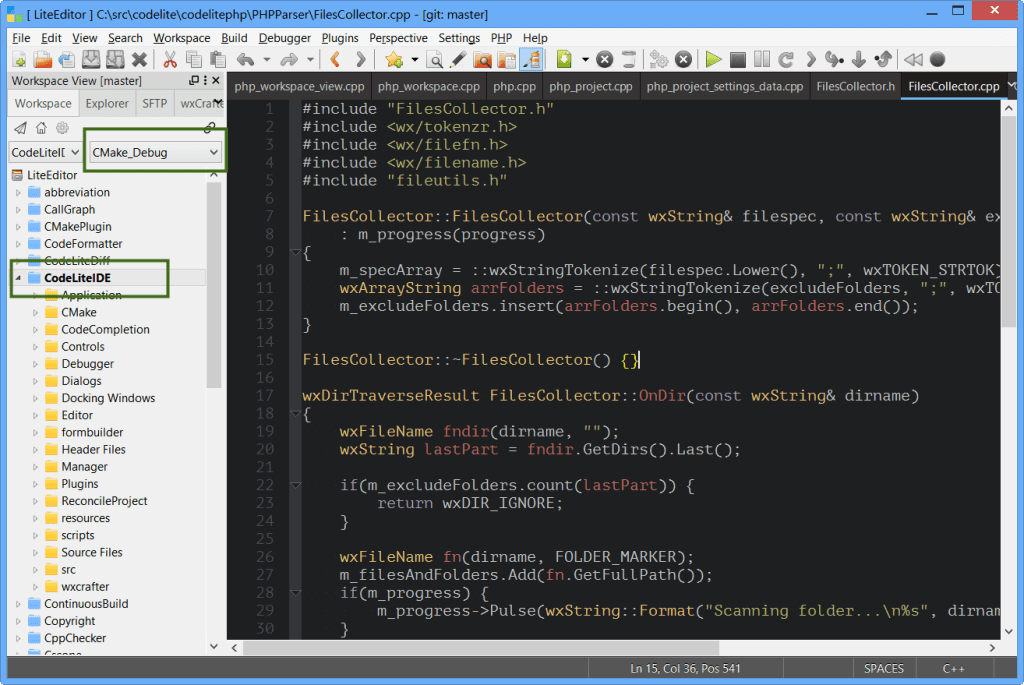 Key Features: CodeLite is a lightweight and open-source IDE tailored for C and C++ development. It offers essential features such as syntax highlighting, code completion, and integrated debugging tools. CodeLite also provides project management capabilities, allowing developers to organize and navigate their codebases efficiently.
Performance: With its lightweight design, CodeLite ensures fast startup and responsiveness, even when handling large projects. It consumes minimal system resources, making it suitable for developers working on resource-constrained environments or older hardware.
Usability: CodeLite boasts a user-friendly interface with customizable layouts and themes, providing developers with a comfortable coding environment. It supports multiple compilers and build systems, offering flexibility for various development workflows and project setups.
Pros: Being open-source, CodeLite is freely available to developers, making it a cost-effective option for C and C++ development. It supports multiple platforms, including Windows, macOS, and Linux, ensuring cross-platform compatibility. Additionally, CodeLite benefits from a dedicated community of users and contributors, offering support and frequent updates.
Cons: While CodeLite provides essential C and C++ development features, it may lack some advanced functionalities found in other IDEs. Additionally, its user interface may appear simplistic compared to more feature-rich IDEs.
Best Used For: CodeLite best suits developers seeking a lightweight, straightforward IDE for C and C++ development. It is ideal for small to medium-sized projects or developers who prefer simplicity and ease of use over advanced features.
Key Features: CodeLite is a lightweight and open-source IDE tailored for C and C++ development. It offers essential features such as syntax highlighting, code completion, and integrated debugging tools. CodeLite also provides project management capabilities, allowing developers to organize and navigate their codebases efficiently.
Performance: With its lightweight design, CodeLite ensures fast startup and responsiveness, even when handling large projects. It consumes minimal system resources, making it suitable for developers working on resource-constrained environments or older hardware.
Usability: CodeLite boasts a user-friendly interface with customizable layouts and themes, providing developers with a comfortable coding environment. It supports multiple compilers and build systems, offering flexibility for various development workflows and project setups.
Pros: Being open-source, CodeLite is freely available to developers, making it a cost-effective option for C and C++ development. It supports multiple platforms, including Windows, macOS, and Linux, ensuring cross-platform compatibility. Additionally, CodeLite benefits from a dedicated community of users and contributors, offering support and frequent updates.
Cons: While CodeLite provides essential C and C++ development features, it may lack some advanced functionalities found in other IDEs. Additionally, its user interface may appear simplistic compared to more feature-rich IDEs.
Best Used For: CodeLite best suits developers seeking a lightweight, straightforward IDE for C and C++ development. It is ideal for small to medium-sized projects or developers who prefer simplicity and ease of use over advanced features.
Apache NetBeans
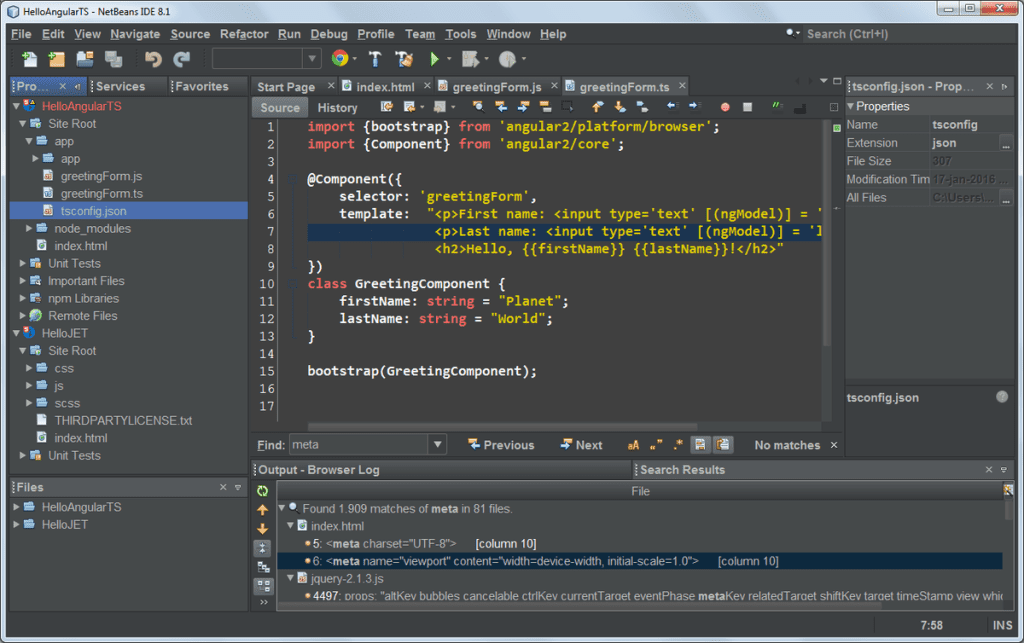 Key Features: Apache NetBeans is a robust and versatile IDE designed for Java, C, C++, and other programming languages. For C++ development, NetBeans offers essential features such as syntax highlighting, code completion, and integrated debugging support. It also provides project management tools and support for popular version control systems like Git.
Performance: NetBeans is known for its reliability and performance, offering a smooth development experience even with large C++ projects. It boasts efficient memory usage and optimized build processes, ensuring fast compilation and execution of code.
Usability: With its intuitive interface and customizable workspace layouts, NetBeans provides a user-friendly environment for C++ developers. It offers project templates and easy navigation through codebases, facilitating quick project setup and development workflows.
Pros: Apache NetBeans is an open-source IDE that is freely available to developers, making it a cost-effective option for C++ development. It supports multiple platforms, including Windows, macOS, and Linux, ensuring cross-platform compatibility. Additionally, NetBeans benefits from a vibrant community of users and contributors, offering extensive documentation and support resources.
Cons: While NetBeans provides essential features for C++ development, it may lack some advanced functionalities found in other IDEs. Additionally, setting up and configuring NetBeans for specific development environments may require more effort than lightweight IDEs.
Best Used For: Apache NetBeans is best suited for developers seeking a versatile and feature-rich IDE for C++ development. It is ideal for medium to large-scale projects or developers who work with multiple programming languages and require a single, integrated development environment for their workflow.
Key Features: Apache NetBeans is a robust and versatile IDE designed for Java, C, C++, and other programming languages. For C++ development, NetBeans offers essential features such as syntax highlighting, code completion, and integrated debugging support. It also provides project management tools and support for popular version control systems like Git.
Performance: NetBeans is known for its reliability and performance, offering a smooth development experience even with large C++ projects. It boasts efficient memory usage and optimized build processes, ensuring fast compilation and execution of code.
Usability: With its intuitive interface and customizable workspace layouts, NetBeans provides a user-friendly environment for C++ developers. It offers project templates and easy navigation through codebases, facilitating quick project setup and development workflows.
Pros: Apache NetBeans is an open-source IDE that is freely available to developers, making it a cost-effective option for C++ development. It supports multiple platforms, including Windows, macOS, and Linux, ensuring cross-platform compatibility. Additionally, NetBeans benefits from a vibrant community of users and contributors, offering extensive documentation and support resources.
Cons: While NetBeans provides essential features for C++ development, it may lack some advanced functionalities found in other IDEs. Additionally, setting up and configuring NetBeans for specific development environments may require more effort than lightweight IDEs.
Best Used For: Apache NetBeans is best suited for developers seeking a versatile and feature-rich IDE for C++ development. It is ideal for medium to large-scale projects or developers who work with multiple programming languages and require a single, integrated development environment for their workflow.
AWS Cloud9
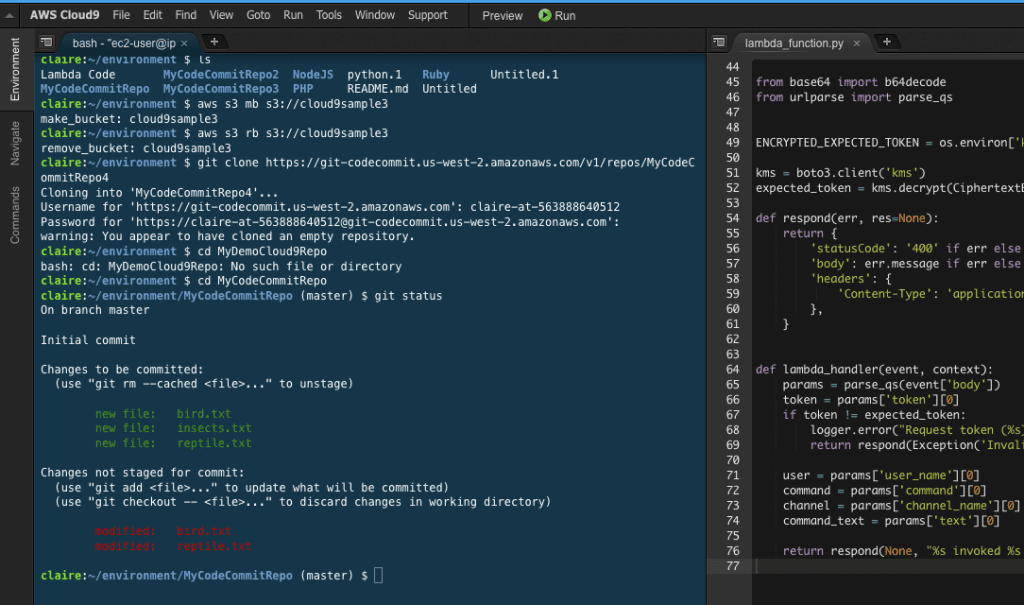 Key Features: AWS Cloud9 is a cloud-based Integrated Development Environment (IDE) offered by Amazon Web Services (AWS). It provides essential features for C++ development, including syntax highlighting, code completion, and integrated debugging tools. Cloud9 also offers collaboration features, allowing multiple developers to work on the same codebase simultaneously.
Performance: As a cloud-based IDE, AWS Cloud9 offers flexibility and scalability, allowing developers to access their development environment from anywhere with an internet connection. It provides reliable performance, with optimized infrastructure to ensure smooth coding experiences.
Usability: With its intuitive interface and browser-based access, AWS Cloud9 offers a user-friendly environment for C++ developers. It provides project management tools and integration with AWS services, streamlining development workflows and deployment processes.
Pros: AWS Cloud9 eliminates the need for local development environments, reducing setup and maintenance overhead. It offers seamless integration with other AWS services, enabling developers to build and deploy C++ applications directly from the IDE. Additionally, Cloud9 benefits from AWS's robust infrastructure and security measures, ensuring data protection and compliance.
Cons: While AWS Cloud9 offers convenience and scalability, it may not be suitable for all use cases, particularly for developers working in environments with strict security requirements or limited internet access. Additionally, ongoing costs associated with cloud-based development environments should be considered when using Cloud9.
Best Used For: AWS Cloud9 is best suited for developers seeking a cloud-based development environment for C++ development. It is ideal for collaborative projects, remote teams, and developers who require flexibility and scalability in their development workflows.
Key Features: AWS Cloud9 is a cloud-based Integrated Development Environment (IDE) offered by Amazon Web Services (AWS). It provides essential features for C++ development, including syntax highlighting, code completion, and integrated debugging tools. Cloud9 also offers collaboration features, allowing multiple developers to work on the same codebase simultaneously.
Performance: As a cloud-based IDE, AWS Cloud9 offers flexibility and scalability, allowing developers to access their development environment from anywhere with an internet connection. It provides reliable performance, with optimized infrastructure to ensure smooth coding experiences.
Usability: With its intuitive interface and browser-based access, AWS Cloud9 offers a user-friendly environment for C++ developers. It provides project management tools and integration with AWS services, streamlining development workflows and deployment processes.
Pros: AWS Cloud9 eliminates the need for local development environments, reducing setup and maintenance overhead. It offers seamless integration with other AWS services, enabling developers to build and deploy C++ applications directly from the IDE. Additionally, Cloud9 benefits from AWS's robust infrastructure and security measures, ensuring data protection and compliance.
Cons: While AWS Cloud9 offers convenience and scalability, it may not be suitable for all use cases, particularly for developers working in environments with strict security requirements or limited internet access. Additionally, ongoing costs associated with cloud-based development environments should be considered when using Cloud9.
Best Used For: AWS Cloud9 is best suited for developers seeking a cloud-based development environment for C++ development. It is ideal for collaborative projects, remote teams, and developers who require flexibility and scalability in their development workflows.
Geany
Key Features: Geany is a lightweight and fast IDE that offers essential features for C++ development. It includes syntax highlighting, code completion, and essential project management tools. Geany also supports plugins, allowing developers to extend its functionality with additional features. Performance: Known for its speed and efficiency, Geany provides a responsive coding experience even with large projects. It consumes minimal system resources, making it suitable for developers working on older hardware or resource-constrained environments. Usability: With its simple and intuitive interface, Geany provides a straightforward environment for C++ developers. It offers customizable layouts and syntax highlighting themes, allowing developers to tailor their coding environment to their preferences. Pros: Geany is open-source and free to use, making it an accessible option for C++ development. It supports multiple platforms, including Windows, macOS, and Linux, ensuring cross-platform compatibility. Geany's lightweight design and fast startup time make it an excellent choice for quick coding tasks and minor projects. Cons: While Geany provides essential features for C++ development, it may lack some advanced functionalities found in other IDEs. It may not be suitable for complex or large-scale projects that require extensive tooling support and advanced debugging capabilities. Best Used For: Geany is best suited for developers seeking a lightweight and simple IDE for C++ development. It is ideal for small projects, quick coding tasks, and developers who prefer minimalistic coding environments.Emacs
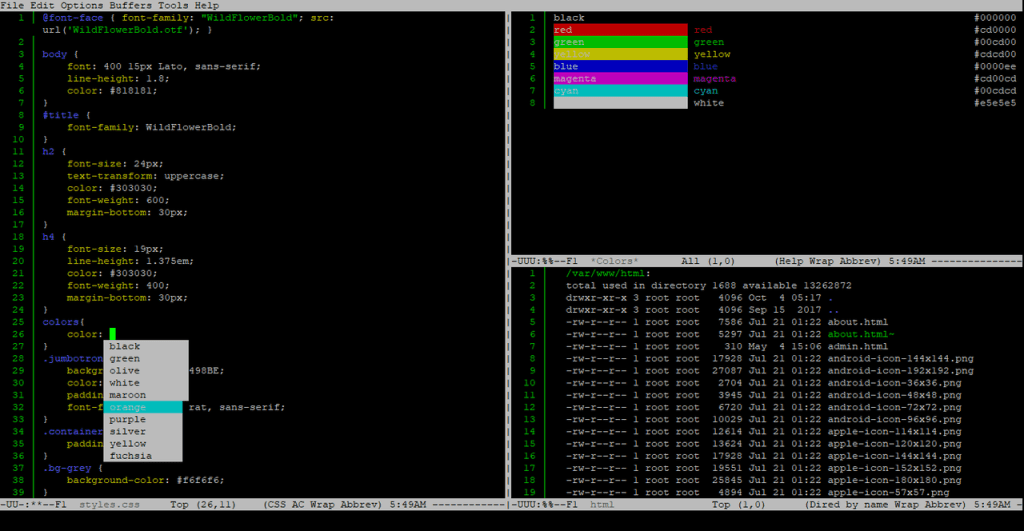 Key Features: Emacs is a highly extensible and customizable text editor that can be transformed into a powerful Integrated Development Environment (IDE) for C++ development. It offers essential features such as syntax highlighting, code completion, and version control integration through plugins like EDE (Emacs Development Environment).
Performance: Known for its speed and efficiency, Emacs provides a responsive coding experience even with large codebases. It is lightweight and consumes minimal system resources, making it suitable for developers working on various platforms and environments.
Usability: With its extensive customization options and powerful keyboard shortcuts, Emacs provides a flexible and intuitive environment for C++ developers. It offers modes and packages tailored for C++ development, allowing developers to configure their workflow according to their preferences.
Pros: Emacs is highly extensible, with a vast ecosystem of plugins and packages for C++ development. It supports multiple platforms, including Windows, macOS, and Linux, ensuring cross-platform compatibility. Additionally, Emacs benefits from a dedicated community of users and contributors, offering extensive documentation and support resources.
Cons: Emacs has a steep learning curve, especially for developers unfamiliar with the platform's keybindings and commands. Configuring and customizing Emacs for specific development environments may require additional effort compared to user-friendly IDEs.
Best Used For: Emacs is best suited for developers seeking a highly customizable and extensible environment for C++ development. It is ideal for experienced developers who value flexibility and efficiency in their coding workflow and those who prefer a text-based interface over graphical IDEs.
Key Features: Emacs is a highly extensible and customizable text editor that can be transformed into a powerful Integrated Development Environment (IDE) for C++ development. It offers essential features such as syntax highlighting, code completion, and version control integration through plugins like EDE (Emacs Development Environment).
Performance: Known for its speed and efficiency, Emacs provides a responsive coding experience even with large codebases. It is lightweight and consumes minimal system resources, making it suitable for developers working on various platforms and environments.
Usability: With its extensive customization options and powerful keyboard shortcuts, Emacs provides a flexible and intuitive environment for C++ developers. It offers modes and packages tailored for C++ development, allowing developers to configure their workflow according to their preferences.
Pros: Emacs is highly extensible, with a vast ecosystem of plugins and packages for C++ development. It supports multiple platforms, including Windows, macOS, and Linux, ensuring cross-platform compatibility. Additionally, Emacs benefits from a dedicated community of users and contributors, offering extensive documentation and support resources.
Cons: Emacs has a steep learning curve, especially for developers unfamiliar with the platform's keybindings and commands. Configuring and customizing Emacs for specific development environments may require additional effort compared to user-friendly IDEs.
Best Used For: Emacs is best suited for developers seeking a highly customizable and extensible environment for C++ development. It is ideal for experienced developers who value flexibility and efficiency in their coding workflow and those who prefer a text-based interface over graphical IDEs.
Qt Creator
Key Features: Qt Creator is a powerful cross-platform IDE designed for C++ development with the Qt framework. It offers comprehensive features, including syntax highlighting, code completion, and integrated debugging tools tailored for Qt-based applications. Qt Creator also provides project management capabilities and seamless integration with Qt Designer for graphical user interface (GUI) design. Performance: Qt Creator is known for its reliability and performance, offering a smooth development experience even with complex Qt projects. It provides efficient memory usage and optimized build processes, ensuring fast compilation and execution of code. Usability: With its intuitive interface and project templates, Qt Creator provides a user-friendly environment for C++ developers. It offers visual tools for designing Qt-based GUIs and supports various configurations, facilitating quick project setup and development workflows. Pros: Qt Creator is tightly integrated with the Qt framework, offering extensive support for Qt-specific features and libraries. It supports multiple platforms, including Windows, macOS, and Linux, ensuring cross-platform compatibility. Additionally, Qt Creator benefits from a dedicated community of Qt developers and contributors, offering extensive documentation and support resources. Cons: While Qt Creator provides excellent support for Qt development, it may have a steeper learning curve for developers new to the Qt framework or unfamiliar with Qt-specific concepts. Additionally, setting up and configuring Qt Creator for specific development environments may require additional effort compared to lightweight IDEs. Best Used For: Qt Creator best suits developers working on Qt-based applications and projects. It is ideal for developing cross-platform desktop, mobile, and embedded applications with the Qt framework. Additionally, Qt Creator is suitable for developers seeking a comprehensive and feature-rich IDE with built-in support for Qt development.Dev C++
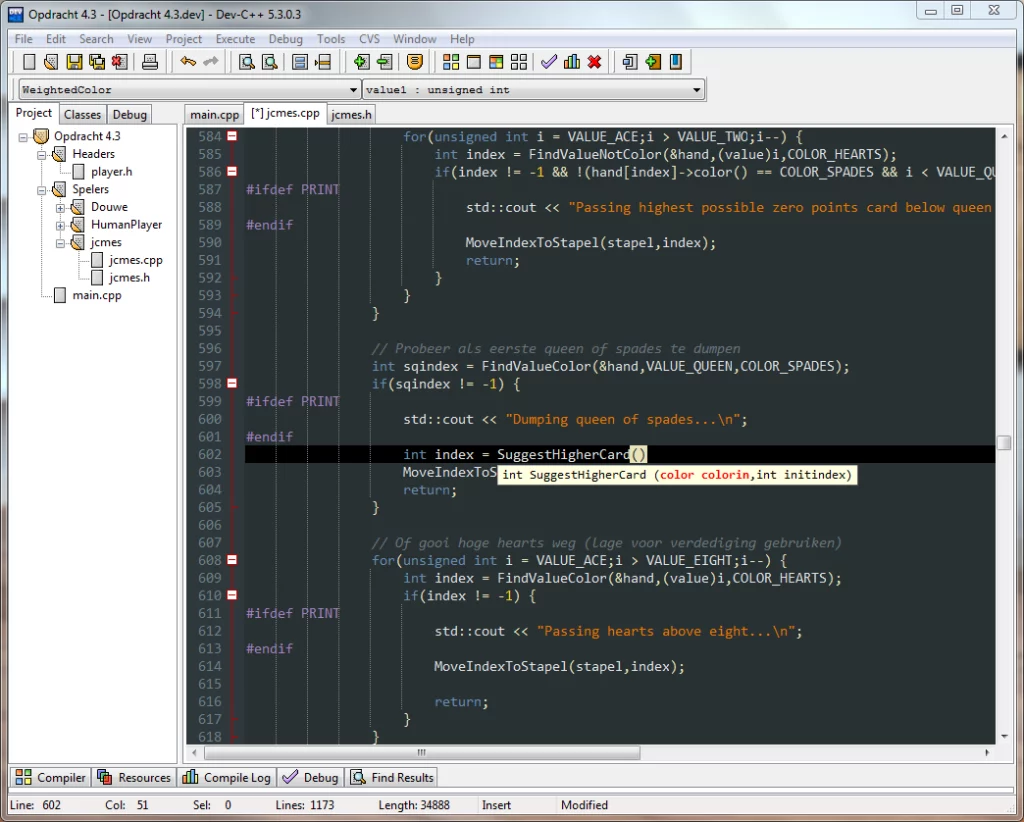 Key Features: Dev C++ is a lightweight and easy-to-use Integrated Development Environment (IDE) for C and C++ development. It offers essential features such as syntax highlighting, code completion, and integrated debugging tools. Dev C++ also includes a simple project management system and support for multiple compilers, allowing developers to choose their preferred toolchain.
Performance: Dev C++ is known for its simplicity and efficiency, providing a responsive coding experience for developers. It consumes minimal system resources, making it suitable for developers working on older hardware or resource-constrained environments.
Usability: With its intuitive interface and straightforward project setup, Dev C++ provides a user-friendly environment for C++ developers. It offers customizable syntax highlighting themes and easy navigation through codebases, facilitating quick project development.
Pros: Dev C++ is open-source and free to use, making it an accessible option for C++ development. It supports multiple compilers, including GCC, MinGW, and Digital Mars, ensuring flexibility for various development environments. Additionally, Dev C++ is lightweight and portable, allowing developers to run it from a USB drive or other removable storage devices.
Cons: Dev C++ provides essential features for C++ development, but it may lack some advanced functionalities in other IDEs. It may not be suitable for complex or large-scale projects that require extensive tooling support and advanced debugging capabilities.
Best Used For: Dev C++ is best suited for beginners and developers seeking a lightweight and simple IDE for C++ development. It is ideal for small projects, quick coding tasks, and educational purposes, offering an easy-to-use environment for learning and practicing C++ programming.
Key Features: Dev C++ is a lightweight and easy-to-use Integrated Development Environment (IDE) for C and C++ development. It offers essential features such as syntax highlighting, code completion, and integrated debugging tools. Dev C++ also includes a simple project management system and support for multiple compilers, allowing developers to choose their preferred toolchain.
Performance: Dev C++ is known for its simplicity and efficiency, providing a responsive coding experience for developers. It consumes minimal system resources, making it suitable for developers working on older hardware or resource-constrained environments.
Usability: With its intuitive interface and straightforward project setup, Dev C++ provides a user-friendly environment for C++ developers. It offers customizable syntax highlighting themes and easy navigation through codebases, facilitating quick project development.
Pros: Dev C++ is open-source and free to use, making it an accessible option for C++ development. It supports multiple compilers, including GCC, MinGW, and Digital Mars, ensuring flexibility for various development environments. Additionally, Dev C++ is lightweight and portable, allowing developers to run it from a USB drive or other removable storage devices.
Cons: Dev C++ provides essential features for C++ development, but it may lack some advanced functionalities in other IDEs. It may not be suitable for complex or large-scale projects that require extensive tooling support and advanced debugging capabilities.
Best Used For: Dev C++ is best suited for beginners and developers seeking a lightweight and simple IDE for C++ development. It is ideal for small projects, quick coding tasks, and educational purposes, offering an easy-to-use environment for learning and practicing C++ programming.
C++ Builder
Key Features: C++ Builder is a powerful IDE designed for rapid application development (RAD) using C++ and the Visual Component Library (VCL). It offers many features, including visual design tools for building user interfaces, an extensive component library, and integrated debugging tools. C++ Builder supports cross-platform development for Windows, macOS, iOS, and Android platforms. Performance: C++ Builder provides fast and efficient development tools, enabling developers to create high-performance applications easily. It offers optimized compilation and deployment processes, ensuring smooth code execution across different platforms. Usability: With its intuitive drag-and-drop interface designer and visual development tools, C++ Builder offers a user-friendly environment for C++ developers. It provides extensive documentation and tutorials, facilitating quick project setup and development workflows. Pros: C++ Builder offers a comprehensive set of tools for RAD using C++, allowing developers to build professional-quality applications quickly. It seamlessly integrates popular version control systems and third-party libraries, enhancing productivity and collaboration. Additionally, C++ Builder benefits from a dedicated community of developers and contributors, offering extensive support and resources. Cons: While C++ Builder provides powerful features for rapid application development, it may have a learning curve for developers new to the platform or unfamiliar with RAD concepts. Additionally, licensing fees for commercial use may be a consideration for some developers. Best Used For: C++ Builder best suits developers seeking a comprehensive IDE for RAD using C++ and the VCL framework. It is ideal for building cross-platform desktop, mobile, and web applications, focusing on speed and ease of development. Additionally, C++ Builder suits teams working on commercial software projects requiring rapid prototyping and deployment.GNAT Programming Studio
Key Features: GNAT Programming Studio (GPS) is an integrated development environment (IDE) designed explicitly for Ada and SPARK programming languages. It offers many features, including syntax highlighting, code completion, and integrated debugging tools tailored for Ada development. GPS also provides project management capabilities and support for various build systems, enabling developers to create robust and reliable software. Performance: GPS is known for its reliability and performance, offering a smooth development experience even with large Ada projects. It provides efficient memory usage and optimized compilation processes, ensuring fast and accurate code execution. Usability: With its intuitive interface and customizable workspace layouts, GPS provides a user-friendly environment for Ada developers. It offers project templates and easy navigation through codebases, facilitating quick project setup and development workflows. Pros: GPS offers comprehensive support for Ada and SPARK programming languages, including advanced features such as contract-based programming and static code analysis. It integrates seamlessly with the GNAT Ada compiler and other development tools, ensuring compatibility and interoperability. Additionally, GPS benefits from a dedicated community of Ada developers and contributors, offering extensive documentation and support resources. Cons: While GPS provides powerful features for Ada development, it may have a learning curve for developers new to the language or unfamiliar with Ada-specific concepts. Additionally, setting up and configuring GPS for specific development environments may require additional effort compared to more general-purpose IDEs. Best Used For: GNAT Programming Studio is best suited for developers working on Ada and SPARK programming languages. It is ideal for building safety-critical and high-integrity software systems, such as aerospace, defense, and automotive applications, where reliability and correctness are paramount. Additionally, GPS is suitable for teams working on projects requiring formal methods and certification compliance.Kite
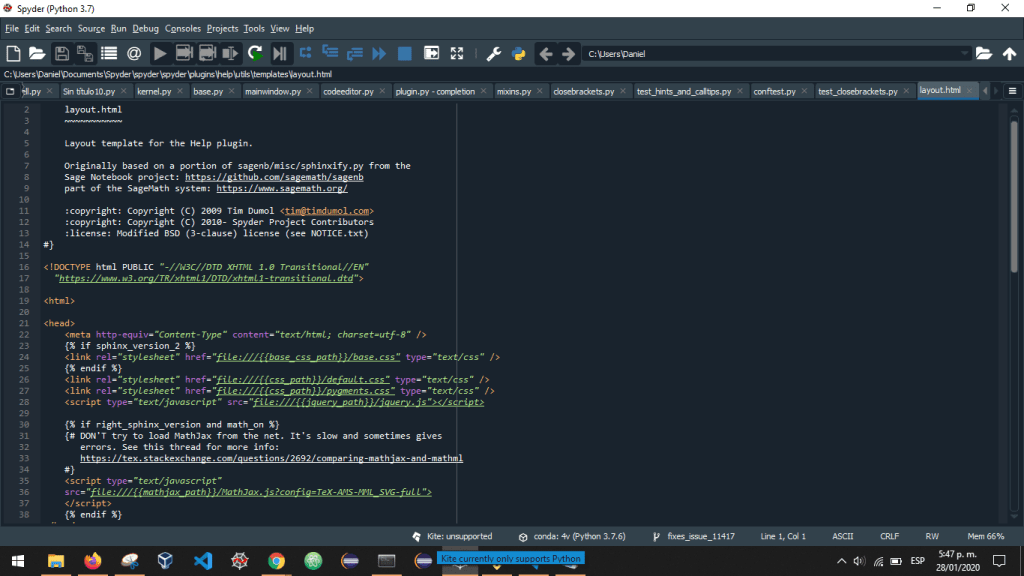 Key Features: Kite is an AI-powered coding assistant designed to enhance the development experience across various programming languages, including C++. It offers advanced code completion, intelligent suggestions, and context-aware documentation directly within the code editor. Kite provides real-time error detection, code refactoring tools, and integration with popular version control systems.
Performance: Kite's AI-driven features enhance developer productivity by providing accurate and relevant suggestions while coding. It seamlessly integrates with existing code editors, ensuring minimal impact on performance. Kite's cloud-based architecture enables continuous updates and improvements to its AI models, guaranteeing optimal performance over time.
Usability: With its intuitive interface and seamless integration with code editors like Visual Studio Code and PyCharm, Kite provides a user-friendly environment for C++ developers. Its intelligent features adapt to developers' coding styles and project requirements, enhancing the overall development workflow.
Pros: Kite's AI-powered code completions significantly accelerate the coding process, reducing the time spent on manual typing and syntax lookup. Its real-time error detection helps catch bugs early in the development cycle, improving code quality and reliability. Kite's integration with version control systems also enables smooth collaboration and code review processes.
Cons: While Kite offers powerful AI-driven features, some developers may prefer more control over code suggestions and modifications. Additionally, reliance on cloud-based services may raise privacy and security concerns for sensitive codebases.
Best Used For: Kite is best suited for C++ developers seeking to boost their productivity and code quality through AI-driven coding assistance. It is handy for developers working on large codebases or complex projects where efficient code navigation and error detection are essential. Kite suits individual developers, teams, and organizations looking to streamline their C++ development workflow.
Key Features: Kite is an AI-powered coding assistant designed to enhance the development experience across various programming languages, including C++. It offers advanced code completion, intelligent suggestions, and context-aware documentation directly within the code editor. Kite provides real-time error detection, code refactoring tools, and integration with popular version control systems.
Performance: Kite's AI-driven features enhance developer productivity by providing accurate and relevant suggestions while coding. It seamlessly integrates with existing code editors, ensuring minimal impact on performance. Kite's cloud-based architecture enables continuous updates and improvements to its AI models, guaranteeing optimal performance over time.
Usability: With its intuitive interface and seamless integration with code editors like Visual Studio Code and PyCharm, Kite provides a user-friendly environment for C++ developers. Its intelligent features adapt to developers' coding styles and project requirements, enhancing the overall development workflow.
Pros: Kite's AI-powered code completions significantly accelerate the coding process, reducing the time spent on manual typing and syntax lookup. Its real-time error detection helps catch bugs early in the development cycle, improving code quality and reliability. Kite's integration with version control systems also enables smooth collaboration and code review processes.
Cons: While Kite offers powerful AI-driven features, some developers may prefer more control over code suggestions and modifications. Additionally, reliance on cloud-based services may raise privacy and security concerns for sensitive codebases.
Best Used For: Kite is best suited for C++ developers seeking to boost their productivity and code quality through AI-driven coding assistance. It is handy for developers working on large codebases or complex projects where efficient code navigation and error detection are essential. Kite suits individual developers, teams, and organizations looking to streamline their C++ development workflow.




