Code with Confidence: Discovering the Best Editor for Java Development
Software Development
Read Time: 15 mins
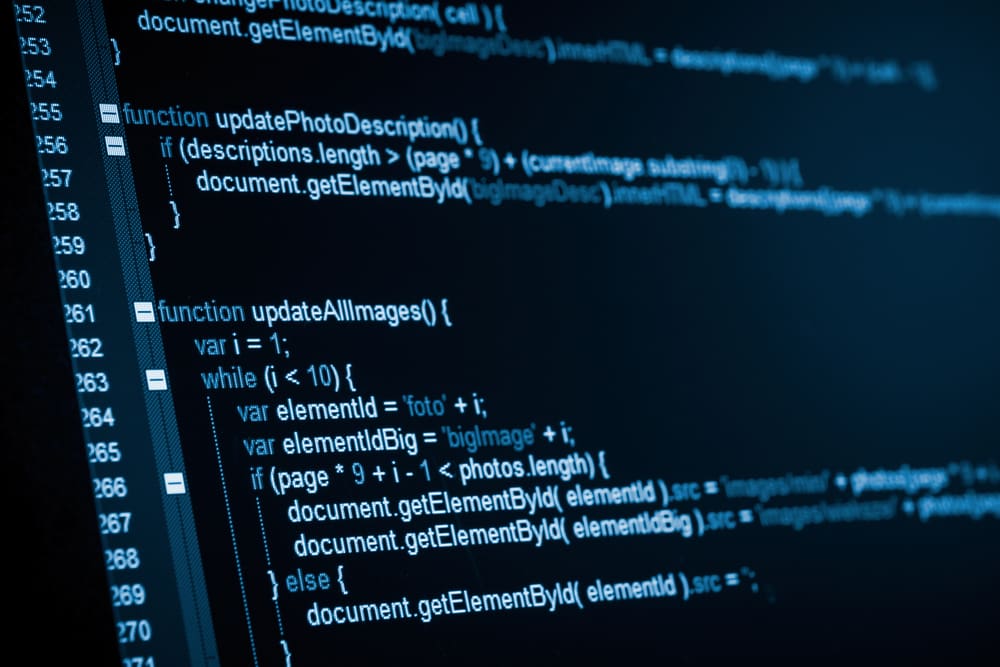
When it comes to programming in Java, selecting Integrated Development Environments (IDEs) and code editors is crucial because these determine the course a project takes and significantly affect a developer's productivity.
Java is one of the fastest programming languages for development. IDEs can be viewed as virtual workstations where lines of code are created, tested, and fine-tuned into powerful Java applications. Deciding on the suitable IDE or editor can be likened to picking out an instrument for an expert musician—such a choice would inevitably shape performance and bring about drastic changes in creativity.
In this article, we'll review several Java IDEs and editors available in 2024. We acknowledge the importance of this decision-making process and want to provide developers, project managers, and stakeholders with the knowledge and insights they need to make educated decisions.
By delving into the complexities of each tool, we want to demystify the selection process, allowing you to match your preferences and project requirements to the features and capabilities provided by these IDEs and editors.
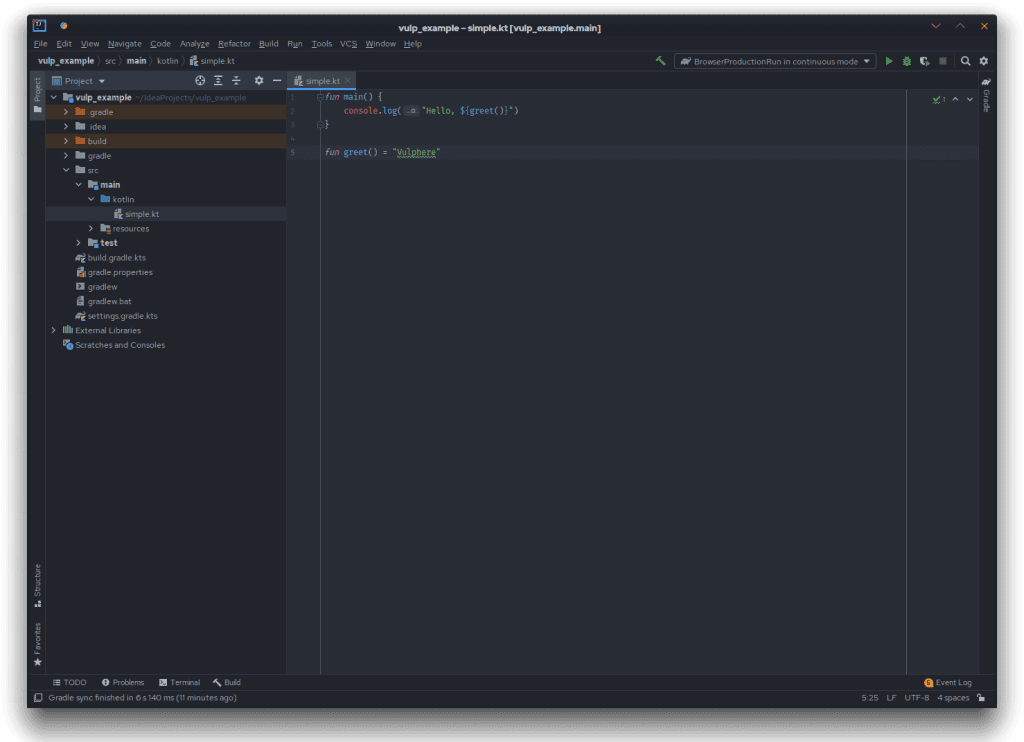 IntelliJ IDEA stands out for its sophisticated code analysis tools, easy refactoring, and wide plugin support. It improves developer productivity by providing intelligent code completion and integrated version management.
IntelliJ IDEA, known for its outstanding performance, ensures a smooth development experience even with big codebases. Its user-friendly interface and extensive documentation appeal to developers of all skill levels, and it is supported by a thriving community and active forums.
IntelliJ IDEA stands out for its sophisticated code analysis tools, easy refactoring, and wide plugin support. It improves developer productivity by providing intelligent code completion and integrated version management.
IntelliJ IDEA, known for its outstanding performance, ensures a smooth development experience even with big codebases. Its user-friendly interface and extensive documentation appeal to developers of all skill levels, and it is supported by a thriving community and active forums.
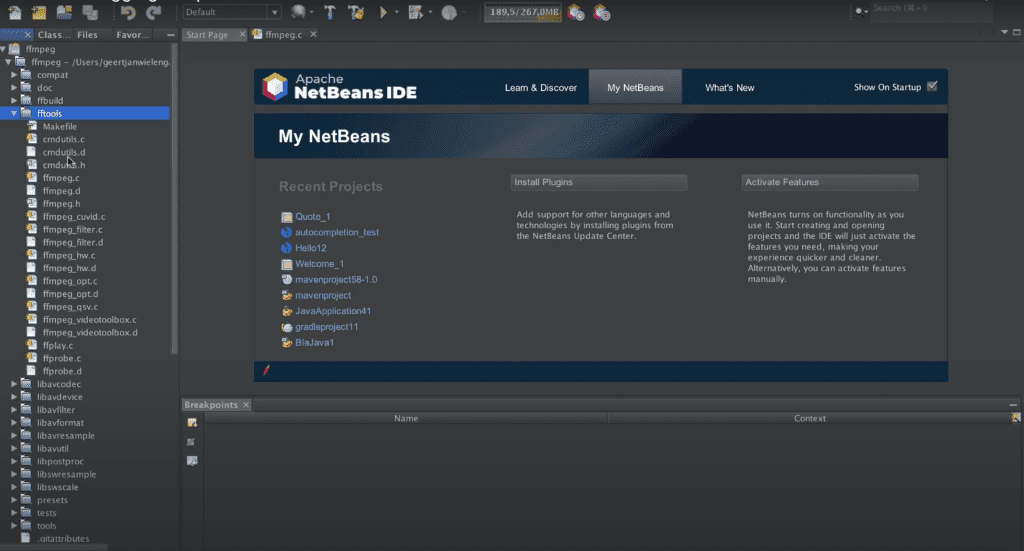 NetBeans has a comprehensive feature set that includes Java EE compatibility, a GUI builder, and an easy connection with Git. Its modular architecture enables customization based on project specifications.
While not as powerful as IntelliJ IDEA, NetBeans offers a stable and dependable development environment. Its user-friendly UI and straightforward setup process appeal to developers seeking a hassle-free experience. NetBeans has a committed community of users and contributors.
NetBeans has a comprehensive feature set that includes Java EE compatibility, a GUI builder, and an easy connection with Git. Its modular architecture enables customization based on project specifications.
While not as powerful as IntelliJ IDEA, NetBeans offers a stable and dependable development environment. Its user-friendly UI and straightforward setup process appeal to developers seeking a hassle-free experience. NetBeans has a committed community of users and contributors.
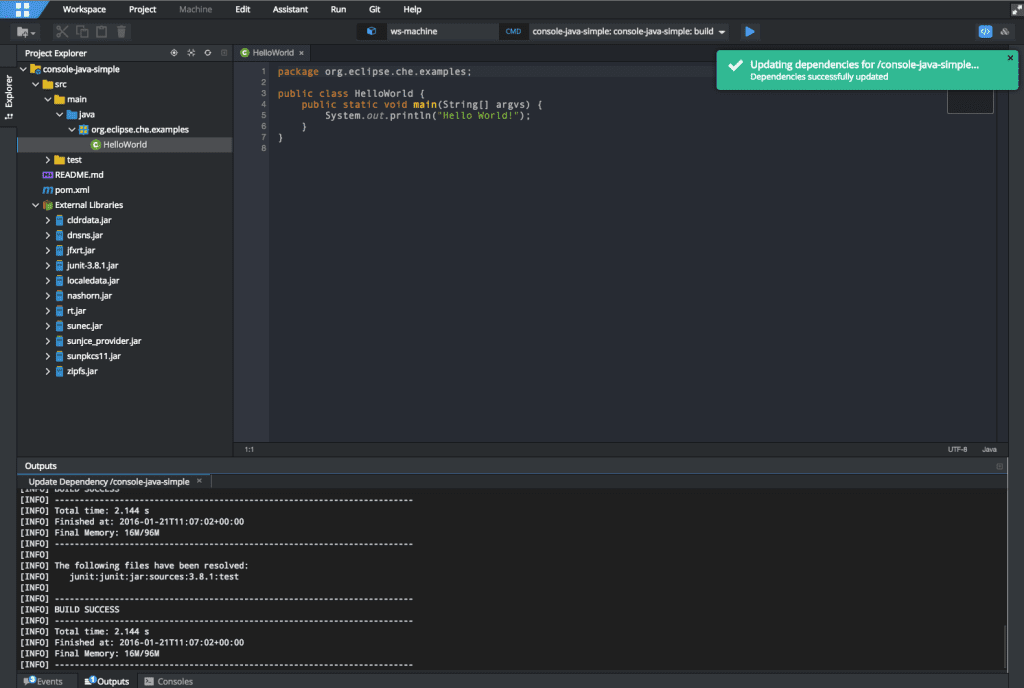 Eclipse's extensibility is unrivaled due to its extensive plugin ecosystem. Professional developers benefit from its powerful Java development tools, including debuggers and profilers.
Eclipse has commendable performance, particularly when enhanced with appropriate plugins. Its flexible structure and detailed documentation allow developers to personalize the IDE to their needs. Eclipse has a broad and active community that offers assistance via forums, mailing lists, and collaborative projects.
Eclipse's extensibility is unrivaled due to its extensive plugin ecosystem. Professional developers benefit from its powerful Java development tools, including debuggers and profilers.
Eclipse has commendable performance, particularly when enhanced with appropriate plugins. Its flexible structure and detailed documentation allow developers to personalize the IDE to their needs. Eclipse has a broad and active community that offers assistance via forums, mailing lists, and collaborative projects.
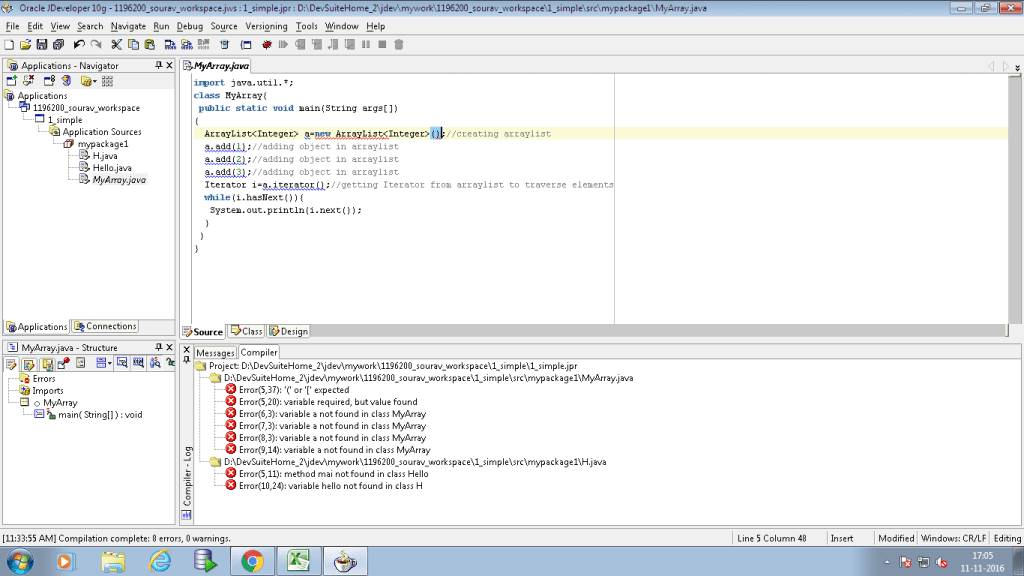 Oracle JDeveloper provides complete support for Java EE development and seamless integration with Oracle technologies and frameworks. While its heavyweight nature and extensive configuration may present difficulties for beginners, JDeveloper shines in enterprise contexts where Oracle technologies play an essential role.
Its feature-rich environment and thorough documentation make it an ideal choice for Oracle-centric applications, and it is backed up by a dedicated community of developers and Oracle consumers.
Oracle JDeveloper provides complete support for Java EE development and seamless integration with Oracle technologies and frameworks. While its heavyweight nature and extensive configuration may present difficulties for beginners, JDeveloper shines in enterprise contexts where Oracle technologies play an essential role.
Its feature-rich environment and thorough documentation make it an ideal choice for Oracle-centric applications, and it is backed up by a dedicated community of developers and Oracle consumers.
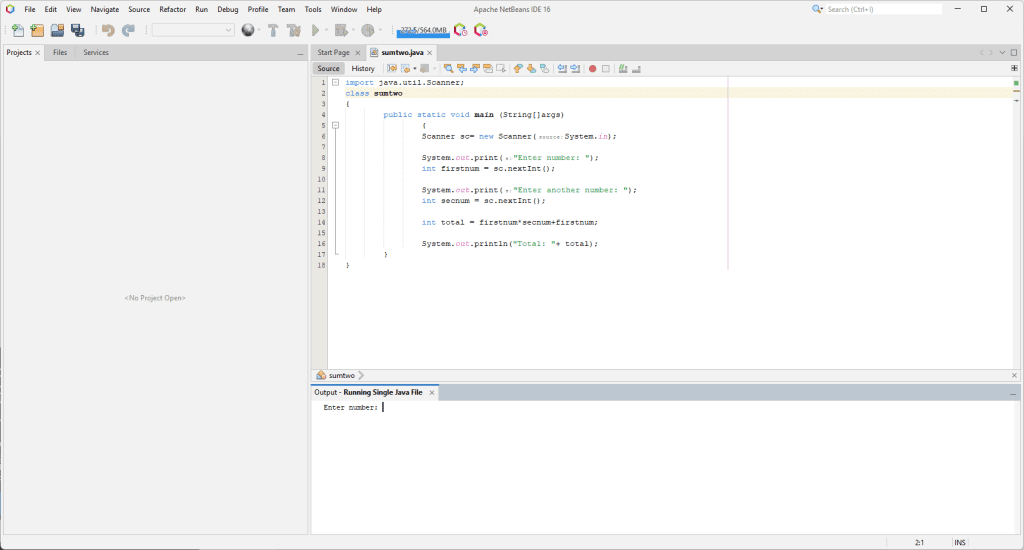 JCreator, marketed as a lightweight and fast IDE for Java development, focuses on simplicity and performance without sacrificing critical functionality. Ideal for independent developers and small teams, JCreator provides a streamlined programming experience with low overhead. Its straightforward user interface and installation process make it accessible to developers looking for a hassle-free writing environment.
While JCreator lacks some of the advanced features of other IDEs, its emphasis on speed and simplicity appeals to people who value efficiency and responsiveness.
JCreator, marketed as a lightweight and fast IDE for Java development, focuses on simplicity and performance without sacrificing critical functionality. Ideal for independent developers and small teams, JCreator provides a streamlined programming experience with low overhead. Its straightforward user interface and installation process make it accessible to developers looking for a hassle-free writing environment.
While JCreator lacks some of the advanced features of other IDEs, its emphasis on speed and simplicity appeals to people who value efficiency and responsiveness.
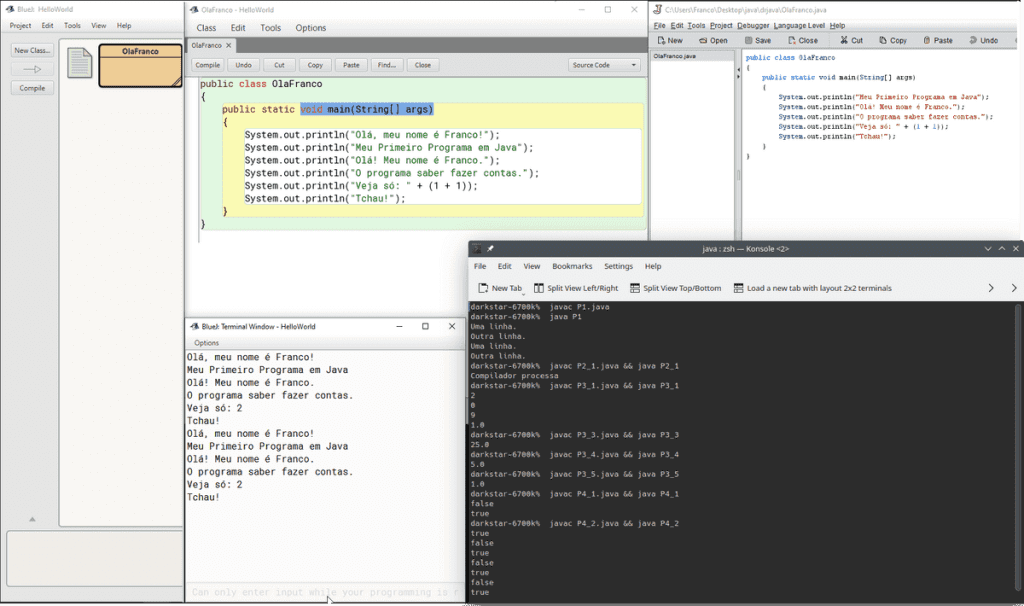 DrJava is intended for educators and newbie programmers and provides a lightweight and user-friendly Java development environment. Its simplicity and usability are ideal for beginner programming courses and rapid prototyping activities. DrJava's basic UI and simple setup method appeal to newcomers seeking a smooth coding experience.
While DrJava lacks some of the advanced features of full-fledged IDEs, its emphasis on simplicity and usability makes it an invaluable tool for teaching and learning Java programming principles.
DrJava is intended for educators and newbie programmers and provides a lightweight and user-friendly Java development environment. Its simplicity and usability are ideal for beginner programming courses and rapid prototyping activities. DrJava's basic UI and simple setup method appeal to newcomers seeking a smooth coding experience.
While DrJava lacks some of the advanced features of full-fledged IDEs, its emphasis on simplicity and usability makes it an invaluable tool for teaching and learning Java programming principles.
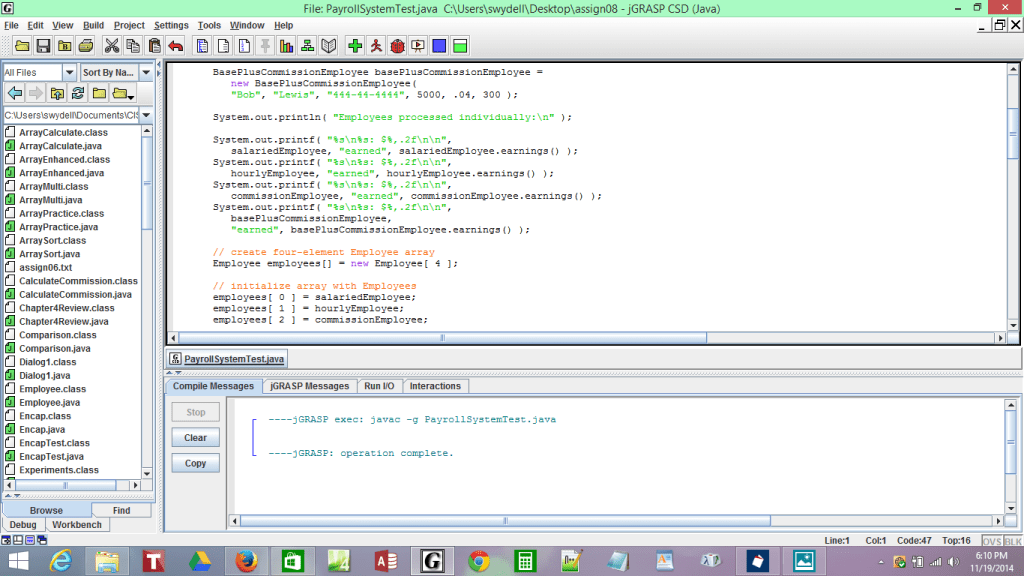 JGrasp is notable for its powerful visualization features and easy integration with Java debugger. The user-friendly design and extensive debugging features make it popular among educators and professionals. JGrasp's emphasis on code visualization and analysis enables a more in-depth knowledge of Java programs, making it an invaluable teaching and learning tool.
While JGrasp is not as feature-rich as other IDEs, its emphasis on visualization and debugging distinguishes it as a specialist code analysis and comprehension tool.
JGrasp is notable for its powerful visualization features and easy integration with Java debugger. The user-friendly design and extensive debugging features make it popular among educators and professionals. JGrasp's emphasis on code visualization and analysis enables a more in-depth knowledge of Java programs, making it an invaluable teaching and learning tool.
While JGrasp is not as feature-rich as other IDEs, its emphasis on visualization and debugging distinguishes it as a specialist code analysis and comprehension tool.
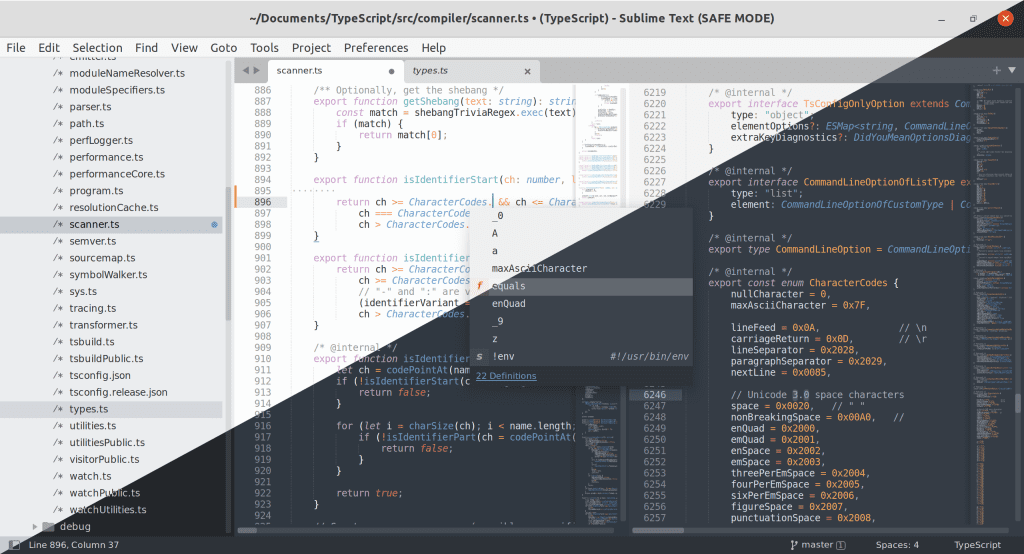 While not expressly developed for Java development, Sublime Text's extensibility, performance, and clean interface make it a popular choice among developers from various fields. With the correct plugins and customization options, Sublime Text may be a lightweight yet powerful code editor for Java projects.
Its basic design and efficient workflow make it a popular choice among developers looking for a distraction-free development environment. While lacking some complex features of full-fledged IDEs, Sublime Text's speed and simplicity make it an appealing option for developers prioritizing efficiency and responsiveness.
While not expressly developed for Java development, Sublime Text's extensibility, performance, and clean interface make it a popular choice among developers from various fields. With the correct plugins and customization options, Sublime Text may be a lightweight yet powerful code editor for Java projects.
Its basic design and efficient workflow make it a popular choice among developers looking for a distraction-free development environment. While lacking some complex features of full-fledged IDEs, Sublime Text's speed and simplicity make it an appealing option for developers prioritizing efficiency and responsiveness.
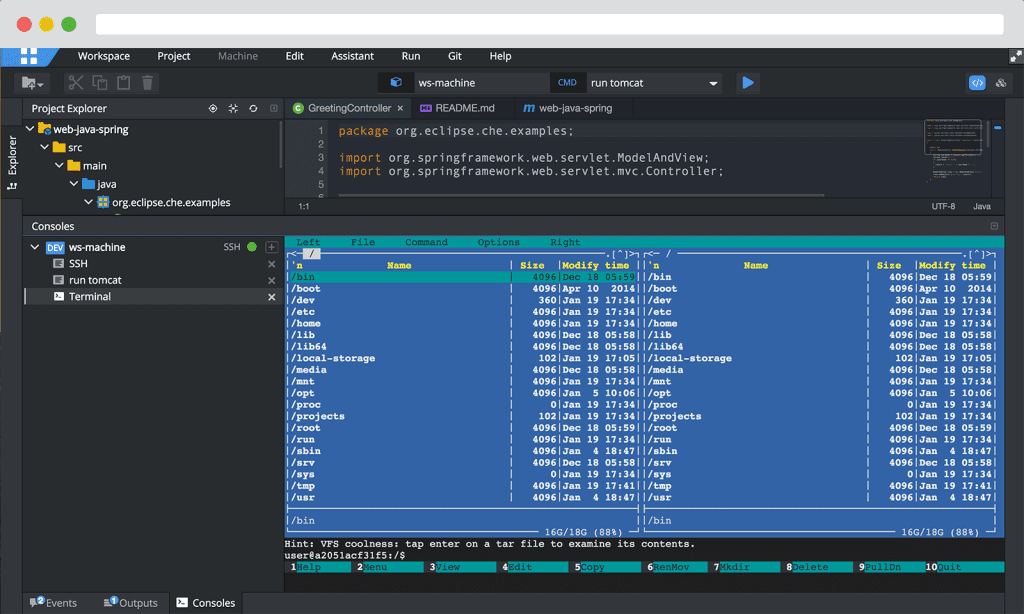 Codenvy is positioned as a cloud-based IDE that provides a collaborative programming environment that is available from any location with an internet connection. Its emphasis on cloud-native development workflows makes it appealing for distributed teams and remote engineers since it facilitates seamless collaboration and code sharing.
Codenvy's interface with container technologies and DevOps tools simplifies the development process, allowing for quick iteration and deployment of Java apps. While not as feature-rich as traditional desktop IDEs, Codenvy's cloud-based solution provides unrivaled flexibility and scalability to modern development teams.
Codenvy is positioned as a cloud-based IDE that provides a collaborative programming environment that is available from any location with an internet connection. Its emphasis on cloud-native development workflows makes it appealing for distributed teams and remote engineers since it facilitates seamless collaboration and code sharing.
Codenvy's interface with container technologies and DevOps tools simplifies the development process, allowing for quick iteration and deployment of Java apps. While not as feature-rich as traditional desktop IDEs, Codenvy's cloud-based solution provides unrivaled flexibility and scalability to modern development teams.
Understanding IDEs and Code Editors
IDEs and code editors are the foundation of efficiency and productivity in the complex software development ecosystem.Defining IDEs (Integrated Development Environments)
IDEs serve as software applications that provide developers with a single platform for developing, testing, and debugging code. They combine a wide range of tools and features into a single interface, accelerating the development process and improving communication among members. In Java development, an IDE is analogous to a digital workshop outfitted with specific tools designed to make Java coding easier.The Role of Java Editors in IDEs
A Java editor is the heart of an IDE, providing the primary interface for creating and modifying Java code. It includes crucial features like syntax highlighting, code completion, and intelligent suggestions, allowing developers to produce clean, error-free code easily. Within an IDE's expansive toolkit, the Java editor serves as the canvas on which developers shape their scripts, utilizing its capabilities to transform ideas into functioning Java applications.Benefits of Using Java IDEs
Adopting Java IDEs reaps numerous benefits that resonate throughout the development lifecycle.- Improved Code Quality: Java IDEs include powerful code analysis tools and real-time error detection systems, allowing developers to find and resolve issues quickly. By enforcing coding standards and best practices, IDEs help to maintain high-quality codebases, which promotes long-term project sustainability.
- Enhanced Developer Productivity: With features like code completion, refactoring tools, and integrated documentation, Java IDEs help developers work more efficiently and effectively. By automating repetitive activities and giving context-aware suggestions, IDEs speed up the coding process, allowing developers to devote more time and energy to addressing challenges and implementing new solutions.
- Streamlined Development Workflows: Java IDEs integrate build tools, version control systems, and project management platforms to create a unified development environment. By combining these components into a cohesive interface, IDEs reduce the need for manual context switching, decreasing friction and improving team collaboration. IDEs streamline the development cycle, from code review to deployment, allowing teams to produce high-quality software solutions on time and within budget.
Key IDE Features
Let's look at key features distinguishing IDEs and empowering developers in their Java coding projects.Code Completion and Intelligent Suggestions
- IDEs use complex algorithms to analyze code context and make intelligent suggestions while developers type. This feature speeds up the coding process by automatically completing code snippets, method names, and variable definitions.
- Intelligent suggestions from IDEs let developers explore accessible classes, methods, and libraries, decreasing cognitive strain and coding errors.
Syntax Highlighting and Formatting
- Syntax highlighting improves code readability by assigning separate colors to different code elements, such as keywords, variables, and comments.
- IDEs also support automated code formatting, which ensures adherence to coding standards and improves code consistency between projects.
Debugging Capabilities
- Debugging is an important part of software development because it allows developers to find and resolve errors in their code. IDEs include powerful debugging features such as breakpoints, variable investigation, and step-through execution.
- Developers can discover flaws and logic mistakes by setting breakpoints at certain lines of code, pausing execution, and inspecting variable values.
Version Control System Integration
- IDEs interact with version control systems like Git, allowing developers to manage source code repositories directly from within the IDE.
- Developers can use version control system integration to commit changes, synchronize code with remote repositories, and work on shared codebases.
Project Management and Build Tools Integration
- IDEs integrate with prevalent project management and build technologies such as Maven and Gradle, facilitating project setup and dependency management.
- Developers can rapidly create, import, and manage projects using built-in support for project templates and parameters.
- IDEs automate build processes, allowing developers to compile code, run tests, and package applications, improving the development cycle quickly.
Advanced Features
While the functions above are essential for IDEs, advanced features boost the programming experience further. Some IDEs offer:- Advanced refactoring tools for code rearrangement and optimization.
- Code and static code analysis technologies are used to identify potential errors and improve code quality.
- Integration with cloud services allows for the seamless deployment and hosting of apps.
- Support for plugins and extensions allows developers to customize and enhance the IDE's capabilities to meet their individual requirements.
Overview of Top Java Editors
Choosing an appropriate Java editor or IDE is critical for developers because it significantly impacts productivity and code quality. Let's look at the top Java editors, highlighting their important features.IntelliJ IDEA
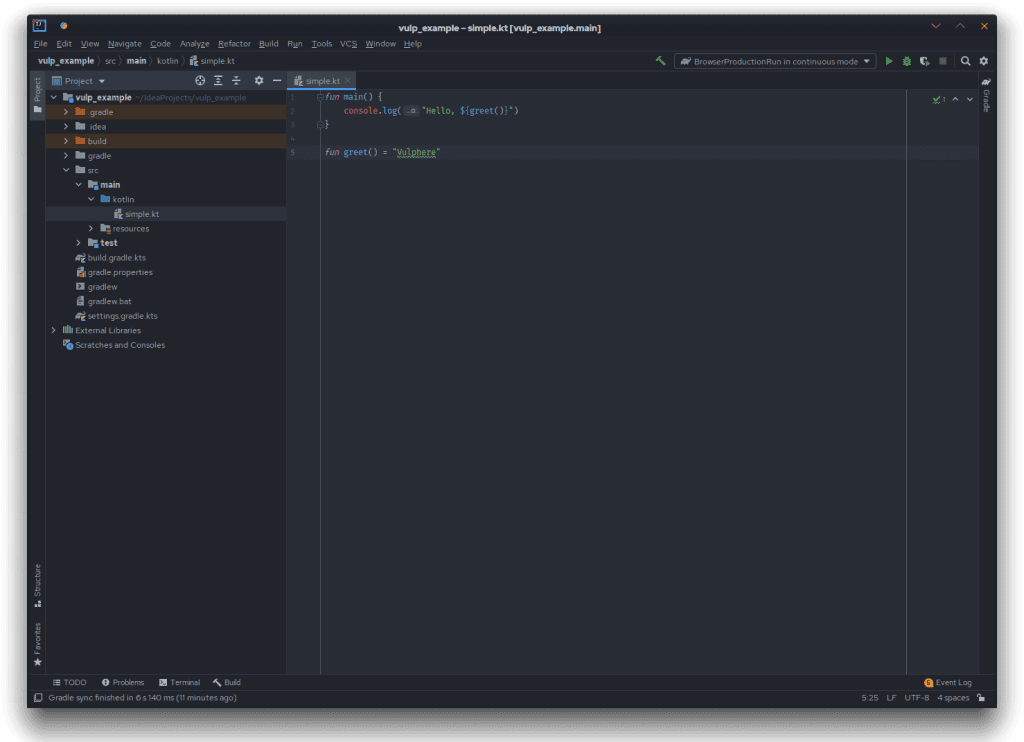 IntelliJ IDEA stands out for its sophisticated code analysis tools, easy refactoring, and wide plugin support. It improves developer productivity by providing intelligent code completion and integrated version management.
IntelliJ IDEA, known for its outstanding performance, ensures a smooth development experience even with big codebases. Its user-friendly interface and extensive documentation appeal to developers of all skill levels, and it is supported by a thriving community and active forums.
IntelliJ IDEA stands out for its sophisticated code analysis tools, easy refactoring, and wide plugin support. It improves developer productivity by providing intelligent code completion and integrated version management.
IntelliJ IDEA, known for its outstanding performance, ensures a smooth development experience even with big codebases. Its user-friendly interface and extensive documentation appeal to developers of all skill levels, and it is supported by a thriving community and active forums.
NetBeans
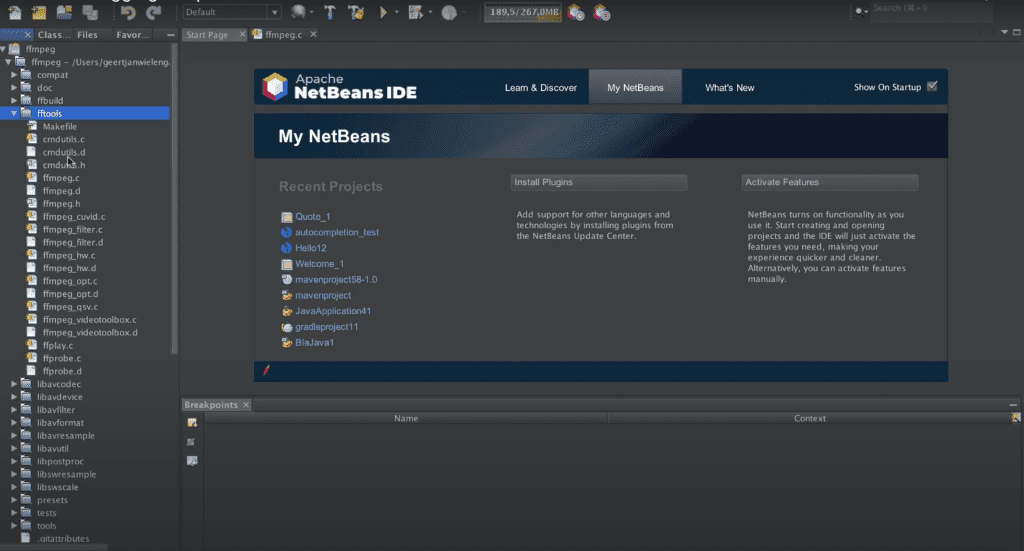 NetBeans has a comprehensive feature set that includes Java EE compatibility, a GUI builder, and an easy connection with Git. Its modular architecture enables customization based on project specifications.
While not as powerful as IntelliJ IDEA, NetBeans offers a stable and dependable development environment. Its user-friendly UI and straightforward setup process appeal to developers seeking a hassle-free experience. NetBeans has a committed community of users and contributors.
NetBeans has a comprehensive feature set that includes Java EE compatibility, a GUI builder, and an easy connection with Git. Its modular architecture enables customization based on project specifications.
While not as powerful as IntelliJ IDEA, NetBeans offers a stable and dependable development environment. Its user-friendly UI and straightforward setup process appeal to developers seeking a hassle-free experience. NetBeans has a committed community of users and contributors.
Eclipse
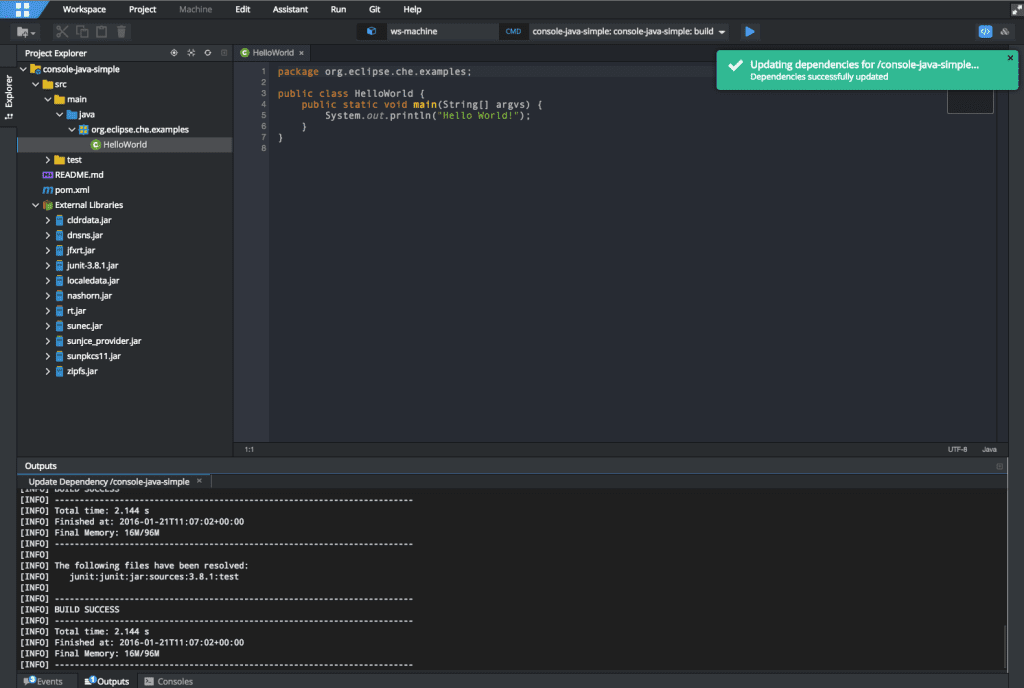 Eclipse's extensibility is unrivaled due to its extensive plugin ecosystem. Professional developers benefit from its powerful Java development tools, including debuggers and profilers.
Eclipse has commendable performance, particularly when enhanced with appropriate plugins. Its flexible structure and detailed documentation allow developers to personalize the IDE to their needs. Eclipse has a broad and active community that offers assistance via forums, mailing lists, and collaborative projects.
Eclipse's extensibility is unrivaled due to its extensive plugin ecosystem. Professional developers benefit from its powerful Java development tools, including debuggers and profilers.
Eclipse has commendable performance, particularly when enhanced with appropriate plugins. Its flexible structure and detailed documentation allow developers to personalize the IDE to their needs. Eclipse has a broad and active community that offers assistance via forums, mailing lists, and collaborative projects.
BlueJ
BlueJ provides a user-friendly interface designed for educational use, plus visual tools for object-oriented programming. It's beneficial for beginners because it's simple and focuses on teaching. BlueJ's lightweight design assures fast startup and responsiveness, making it suitable for educational settings. Designed with educators and students in mind, its straightforward interface and guided learning approach make hands-on Java programming experiences possible. BlueJ benefits from a supportive community of educators and learners, which provides resources such as tutorials, lesson plans, and user forums.JDeveloper
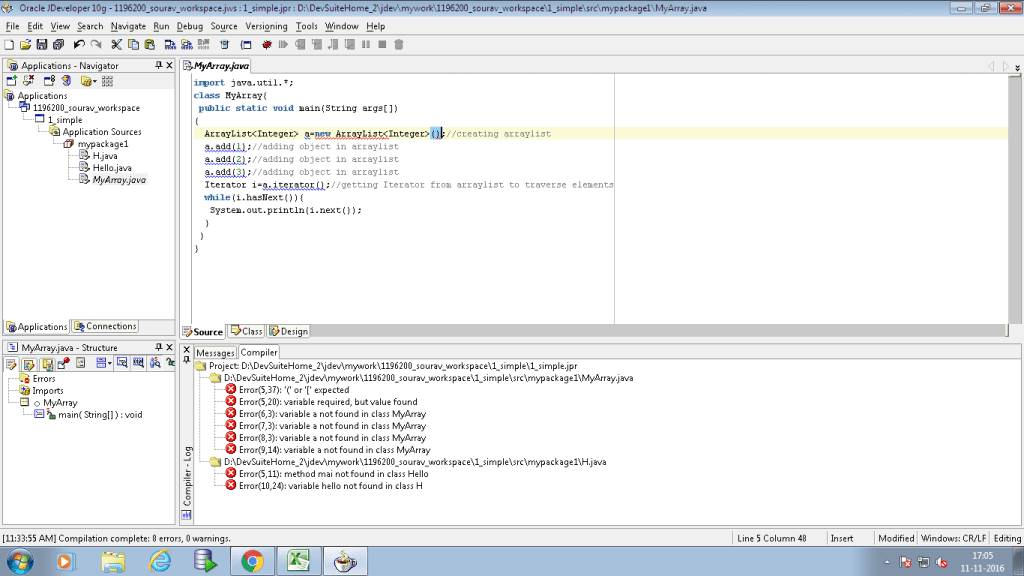 Oracle JDeveloper provides complete support for Java EE development and seamless integration with Oracle technologies and frameworks. While its heavyweight nature and extensive configuration may present difficulties for beginners, JDeveloper shines in enterprise contexts where Oracle technologies play an essential role.
Its feature-rich environment and thorough documentation make it an ideal choice for Oracle-centric applications, and it is backed up by a dedicated community of developers and Oracle consumers.
Oracle JDeveloper provides complete support for Java EE development and seamless integration with Oracle technologies and frameworks. While its heavyweight nature and extensive configuration may present difficulties for beginners, JDeveloper shines in enterprise contexts where Oracle technologies play an essential role.
Its feature-rich environment and thorough documentation make it an ideal choice for Oracle-centric applications, and it is backed up by a dedicated community of developers and Oracle consumers.
JCreator
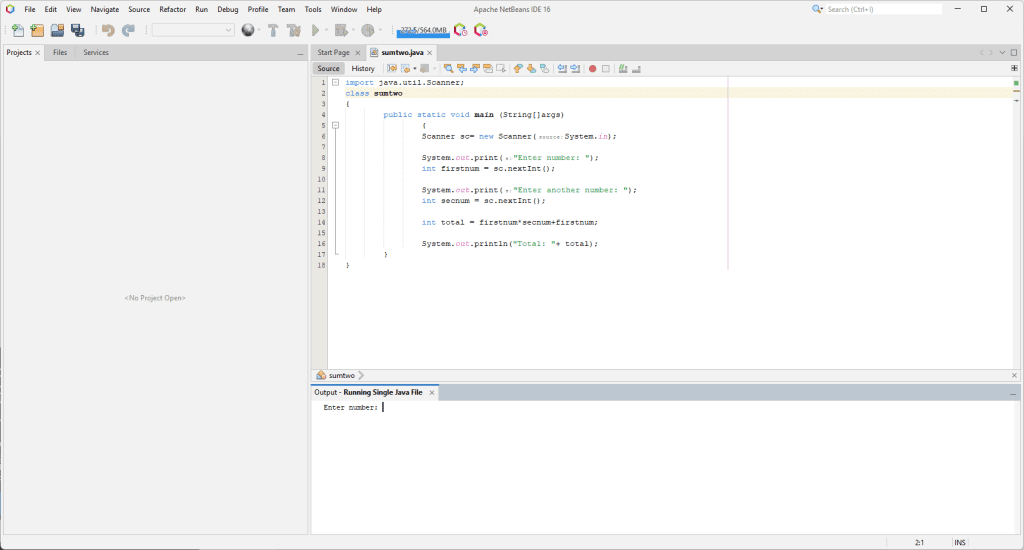 JCreator, marketed as a lightweight and fast IDE for Java development, focuses on simplicity and performance without sacrificing critical functionality. Ideal for independent developers and small teams, JCreator provides a streamlined programming experience with low overhead. Its straightforward user interface and installation process make it accessible to developers looking for a hassle-free writing environment.
While JCreator lacks some of the advanced features of other IDEs, its emphasis on speed and simplicity appeals to people who value efficiency and responsiveness.
JCreator, marketed as a lightweight and fast IDE for Java development, focuses on simplicity and performance without sacrificing critical functionality. Ideal for independent developers and small teams, JCreator provides a streamlined programming experience with low overhead. Its straightforward user interface and installation process make it accessible to developers looking for a hassle-free writing environment.
While JCreator lacks some of the advanced features of other IDEs, its emphasis on speed and simplicity appeals to people who value efficiency and responsiveness.
DrJava
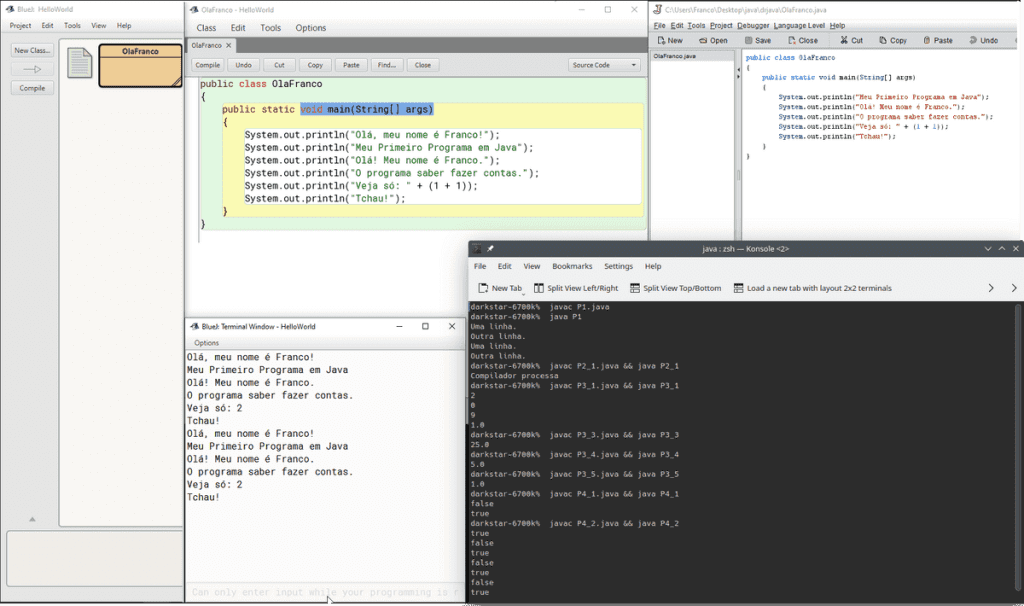 DrJava is intended for educators and newbie programmers and provides a lightweight and user-friendly Java development environment. Its simplicity and usability are ideal for beginner programming courses and rapid prototyping activities. DrJava's basic UI and simple setup method appeal to newcomers seeking a smooth coding experience.
While DrJava lacks some of the advanced features of full-fledged IDEs, its emphasis on simplicity and usability makes it an invaluable tool for teaching and learning Java programming principles.
DrJava is intended for educators and newbie programmers and provides a lightweight and user-friendly Java development environment. Its simplicity and usability are ideal for beginner programming courses and rapid prototyping activities. DrJava's basic UI and simple setup method appeal to newcomers seeking a smooth coding experience.
While DrJava lacks some of the advanced features of full-fledged IDEs, its emphasis on simplicity and usability makes it an invaluable tool for teaching and learning Java programming principles.
JGrasp
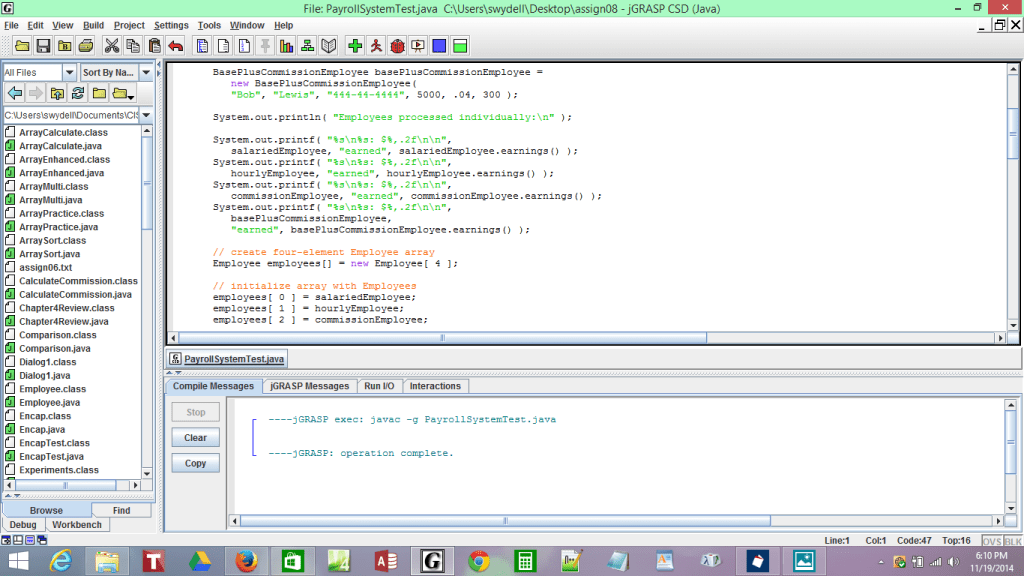 JGrasp is notable for its powerful visualization features and easy integration with Java debugger. The user-friendly design and extensive debugging features make it popular among educators and professionals. JGrasp's emphasis on code visualization and analysis enables a more in-depth knowledge of Java programs, making it an invaluable teaching and learning tool.
While JGrasp is not as feature-rich as other IDEs, its emphasis on visualization and debugging distinguishes it as a specialist code analysis and comprehension tool.
JGrasp is notable for its powerful visualization features and easy integration with Java debugger. The user-friendly design and extensive debugging features make it popular among educators and professionals. JGrasp's emphasis on code visualization and analysis enables a more in-depth knowledge of Java programs, making it an invaluable teaching and learning tool.
While JGrasp is not as feature-rich as other IDEs, its emphasis on visualization and debugging distinguishes it as a specialist code analysis and comprehension tool.
CodeMix
CodeMix, built on Eclipse's foundation, enhances the development experience by seamlessly mixing popular web technologies and Java. CodeMix appeals to developers working on hybrid projects by supporting the latest web frameworks and technologies, bridging the gap between Java and web development workflows. Its feature-rich environment and broad plugin ecosystem allow developers to modify their development environment to meet their requirements. CodeMix's integration with Eclipse ensures compatibility with existing projects and workflows, making it a vital resource for developers looking to include both Java and web technologies.Sublime
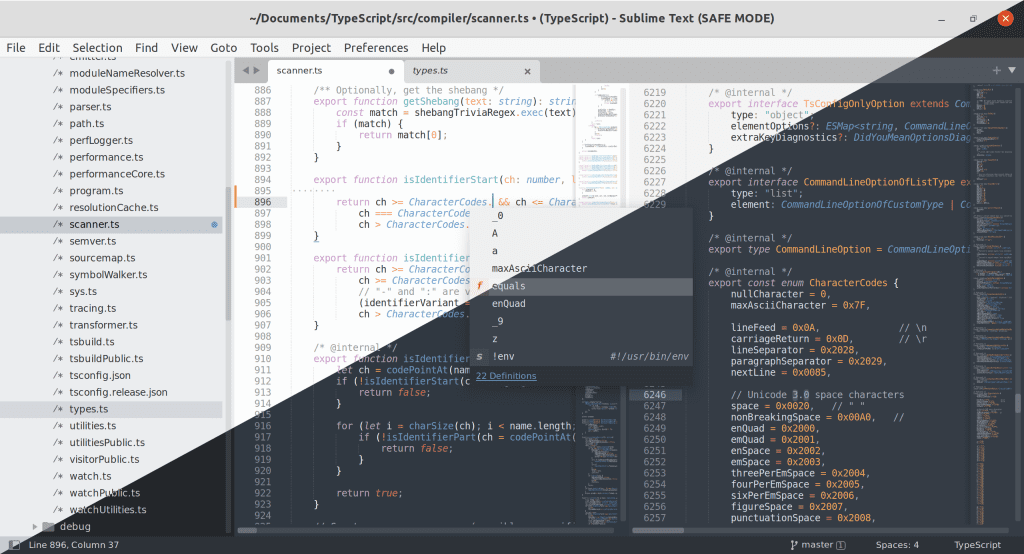 While not expressly developed for Java development, Sublime Text's extensibility, performance, and clean interface make it a popular choice among developers from various fields. With the correct plugins and customization options, Sublime Text may be a lightweight yet powerful code editor for Java projects.
Its basic design and efficient workflow make it a popular choice among developers looking for a distraction-free development environment. While lacking some complex features of full-fledged IDEs, Sublime Text's speed and simplicity make it an appealing option for developers prioritizing efficiency and responsiveness.
While not expressly developed for Java development, Sublime Text's extensibility, performance, and clean interface make it a popular choice among developers from various fields. With the correct plugins and customization options, Sublime Text may be a lightweight yet powerful code editor for Java projects.
Its basic design and efficient workflow make it a popular choice among developers looking for a distraction-free development environment. While lacking some complex features of full-fledged IDEs, Sublime Text's speed and simplicity make it an appealing option for developers prioritizing efficiency and responsiveness.
Codenvy
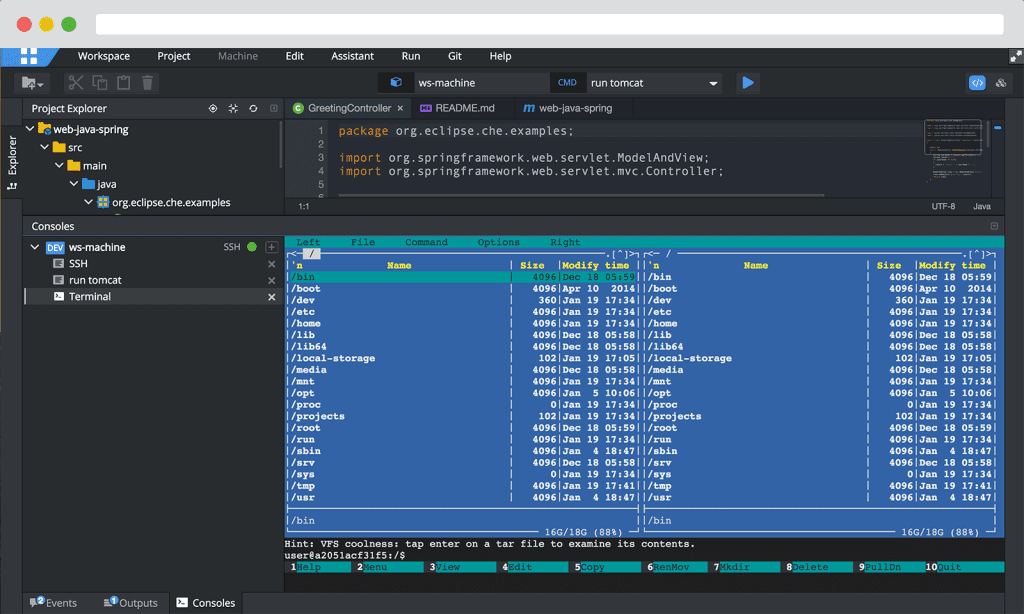 Codenvy is positioned as a cloud-based IDE that provides a collaborative programming environment that is available from any location with an internet connection. Its emphasis on cloud-native development workflows makes it appealing for distributed teams and remote engineers since it facilitates seamless collaboration and code sharing.
Codenvy's interface with container technologies and DevOps tools simplifies the development process, allowing for quick iteration and deployment of Java apps. While not as feature-rich as traditional desktop IDEs, Codenvy's cloud-based solution provides unrivaled flexibility and scalability to modern development teams.
Codenvy is positioned as a cloud-based IDE that provides a collaborative programming environment that is available from any location with an internet connection. Its emphasis on cloud-native development workflows makes it appealing for distributed teams and remote engineers since it facilitates seamless collaboration and code sharing.
Codenvy's interface with container technologies and DevOps tools simplifies the development process, allowing for quick iteration and deployment of Java apps. While not as feature-rich as traditional desktop IDEs, Codenvy's cloud-based solution provides unrivaled flexibility and scalability to modern development teams.
