Why Secure Remote Access Is Essential for Today’s Hybrid Businesses
Technology
Read Time: 15 mins

In today's hybrid work environment, ensuring secure remote access is paramount for businesses aiming to protect their digital assets and maintain operational efficiency. With employees accessing corporate networks from various remote locations, implementing robust security measures is no longer optional but a necessity.

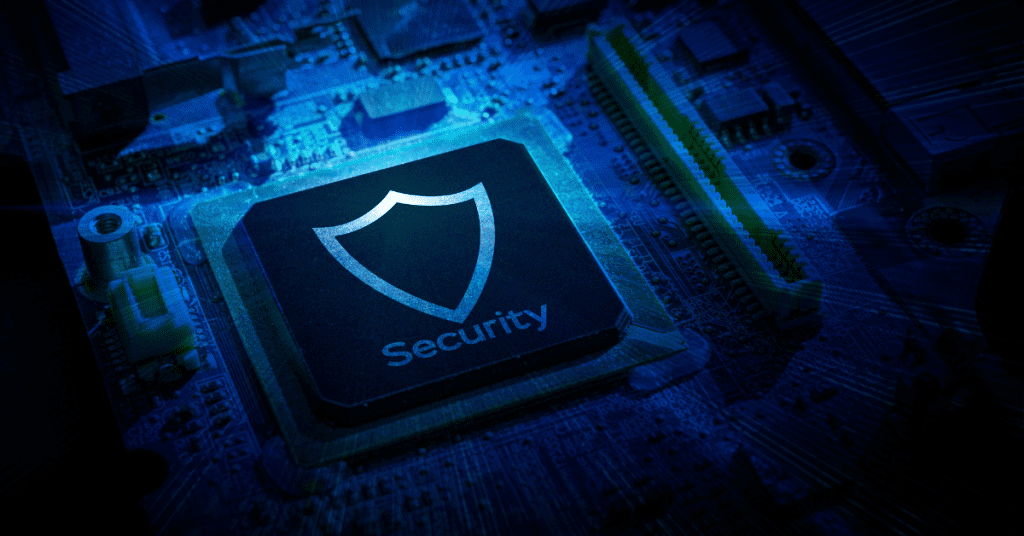
 As secure remote access becomes a foundational requirement for business continuity and productivity, IT pros are stepping into increasingly vital roles. From configuring remote desktop tools to monitoring IP addresses and endpoint MFA activity, these professionals ensure that every remote employee maintains secure, compliant, and efficient connections to the corporate network.
Security Operations Centers (SOC) provide the backbone for real time threat monitoring and incident response. With remote work spanning regions from the United States to New Zealand, the SOC must oversee diverse communication channels and personal devices accessing business systems.
A strong SOC ensures that businesses maintain total control over who accesses what, whether through Software Defined Perimeter solutions or Cloud Access Security Brokers (CASBs) while supporting the highest privacy standards across all user sessions.
IT support plays a critical role on the front lines of remote security, helping people troubleshoot secure access to specific applications, reset credentials, and manage mobile phones or personal devices.
These day to day tasks might seem routine, but they build the confidence needed to sustain a productive remote workforce. With a continuous focus on usability and performance, IT support bridges the line gap between policy and practice.
Some organizations like Warner Bros. International Television Production require secure access frameworks that protect proprietary media assets while enabling creative collaboration across borders.
Whether it’s Splashtop’s security capabilities or the Splashtop support team’s courteous nature, choosing the best solution for the job often means prioritizing customer experience alongside high-performance internet connection and zero trust architecture.
For smaller businesses with limited resources, cost effective solutions matter. The costs of IT teams and cybersecurity tools must be weighed carefully against factors like price, certifications (e.g., ISO, IEC), and the complex task of managing thousands of remote connections. A flexible remote desktop tool with strong endpoint MFA and network analytics can provide significant returns on investment especially when paired with intelligent access controls.
As secure remote access becomes a foundational requirement for business continuity and productivity, IT pros are stepping into increasingly vital roles. From configuring remote desktop tools to monitoring IP addresses and endpoint MFA activity, these professionals ensure that every remote employee maintains secure, compliant, and efficient connections to the corporate network.
Security Operations Centers (SOC) provide the backbone for real time threat monitoring and incident response. With remote work spanning regions from the United States to New Zealand, the SOC must oversee diverse communication channels and personal devices accessing business systems.
A strong SOC ensures that businesses maintain total control over who accesses what, whether through Software Defined Perimeter solutions or Cloud Access Security Brokers (CASBs) while supporting the highest privacy standards across all user sessions.
IT support plays a critical role on the front lines of remote security, helping people troubleshoot secure access to specific applications, reset credentials, and manage mobile phones or personal devices.
These day to day tasks might seem routine, but they build the confidence needed to sustain a productive remote workforce. With a continuous focus on usability and performance, IT support bridges the line gap between policy and practice.
Some organizations like Warner Bros. International Television Production require secure access frameworks that protect proprietary media assets while enabling creative collaboration across borders.
Whether it’s Splashtop’s security capabilities or the Splashtop support team’s courteous nature, choosing the best solution for the job often means prioritizing customer experience alongside high-performance internet connection and zero trust architecture.
For smaller businesses with limited resources, cost effective solutions matter. The costs of IT teams and cybersecurity tools must be weighed carefully against factors like price, certifications (e.g., ISO, IEC), and the complex task of managing thousands of remote connections. A flexible remote desktop tool with strong endpoint MFA and network analytics can provide significant returns on investment especially when paired with intelligent access controls.


Introduction to Secure Remote Access
Definition and Importance
Secure remote access refers to the technologies and protocols that allow users to connect to corporate networks and resources from remote locations securely. This ensures that sensitive information remains protected, even when accessed outside the traditional office environment.Historical Context and Evolution
Initially, remote access was facilitated through dial-up connections and rudimentary VPNs. However, with the rise of cloud computing and mobile devices, the need for more sophisticated and secure remote access solutions became evident. This evolution has led to the development of advanced technologies like Zero Trust Network Access (ZTNA) and Secure Access Service Edge (SASE).Key Challenges and Risks
- Organizations face several challenges in implementing secure remote access:
- Unauthorized Access: Without proper authentication measures, unauthorized users can gain access to sensitive data.
- Endpoint Security: Remote devices may not have the same security protocols as corporate devices, increasing vulnerability.
- Data Protection: Ensuring that data in transit and at rest remains encrypted and secure is crucial.
Technologies Enabling Secure Remote Access

Virtual Private Networks (VPN)
VPNs create encrypted tunnels between remote users and corporate networks, ensuring data privacy. However, traditional VPNs can be resource-intensive and may not scale well with increasing remote work demands.Zero Trust Network Access (ZTNA)
ZTNA operates on the principle of "never trust, always verify." It provides users with access only to the applications they need, reducing the risk of lateral movement within the network.Secure Access Service Edge (SASE)
SASE combines networking and security functions into a single cloud-based service, offering scalable and flexible secure access solutions for remote users.Remote Desktop Protocol (RDP)
RDP allows users to remotely control a computer over a network connection. While convenient, RDP must be secured with strong authentication and encryption to prevent unauthorized access.Two-Factor and Multi-Factor Authentication
Implementing MFA adds an extra layer of security by requiring users to provide two or more verification factors to gain access, significantly reducing the risk of unauthorized access.Best Practices for Secure Remote Access
- Strong Authentication Methods: Utilize MFA and adaptive authentication to ensure that only authorized users can access the network.
- Encryption of Data in Transit: Ensure that all data transmitted between remote devices and corporate networks is encrypted using protocols like SSL/TLS.
- Regular Software and System Updates: Keep all systems and applications up to date to patch known vulnerabilities.
- Use of Firewalls and Intrusion Detection Systems: Deploy firewalls and IDS to monitor and control incoming and outgoing network traffic based on predetermined security rules.
- Endpoint Security and Management: Implement endpoint securitysolutions to protect remote devices from threats and ensure compliance with corporate security policies.
Implementation Strategies
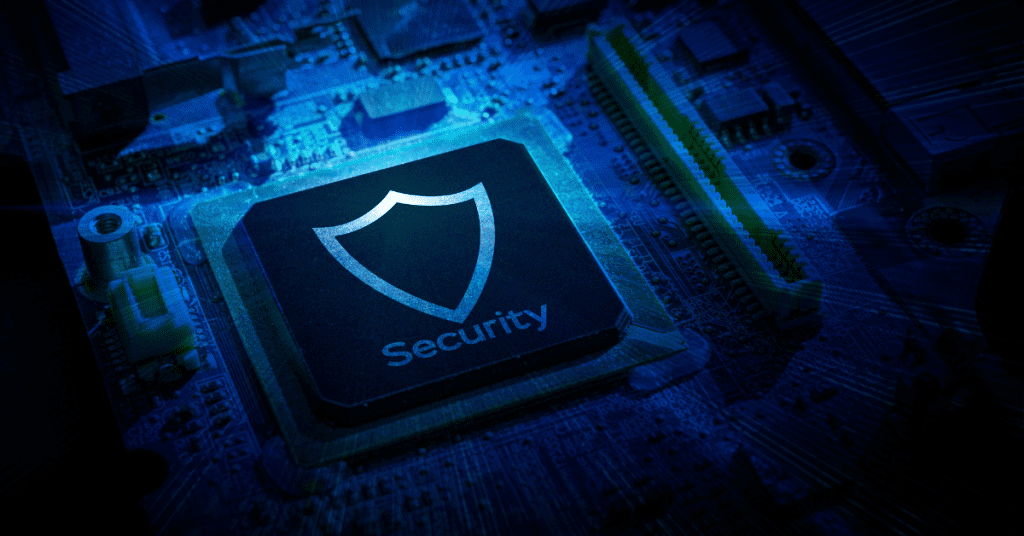
Assessing Organizational Needs
Conduct a thorough assessment to understand the specific remote access requirements of your organization, considering factors like the number of remote users, types of applications accessed, and compliance requirements.Designing a Secure Remote Access Policy
Develop a comprehensive policy outlining acceptable use, authentication requirements, device management, and incident response procedures.Selecting Appropriate Technologies and Vendors
Choose technologies and vendors that align with your organization's needs, ensuring they offer scalable, secure, and user-friendly solutions.Employee Training and Awareness Programs
Educate employees on the importance of secure remote access, proper usage of tools, and recognizing potential security threats like phishing attacks.Challenges in Secure Remote Access
Balancing Security and User Experience
Implementing stringent security measures can sometimes hinder user productivity. Strive for a balance that ensures security without compromising usability.Handling Increased Network Traffic
With more users accessing the network remotely, ensure that your infrastructure can handle the increased load without performance degradation.Managing Remote Endpoint Security
Remote devices may not always be under direct IT control. Implement solutions that allow for remote monitoring and management of these endpoints.Ensuring Compliance with Data Protection Regulations
Stay informed about relevant data protection laws and ensure that your remote access solutions comply with these regulations.Empowering IT Pros and Strengthening SOC Capabilities
 As secure remote access becomes a foundational requirement for business continuity and productivity, IT pros are stepping into increasingly vital roles. From configuring remote desktop tools to monitoring IP addresses and endpoint MFA activity, these professionals ensure that every remote employee maintains secure, compliant, and efficient connections to the corporate network.
Security Operations Centers (SOC) provide the backbone for real time threat monitoring and incident response. With remote work spanning regions from the United States to New Zealand, the SOC must oversee diverse communication channels and personal devices accessing business systems.
A strong SOC ensures that businesses maintain total control over who accesses what, whether through Software Defined Perimeter solutions or Cloud Access Security Brokers (CASBs) while supporting the highest privacy standards across all user sessions.
IT support plays a critical role on the front lines of remote security, helping people troubleshoot secure access to specific applications, reset credentials, and manage mobile phones or personal devices.
These day to day tasks might seem routine, but they build the confidence needed to sustain a productive remote workforce. With a continuous focus on usability and performance, IT support bridges the line gap between policy and practice.
Some organizations like Warner Bros. International Television Production require secure access frameworks that protect proprietary media assets while enabling creative collaboration across borders.
Whether it’s Splashtop’s security capabilities or the Splashtop support team’s courteous nature, choosing the best solution for the job often means prioritizing customer experience alongside high-performance internet connection and zero trust architecture.
For smaller businesses with limited resources, cost effective solutions matter. The costs of IT teams and cybersecurity tools must be weighed carefully against factors like price, certifications (e.g., ISO, IEC), and the complex task of managing thousands of remote connections. A flexible remote desktop tool with strong endpoint MFA and network analytics can provide significant returns on investment especially when paired with intelligent access controls.
As secure remote access becomes a foundational requirement for business continuity and productivity, IT pros are stepping into increasingly vital roles. From configuring remote desktop tools to monitoring IP addresses and endpoint MFA activity, these professionals ensure that every remote employee maintains secure, compliant, and efficient connections to the corporate network.
Security Operations Centers (SOC) provide the backbone for real time threat monitoring and incident response. With remote work spanning regions from the United States to New Zealand, the SOC must oversee diverse communication channels and personal devices accessing business systems.
A strong SOC ensures that businesses maintain total control over who accesses what, whether through Software Defined Perimeter solutions or Cloud Access Security Brokers (CASBs) while supporting the highest privacy standards across all user sessions.
IT support plays a critical role on the front lines of remote security, helping people troubleshoot secure access to specific applications, reset credentials, and manage mobile phones or personal devices.
These day to day tasks might seem routine, but they build the confidence needed to sustain a productive remote workforce. With a continuous focus on usability and performance, IT support bridges the line gap between policy and practice.
Some organizations like Warner Bros. International Television Production require secure access frameworks that protect proprietary media assets while enabling creative collaboration across borders.
Whether it’s Splashtop’s security capabilities or the Splashtop support team’s courteous nature, choosing the best solution for the job often means prioritizing customer experience alongside high-performance internet connection and zero trust architecture.
For smaller businesses with limited resources, cost effective solutions matter. The costs of IT teams and cybersecurity tools must be weighed carefully against factors like price, certifications (e.g., ISO, IEC), and the complex task of managing thousands of remote connections. A flexible remote desktop tool with strong endpoint MFA and network analytics can provide significant returns on investment especially when paired with intelligent access controls.
Future Trends in Secure Remote Access

Growth of Cloud-Based Solutions
The adoption of cloud services is expected to continue growing, offering scalable and flexible solutions for secure remote access.Integration of Artificial Intelligence
AI and machine learning will play a significant role in identifying and mitigating security threats in real-time.Evolution of Cyber Threats and Adaptation
As cyber threats become more sophisticated, organizations must continuously adapt their security strategies to stay ahead.Impact of 5G on Remote Access Security
The rollout of 5G networks will enhance connectivity but also introduce new security challenges that organizations must address. Secure remote access is not a one-time implementation but an ongoing process. Regularly assess your security posture, stay updated with emerging threats, and adapt your strategies accordingly to ensure continuous protection.How ParallelStaff Can Help
At ParallelStaff, we understand the complexities of implementing and managing secure remote access solutions. Our team of experienced IT specialists and developers can assist you in designing, deploying, and maintaining robust security infrastructures tailored to your organization's unique needs. Whether you're looking to enhance your existing systems or build new solutions from the ground up, ParallelStaff is here to support your journey towards a secure and efficient remote work environment.FAQ: Secure Remote Access in a Hybrid Work Environment

